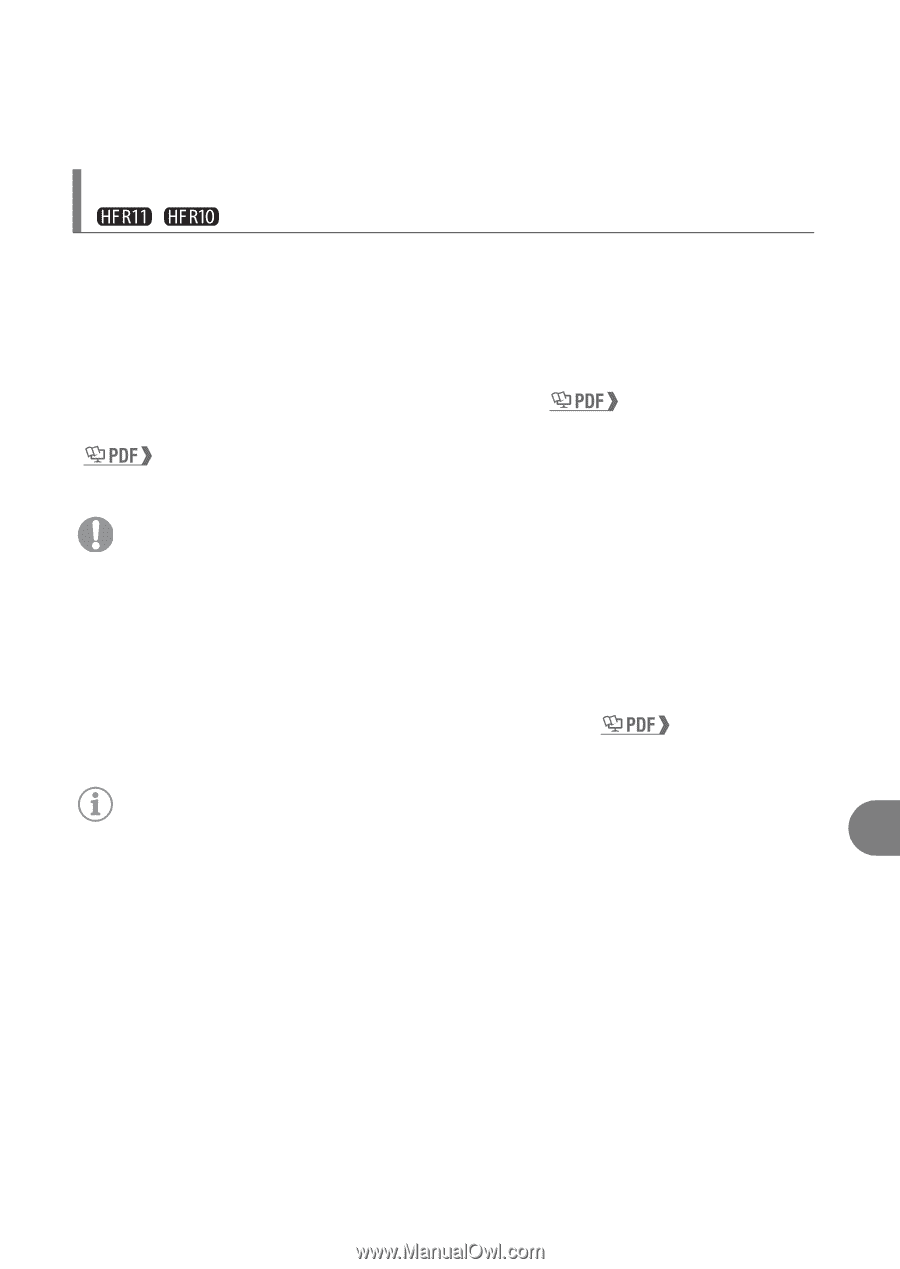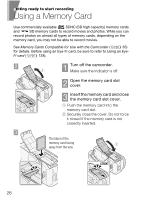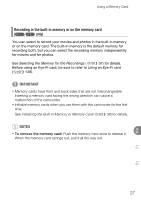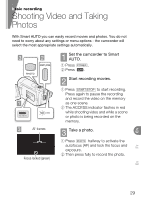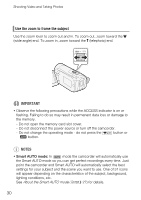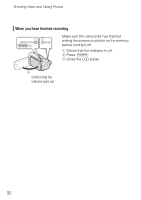Canon VIXIA HF R10 VIXIA HF R10/HF R11/HF R100 Quick Guide - Page 27
Important, Notes
 |
View all Canon VIXIA HF R10 manuals
Add to My Manuals
Save this manual to your list of manuals |
Page 27 highlights
Using a Memory Card Recording in the built-in memory or on the memory card ( / only) You can select to record your movies and photos in the built-in memory or on the memory card. The built-in memory is the default memory for recording both, but you can select the recording memory independently for movies and for photos. See Selecting the Memory for the Recordings ( 37) for details. Before using an Eye-Fi card, be sure to refer to Using an Eye-Fi card ( 128). IMPORTANT • Memory cards have front and back sides that are not interchangeable. Inserting a memory card facing the wrong direction can cause a malfunction of the camcorder. • Initialize memory cards when you use them with this camcorder for the first time. See Initializing the Built-In Memory or Memory Card ( 38) for details. NOTES • To remove the memory card: Push the memory card once to release it. When the memory card springs out, pull it all the way out. En Fr Es 27