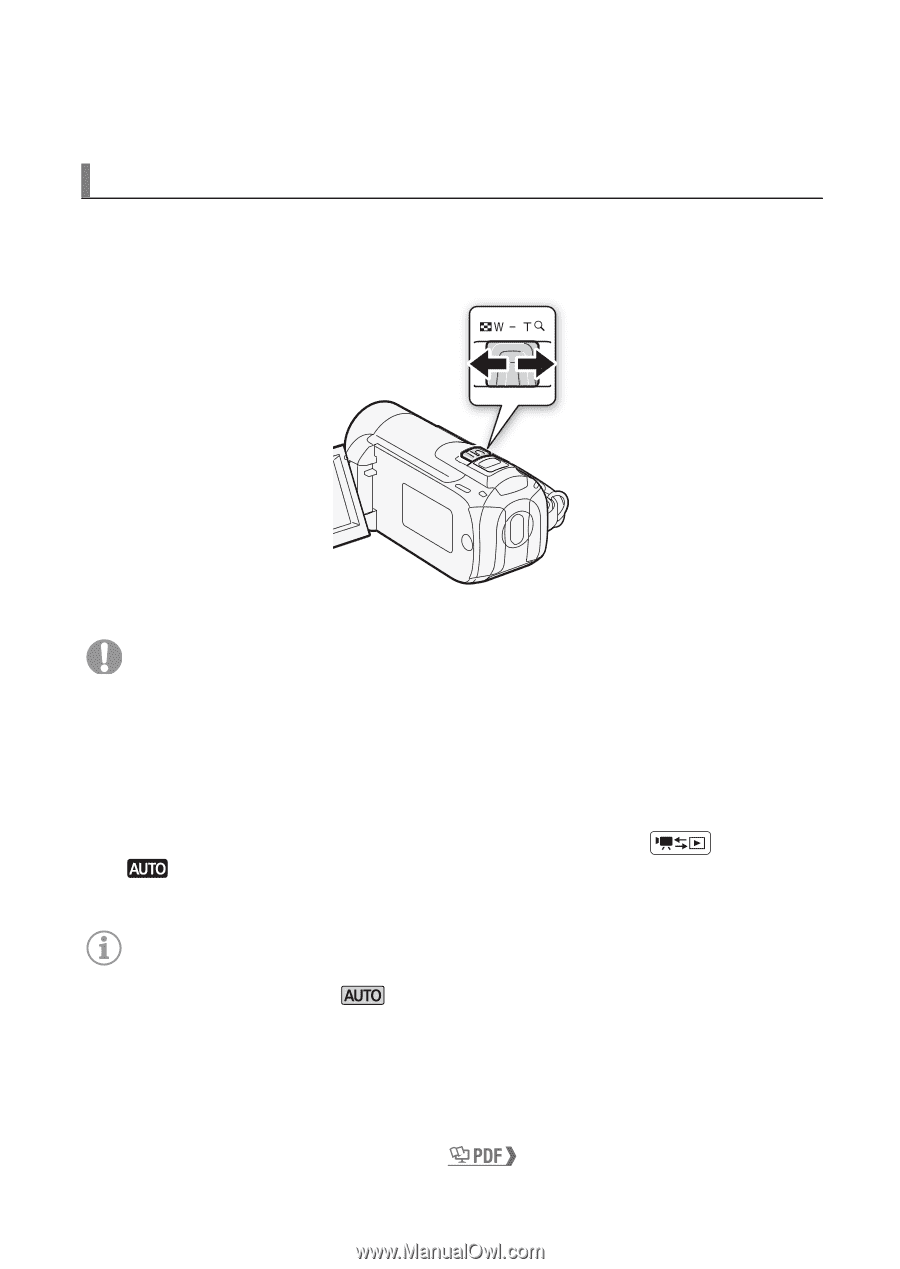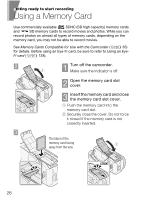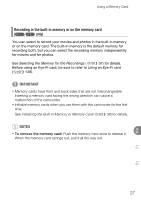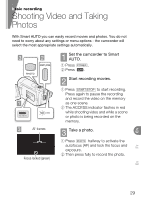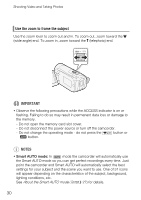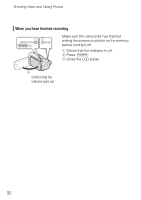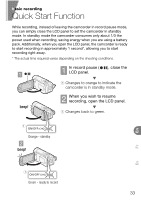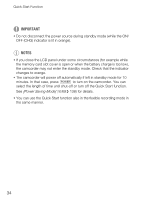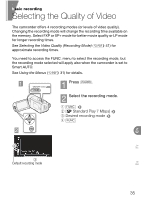Canon VIXIA HF R10 VIXIA HF R10/HF R11/HF R100 Quick Guide - Page 30
Wimportant Tnotes
 |
View all Canon VIXIA HF R10 manuals
Add to My Manuals
Save this manual to your list of manuals |
Page 30 highlights
Shooting Video and Taking Photos Use the zoom to frame the subject Use the zoom lever to zoom out and in. To zoom out, zoom toward the W (wide angle) end. To zoom in, zoom toward the T (telephoto) end. IMPORTANT • Observe the following precautions while the ACCESS indicator is on or flashing. Failing to do so may result in permanent data loss or damage to the memory. - Do not open the memory card slot cover. - Do not disconnect the power source or turn off the camcorder. - Do not change the operating mode - do not press the button or button. NOTES • Smart AUTO mode: In mode the camcorder will automatically use the Smart AUTO mode so you can get perfect recordings every time. Just point the camcorder and Smart AUTO will automatically select the best settings for your subject and the scene you want to use. One of 31 icons will appear depending on the characteristics of the subject, background, lighting conditions, etc. See About the Smart AUTO mode ( 27) for details. 30