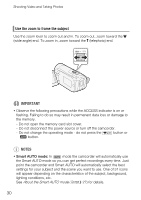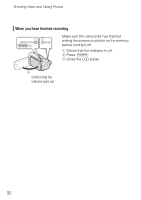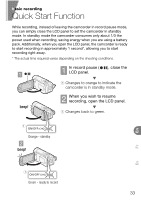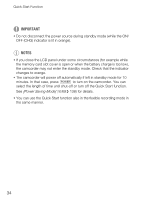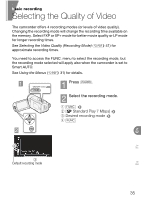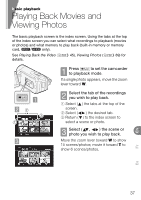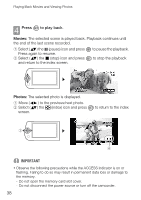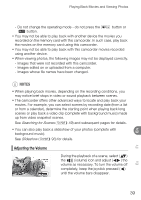Canon VIXIA HF R10 VIXIA HF R10/HF R11/HF R100 Quick Guide - Page 35
Selecting the Quality of Video
 |
View all Canon VIXIA HF R10 manuals
Add to My Manuals
Save this manual to your list of manuals |
Page 35 highlights
basic recording Selecting the Quality of Video The camcorder offers 4 recording modes (or levels of video quality). Changing the recording mode will change the recording time available on the memory. Select FXP or XP+ mode for better movie quality or LP mode for longer recording times. See Selecting the Video Quality (Recording Mode) ( approximate recording times. 41) for You need to access the FUNC. menu to select the recording mode, but the recording mode selected will apply also when the camcorder is set to Smart AUTO. See Using the Menus ( 31) for details. 1 1 Press POWER . 2 Select the recording mode. 1 FUNC. 2 [ Standard Play 7 Mbps] 3 Desired recording mode 4 FUNC. 2 2 3 Default recording mode En Fr Es 35
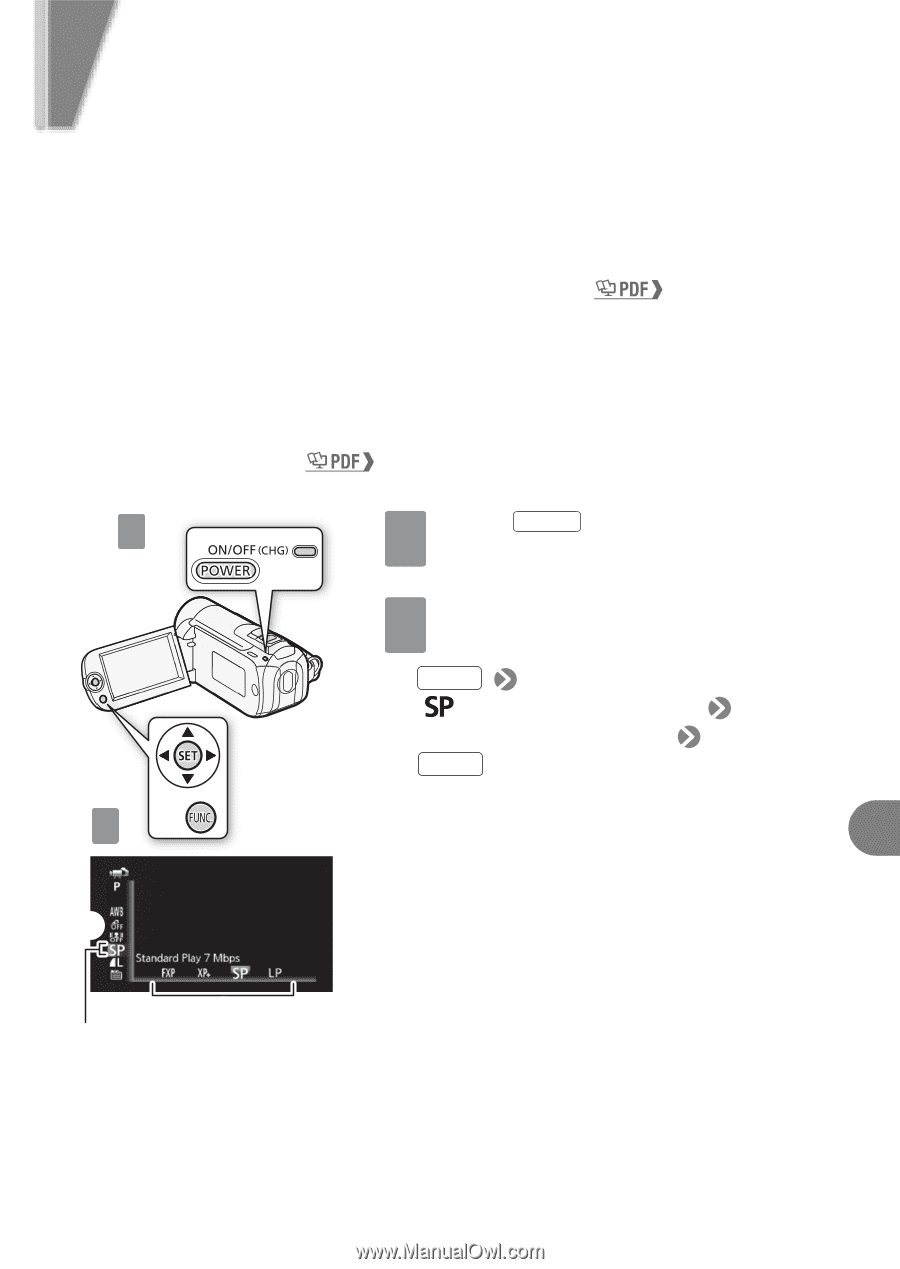
35
En
Fr
Es
b
asic recording
Selecting the Quality of Video
The camcorder offers 4 recording modes (or levels of video quality).
Changing the recording mode will change the recording time available on
the memory. Select FXP or XP+ mode for better movie quality or LP mode
for longer recording times.
See
Selecting the Video Quality (Recording Mode)
(
41) for
approximate recording times.
You need to access the FUNC. menu to select the recording mode, but
the recording mode selected will apply also when the camcorder is set to
Smart AUTO.
See
Using the Menus
(
31) for details.
Press
Select the recording mode.
1
2
[
Standard Play 7 Mbps]
3
Desired recording mode
4
1
2
2
3
Default recording mode
1
POWER
2
FUNC.
FUNC.