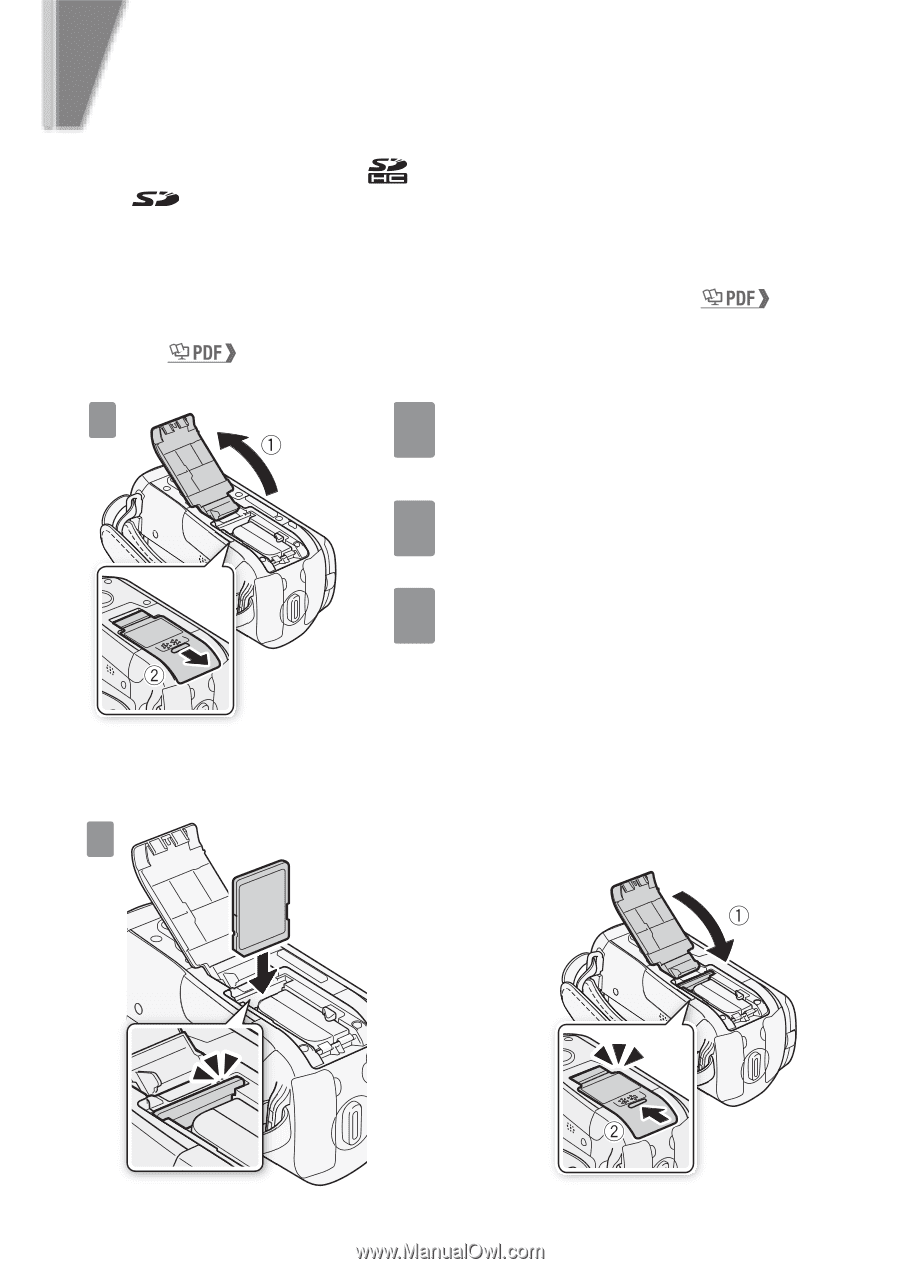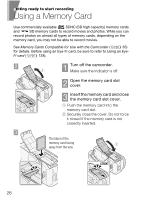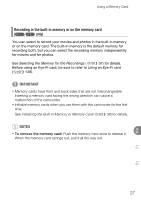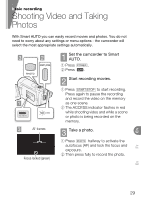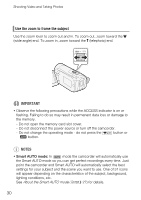Canon VIXIA HF R10 VIXIA HF R10/HF R11/HF R100 Quick Guide - Page 26
Using a Memory Card - sdhc
 |
View all Canon VIXIA HF R10 manuals
Add to My Manuals
Save this manual to your list of manuals |
Page 26 highlights
getting ready to start recording Using a Memory Card Use commercially available SDHC (SD high capacity) memory cards and SD memory cards to record movies and photos. While you can record photos on almost all types of memory cards, depending on the memory card, you may not be able to record movies. See Memory Cards Compatible for Use with the Camcorder ( 35) for details. Before using an Eye-Fi card, be sure to refer to Using an Eye- Fi card ( 128). 2 1 Turn off the camcorder. Make sure the indicator is off. 2 Open the memory card slot cover. 3 Insert the memory card and close the memory card slot cover. 1 Push the memory card into the memory card slot. 2 Securely close the cover. Do not force it closed if the memory card is not correctly inserted. 3 The label of the memory card facing away from the lens click! 26