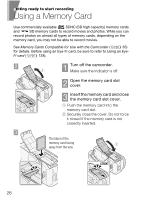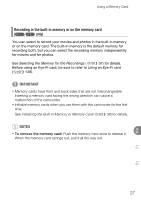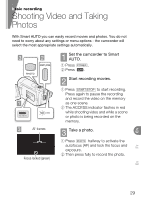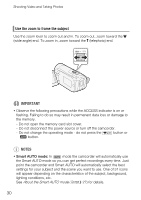Canon VIXIA HF R10 VIXIA HF R10/HF R11/HF R100 Quick Guide - Page 25
Select the language used for menus and on-screen displays., Menu], Language, Desired language
 |
View all Canon VIXIA HF R10 manuals
Add to My Manuals
Save this manual to your list of manuals |
Page 25 highlights
Setting the Date/Time and Language 4 Select the language used for menus and on-screen displays. You can select one of 22 languages to display the camcorder's menus and on-screen displays. Select the language of your preference using the menu. See Using the Menus ( 31) for details. FUNC. [ Menu] Desired language [Language ] FUNC. English is the default language NOTES • If you changed the language by mistake, look for the menu option with the mark. En Fr Es 25
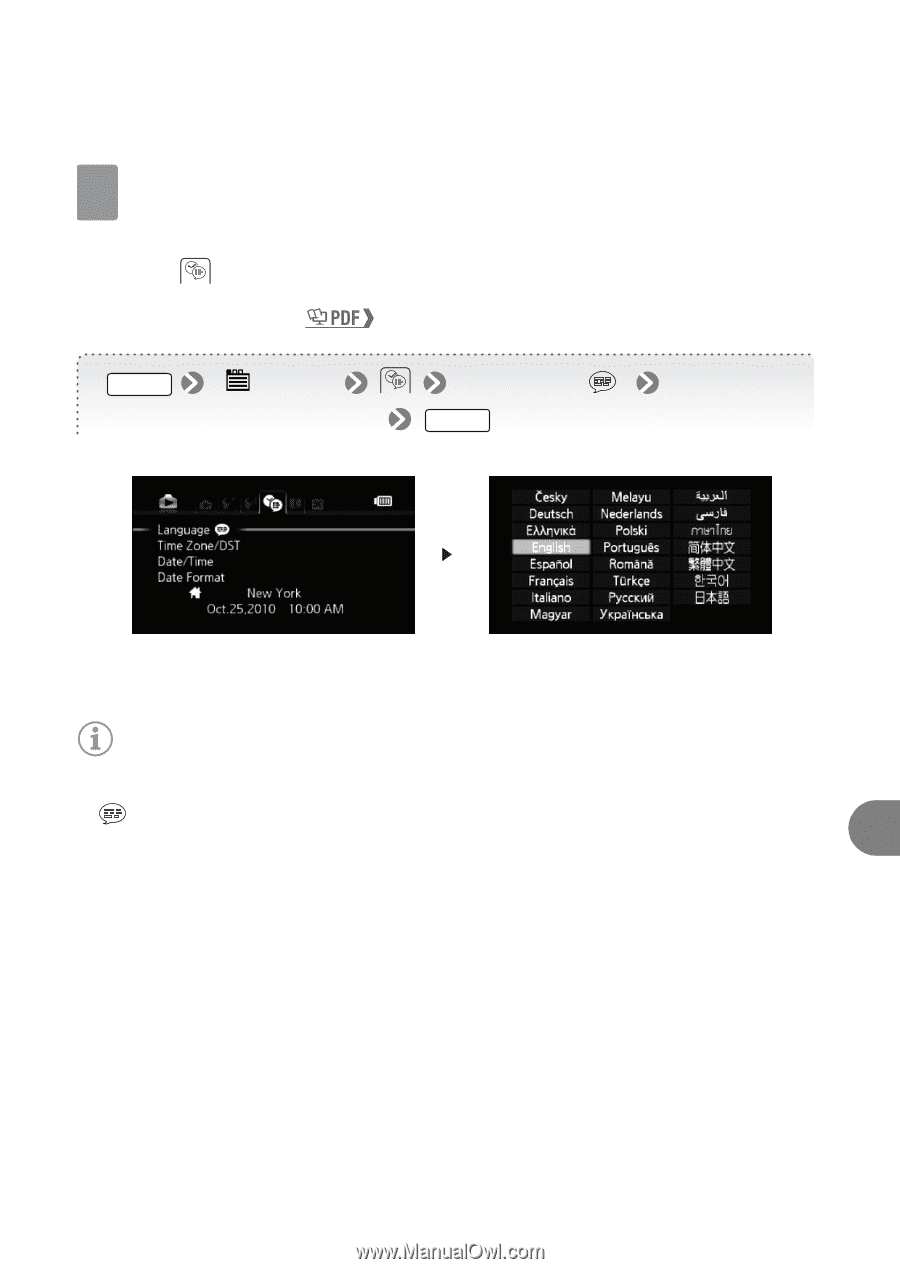
Setting the Date/Time and Language
25
En
Fr
Es
Select the language used for menus and on-screen displays.
You can select one of 22 languages to display the camcorder’s
menus and on-screen displays. Select the language of your preference
using the
menu.
See
Using the Menus
(
31) for details.
NOTES
•
If you changed the language by mistake, look for the menu option with the
mark.
4
FUNC.
[
Menu]
[Language
]
Desired language
FUNC.
English is the default language