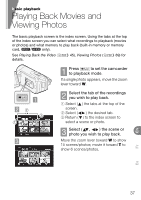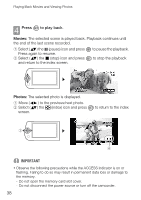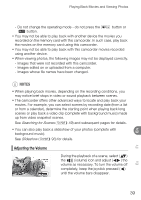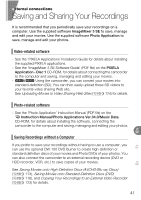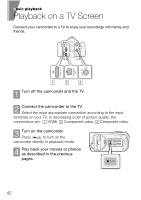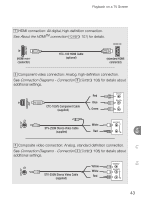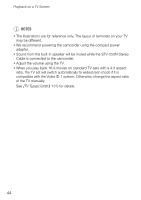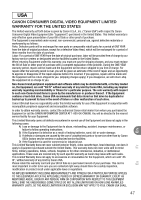Canon VIXIA HF R10 VIXIA HF R10/HF R11/HF R100 Quick Guide - Page 42
Playback on a TV Screen
 |
View all Canon VIXIA HF R10 manuals
Add to My Manuals
Save this manual to your list of manuals |
Page 42 highlights
basic playback Playback on a TV Screen Connect your camcorder to a TV to enjoy your recordings with family and friends. 1 2 3 1 Turn off the camcorder and the TV. 2 Connect the camcorder to the TV. Select the most appropriate connection according to the input terminals on your TV. In decreasing order of picture quality, the connections are: 1 HDMI, 2 Component video, 3 Composite video. 3 Turn on the camcorder. Press to turn on the camcorder directly in playback mode. 4 Play back your movies or photos as described in the previous pages. 42
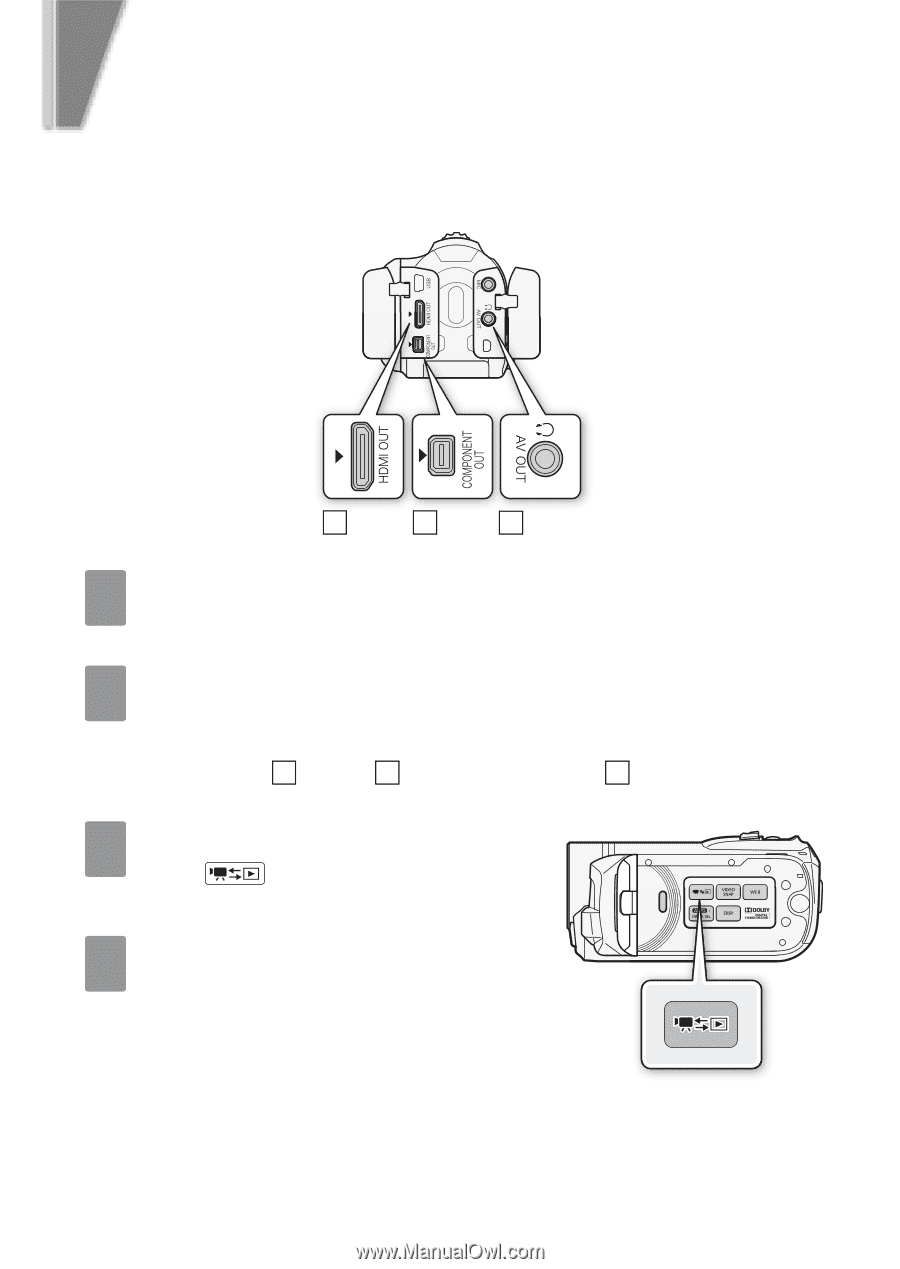
42
b
asic playback
Playback on a TV Screen
Connect your camcorder to a TV to enjoy your recordings with family and
friends.
Turn off the camcorder and the TV.
Connect the camcorder to the TV.
Select the most appropriate connection according to the input
terminals on your TV. In decreasing order of picture quality, the
connections are:
HDMI,
Component video,
Composite video.
Turn on the camcorder.
Press
to turn on the
camcorder directly in playback mode.
Play back your movies or photos
as described in the previous
pages.
1
2
3
1
2
1
2
3
3
4