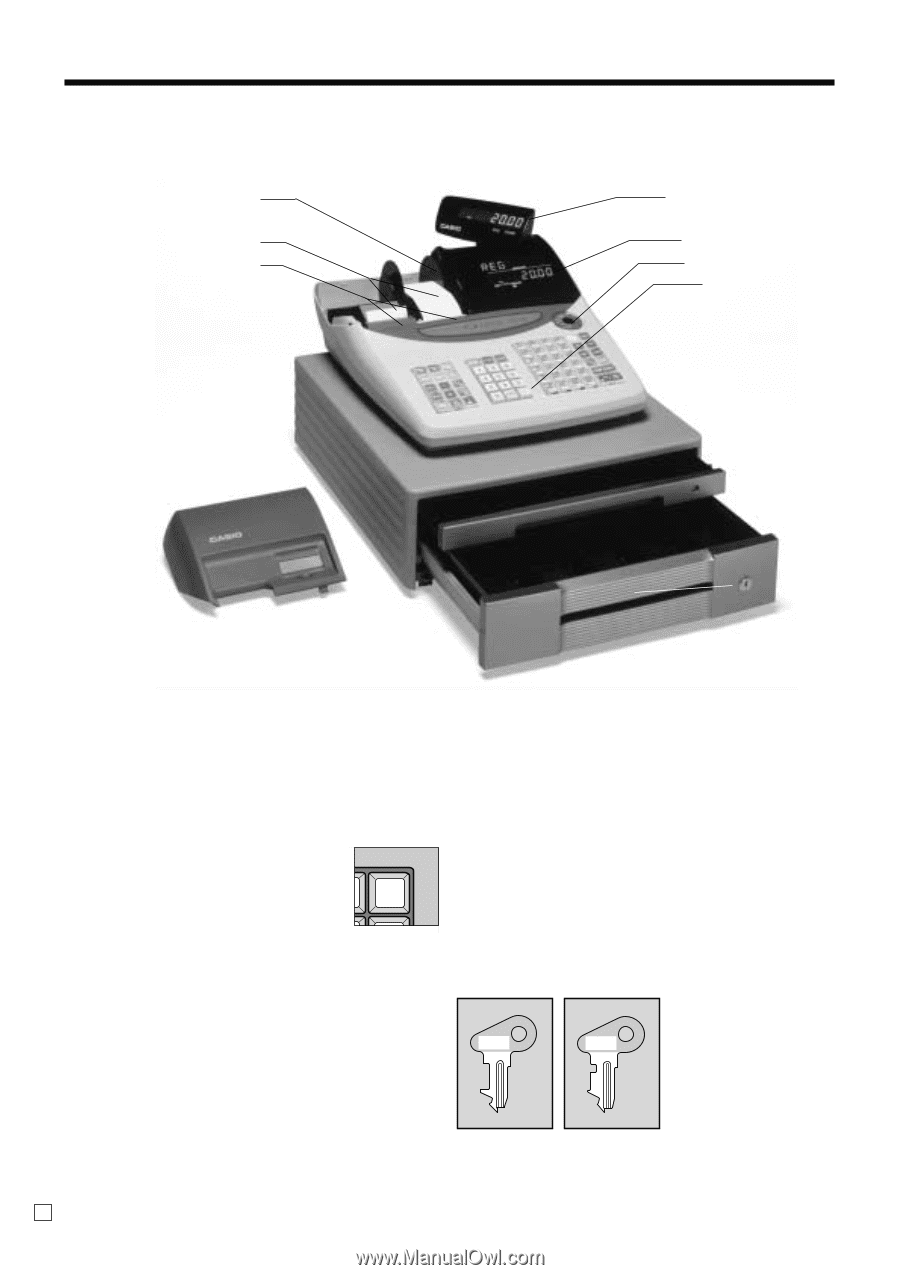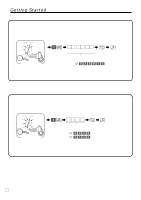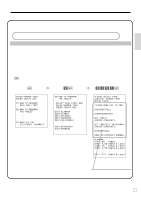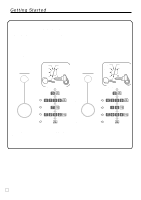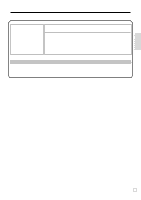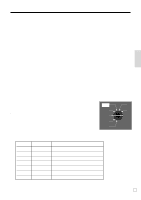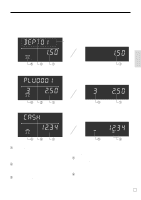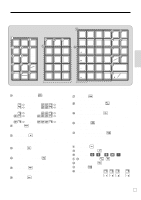Casio PCR T2000 Owners Manual - Page 16
Introducing PCR-T2000 - manual guide
 |
UPC - 079767505226
View all Casio PCR T2000 manuals
Add to My Manuals
Save this manual to your list of manuals |
Page 16 highlights
Introducing PCR-T2000 General guide This part of the manual introduces you to the cash register and provides a general explanation of its various parts. display drawer keyboard pop-up display printer cover take-up reel main operator customer Take-up reel Pop-up display (customer display) Roll paper Main display Printer Mode switch Keyboard Printer cover Multipurpose tray Drawer Drawer lock Roll paper You can use the roll paper to print receipts and a journal (page 9 ~ 10). Receipt On/Off key When you are using the printer for receipt printer, you can use this key (in the REG and RF modes only) to turn the printer on and off. If a customer asks for a receipt while RECEIPT receipt printing is turned off by this key, ON/OFF you can issue a post-finalization receipt (page 45). Mode key There are two types of mode keys: the program key (marked "PGM") and the operator key (marked "OP"). The program key can be used to set the mode switch to any position, while the operator key can select the REG, CAL and OFF position. Drawer The drawer opens automatically whenever you finalize a registration and whenever you issue a read or reset report. The drawer will not open if it is locked with the drawer key. Drawer lock Use the drawer key to lock and unlock the drawer. Multipurpose tray This tray can always be opened if the locking knob is in the unlock position. Use the locking knob to lock and unlock this tray. PGM C-A32 OP C-A02 E 16 Program Operator key key