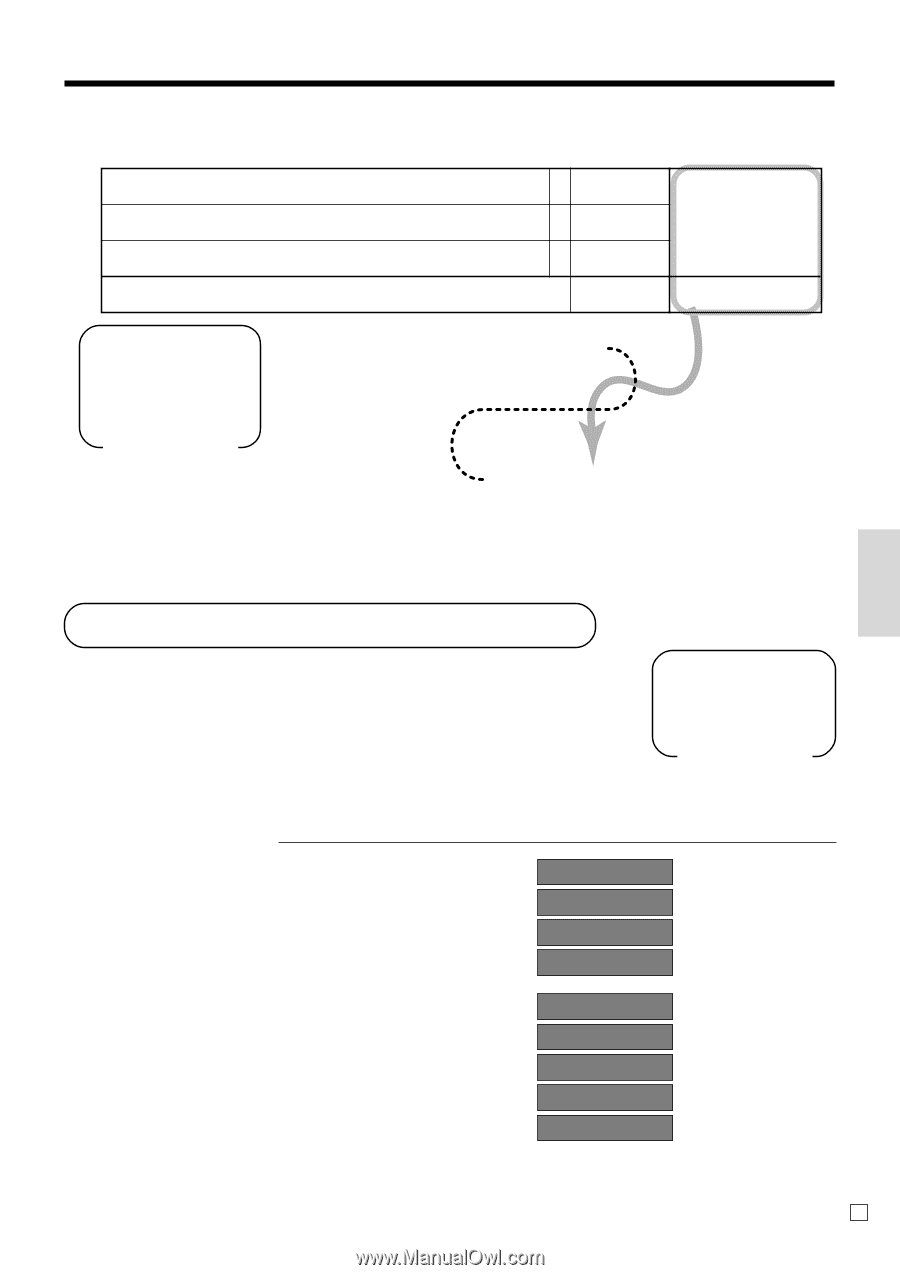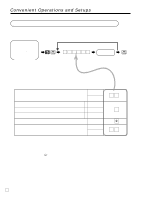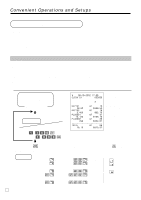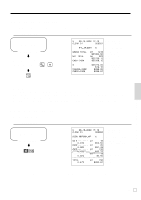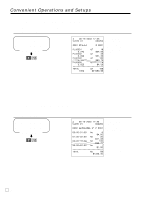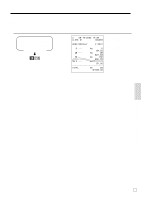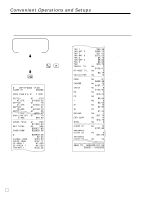Casio PCR T2000 Owners Manual - Page 71
About the daylight saving time
 |
UPC - 079767505226
View all Casio PCR T2000 manuals
Add to My Manuals
Save this manual to your list of manuals |
Page 71 highlights
Programming calculator mode control Open drawer when a (equal) is pressed in CAL mode. Open drawer when B (or V) is pressed in CAL mode. Print calculator total on the daily report. Always "0000" a No = 0 Yes = 1 b No = 0 Yes = 2 c Yes = 0 No = 4 PGM 6 3s 6 1022s 6 : a+b+c = D5 ; ; ~ D4~ D1 Mode Switch 6:;;;;a 6s D5 D4 D3 D2 D1 Convenient Operations and Setups About the daylight saving time It is possible to set the internal clock forward/backward by 1 ~ 9 hour(s) for the daylight saving time. REG Mode Switch • Forward by 1 hour • Backward by 1 hour OPERATION x *1 x C x m *1 x C * Put 2 ~ 9, in case of set the clock by 2 ~ 9 hours. DISPLAY 12-3$ 12-3$ (Blinking) 13-3$ Set forward by 1 hour. ~00 12-3$ 12-3$ (Blinking) 12-3$ (Blinking) 11-3$ Set backward by 1 hour. ~00 71 E