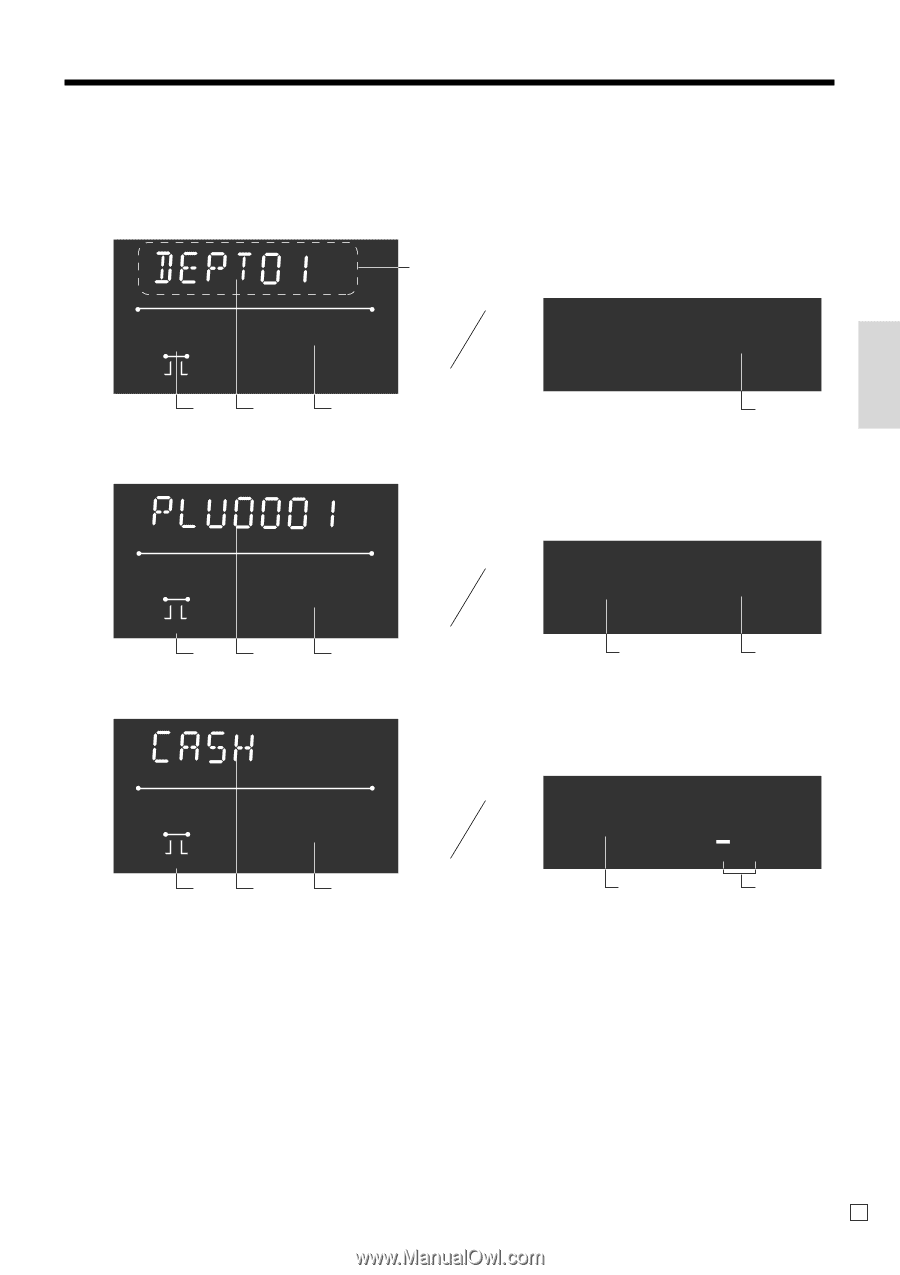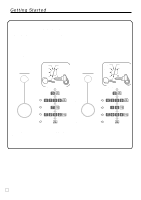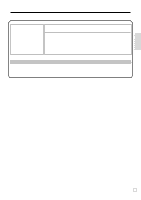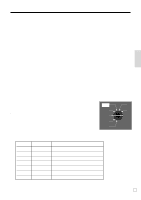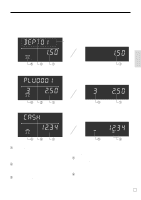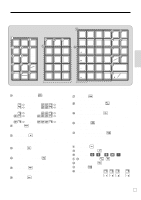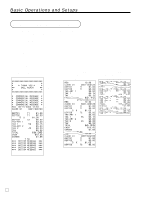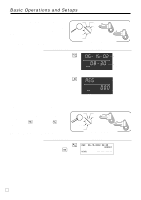Casio PCR T2000 Owners Manual - Page 19
Displays - key
 |
UPC - 079767505226
View all Casio PCR T2000 manuals
Add to My Manuals
Save this manual to your list of manuals |
Page 19 highlights
Displays Main Display (alphanumeric + numeric display) Item registration (by department/PLU) Pop-up (customer) display (numeric display) RPT RECEIPT ON 5 AMOUNT !50 2 1 Repeat registration alphanumeric display !50 TOTAL CHANGE 1 Introducing PCR-T2000 3 RPT RECEIPT ON 3 Totalize operation AMOUNT "50 2 1 3 3 "50 TOTAL CHANGE 1 _ RPT RECEIPT ON 5 AMOUNT 1"34 2 1 _ 5 1"34 TOTAL CHANGE 4 1 Amount/Quantity This part of the display shows monetary amounts. It also can be used to show the current time. (The current date is shown in the alphanumeric display.) 2 Item/Key descriptor When you register an item or key, the item/key descriptor appears here. Mode descriptor is also displayed here. 3 Number of repeats Anytime you perform a repeat registration (page 26, 30), the number of repeats appears here. Note that only one digit is displayed for the number of repeats. This means that a "5" could mean 5, 15 or even 25 repeats. 4 Total/Change indicators When the TOTAL indicator is lit, the displayed value is monetary total or subtotal amount. When the CHANGE indicator is lit, the displayed value is the change due. 5 Receipt on/off indicators When the register is in "issuing receipt" mode, under-bar sign is lit on this digit. (REG/RF mode, during standing-by only) 19 E