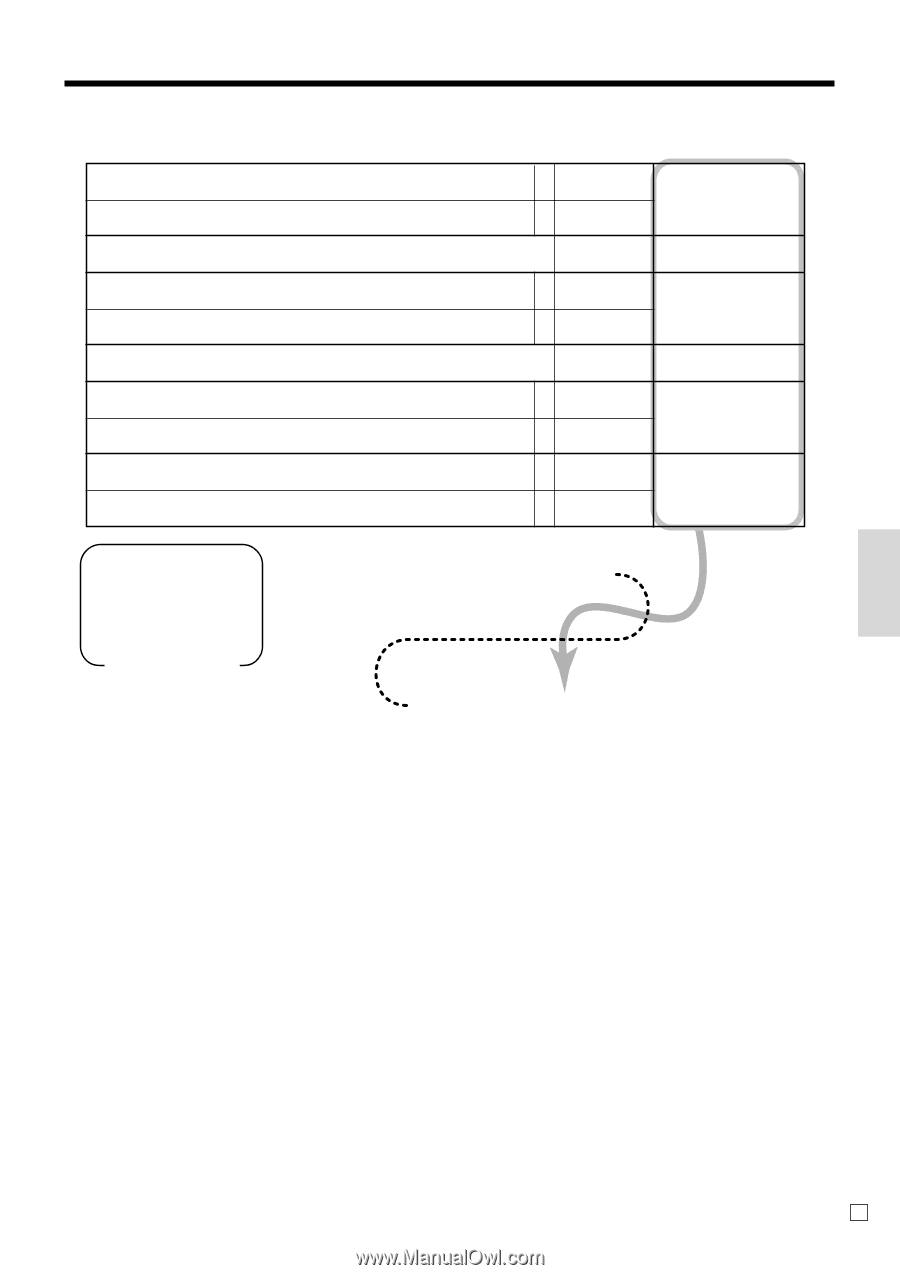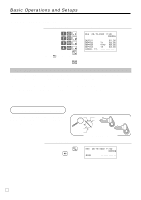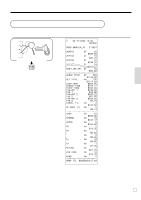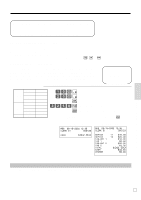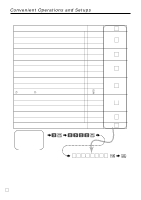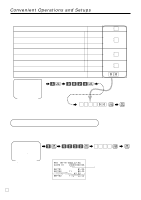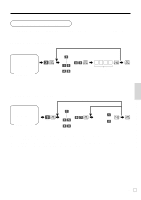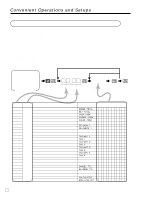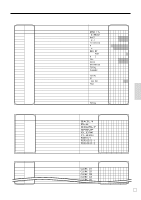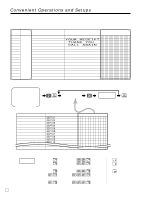Casio PCR T2000 Owners Manual - Page 47
Programming compulsory and clerk control function - how to reset
 |
UPC - 079767505226
View all Casio PCR T2000 manuals
Add to My Manuals
Save this manual to your list of manuals |
Page 47 highlights
Programming compulsory and clerk control function Force s operation before finalization. Force a money declaration before allowing a daily read/reset and financial read operation. Always "000" a No = 0 Yes = 2 b No = 0 Yes = 4 Clear the key buffer when a receipt is issued. a Perform auto sign-off when a receipt/report is issued. b Display "seconds" during time display. Reset the consecutive number when the daily reset report is issued. a Prohibit cancel operation. b Assign - as "00" or "000". a Use "clerk" function: (If you select "Yes", sign on operation is necessary before registration. b No = 0 Yes = 1 No = 0 Yes = 2 No = 0 Yes = 2 Yes = 0 No = 1 No = 0 Yes = 2 "00" = 0 "000" = 1 No = 0 Yes = 4 PGM 63s 6 0622s 6 : a+b = D8 ; ; ~ D7 ~D5 : a+b = D4 : D3 : a+b = D2 : a+b = D1 Mode Switch 6 :;;;:::: a 6s D8 D7 D6 D5 D4 D3 D2 D1 Convenient Operations and Setups 47 E