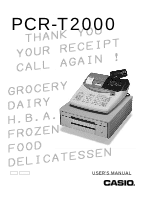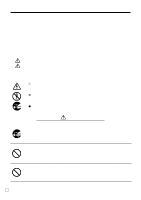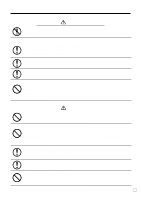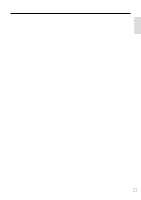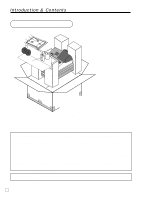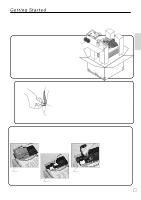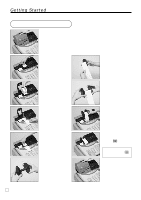Introduction & Contents
5
E
Post-finalization receipt format, General printing control, Compulsory, Machine features .. 45
About post-finalization receipt
.........................................................................................
45
Programming general printing control
.............................................................................
46
Programming compulsory and clerk control function
......................................................
47
Programming read/reset report printing control
..............................................................
48
Setting a store/machine number
.........................................................................................
48
Programming to clerk
..........................................................................................................
49
Programming clerk number
............................................................................................
49
Programming trainee status of clerk
...............................................................................
49
Programming descriptors and messages
............................................................................
50
Programming report descriptor, grand total, special character,
report title, receipt message and clerk name
.................................................................
50
Report descriptor
..................................................................................................................................
50
Clerk name, Grand total, special character, Report title
.......................................................................
51
Receipt message
..................................................................................................................................
52
Programming department key descriptor
........................................................................
52
Programming PLU descriptor
.........................................................................................
53
Programming function key descriptor
.............................................................................
54
Programming receipt message/logo stamp control function
...........................................
54
Entering characters
.............................................................................................................
55
Using character keyboard
...............................................................................................
55
Entering characters by code
...........................................................................................
56
Department key feature programming
.................................................................................
57
Batch feature programming
............................................................................................
57
Individual feature programming
......................................................................................
58
PLU feature programming
...................................................................................................
59
Batch feature programming
............................................................................................
59
Individual feature programming
......................................................................................
60
Percent key feature programming
........................................................................................
63
Registering manual tax
...................................................................................................
64
Currency exchange programming
.......................................................................................
65
Currency exchange rate programming
...........................................................................
65
Currency exchange feature programming
......................................................................
65
Other function key feature programming
.............................................................................
68
Cash, Charge, Check key
...............................................................................................
68
Minus key, Received on account, Paidout key, #/No sale key, No sale key
....................
69
Calculator functions
.............................................................................................................
70
About the daylight saving time
.............................................................................................
71
Printing read/reset reports
...................................................................................................
72
Reading the cash register's program
...................................................................................
78
Troubleshooting
.................................................................................................
81
When an error occurs
..........................................................................................................
81
When the register does not operate at all
...........................................................................
82
In case of power failure
.......................................................................................................
83
When the L sign appears on the display
.............................................................................
83
User Maintenance and Options
........................................................................
84
To replace journal paper
......................................................................................................
84
To replace receipt paper
......................................................................................................
85
Options
................................................................................................................................
85
Specifications
.....................................................................................................
86
Index
....................................................................................................................
87