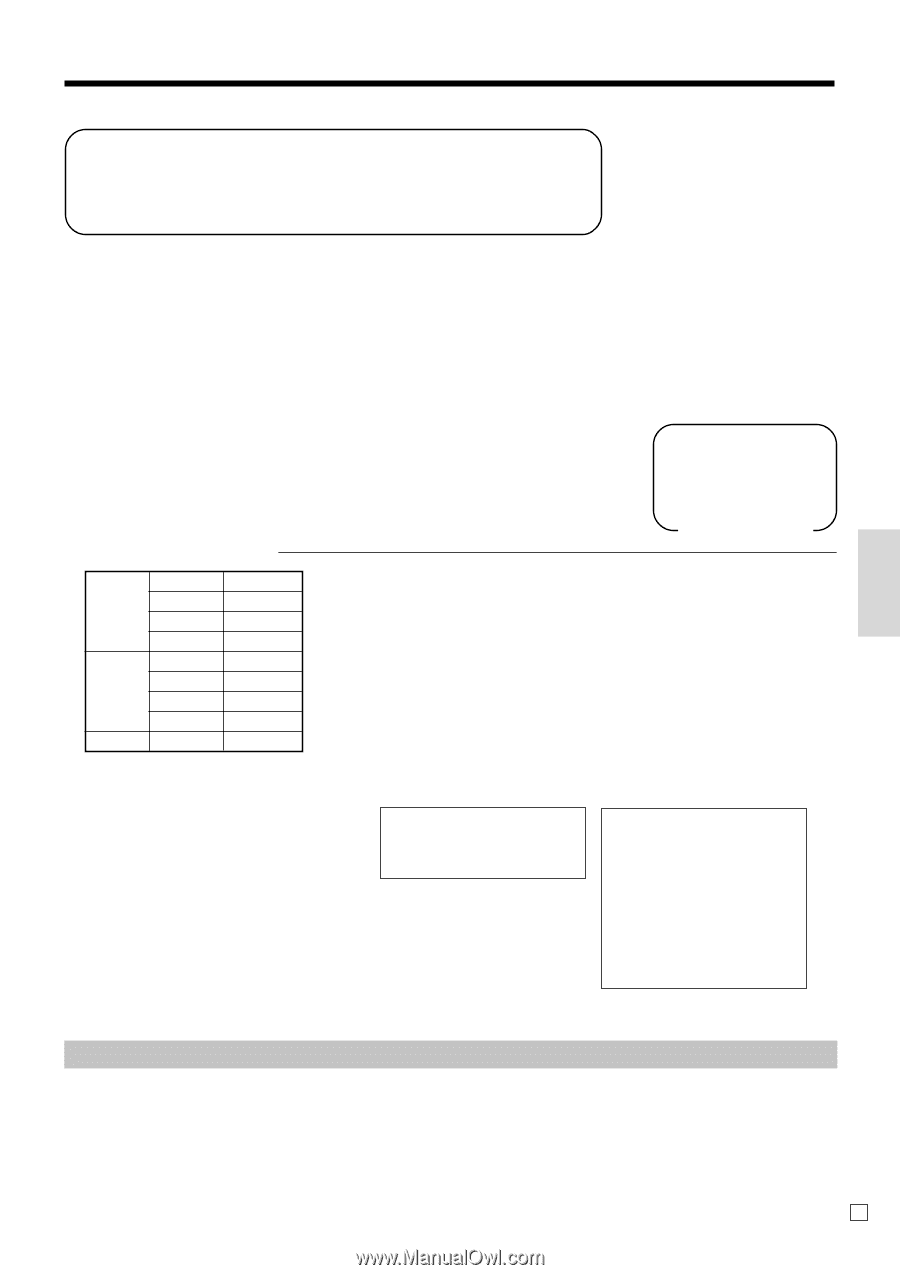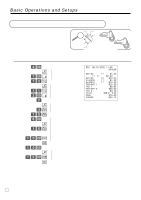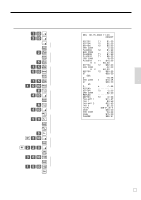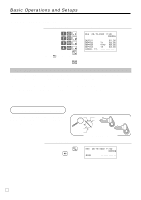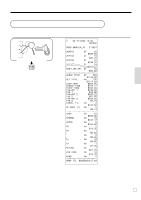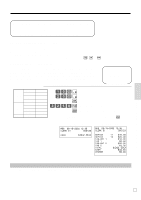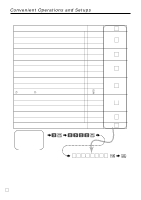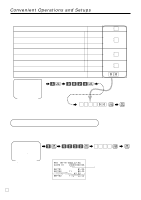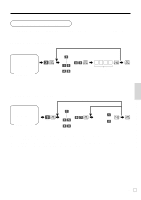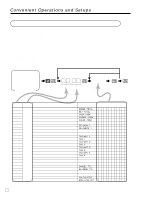Casio PCR T2000 Owners Manual - Page 45
Post-finalization receipt format, General printing control, Compulsory, Machine features - cash register tax programing
 |
UPC - 079767505226
View all Casio PCR T2000 manuals
Add to My Manuals
Save this manual to your list of manuals |
Page 45 highlights
Post-finalization receipt format, General printing control, Compulsory, Machine features About post-finalization receipt The post-finalization receipt lets you issue a receipt after finalization of the transaction. Note that all of the following conditions must be satisfied. • The receipt issuance status must be OFF. • The transaction must be finalized in the REG or RF mode using the a, h or k key. Post-finalization receipt example You can program the cash register to print the transaction total only (below Total format) or full details (below Detailed format) on the post-finalization receipt. Note that if the transaction contains more than 45 lines (including receipt header), the cash register prints in a Total format regardless of your programming. OPERATION RECEIPT REG Mode Switch Unit price Item 1 Quantity Dept. Taxable Unit price Item 2 Quantity Dept. Taxable Payment Cash ( ): Preset value $10.00 1 2 (1) $20.00 1 4 (2) $32.50 10-' 20-) s 3250a < Receipt is not issued. Post-finalization receipt is issued. If "Automatic issue" is selected, no need to press < key. Total format REG 06-15-2002 12:35 CLERK 01 000123 CASH $32.50 Detailed format REG 06-15-2002 12:35 CLERK 01 000123 DEPT02 DEPT04 TAX-AMT 1 TAX 1 TAX-AMT 2 TAX 2 TOTAL CASH CHANGE T1 $10.00 T2 $20.00 $10.00 $0.50 $20.00 $2.00 $32.50 $32.50 $0.00 Important! • You can issue only one post-finalization receipt per transaction. Convenient Operations and Setups 45 E