Compaq Evo Notebook PC n115 Users Guide Evo Notebook N115 - Page 100
Battery and Power, Battery, Symptom, Problem, Solution
 |
View all Compaq Evo Notebook PC n115 manuals
Add to My Manuals
Save this manual to your list of manuals |
Page 100 highlights
Solutions Battery and Power Symptom Battery gauge is not accurate. Battery charging indicator does not display and battery does not charge. Battery Problem Battery needs calibrating. Battery was exposed to temperature extremes. Solution See "Calibrating the Battery" in this guide for details. Keep the battery within the recommended temperature ranges. See "Battery Care" in this guide. Battery charge does not last as long as expected. Battery charge does not last as long as expected. Battery is not fully drained. Power Management is disabled. Calibrate the battery. See "Calibrating the Battery" in this guide. Reset the power management options. See "Calibrating the Battery" in this guide. Users Guide 8-11
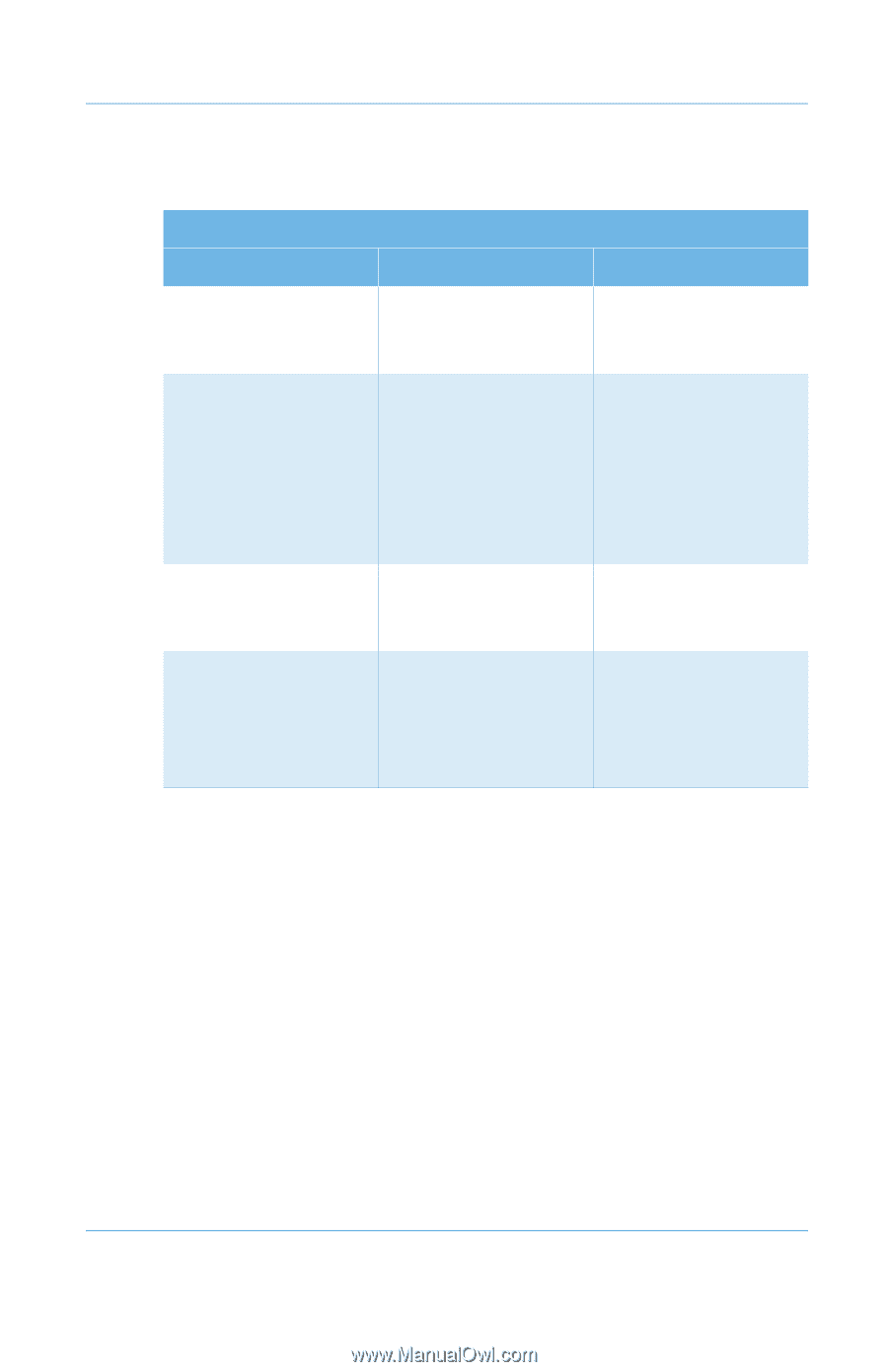
Solutions
Users Guide
8–11
Battery and Power
Battery
Symptom
Problem
Solution
Battery gauge is not
accurate.
Battery needs
calibrating.
See “Calibrating the
Battery” in this guide
for details.
Battery charging
indicator does not
display and battery
does not charge.
Battery was exposed
to temperature
extremes.
Keep the battery
within the
recommended
temperature ranges.
See “Battery Care” in
this guide.
Battery charge does
not last as long as
expected.
Battery is not fully
drained.
Calibrate the battery.
See “Calibrating the
Battery” in this guide.
Battery charge does
not last as long as
expected.
Power Management
is disabled.
Reset the power
management
options. See
“Calibrating the
Battery” in this guide.














