Compaq Evo Notebook PC n115 Users Guide Evo Notebook N115 - Page 46
Turn off your notebook and disconnect the AC adapter., Remove the retaining screw
 |
View all Compaq Evo Notebook PC n115 manuals
Add to My Manuals
Save this manual to your list of manuals |
Page 46 highlights
Common Tasks You can easily upgrade your notebook's memory to take full advantage of the latest applications and games. Your notebook can be upgraded to 384 MB of memory using PC 133 memory modules, available from any Compaq retailer. Ä CAUTION: Electrostatic discharge can damage many electronic components, including memory upgrade modules. Ensure that you are suitably grounded before upgrading your notebook's memory. To upgrade your notebook's memory: 1. Ensure that you have the memory upgrade module available. 2. Turn off your notebook and disconnect the AC adapter. 3. Turn your notebook bottom side up. 4. Remove the retaining screw 1 from the memory compartment cover and lift the cover 2. Users Guide 4-7
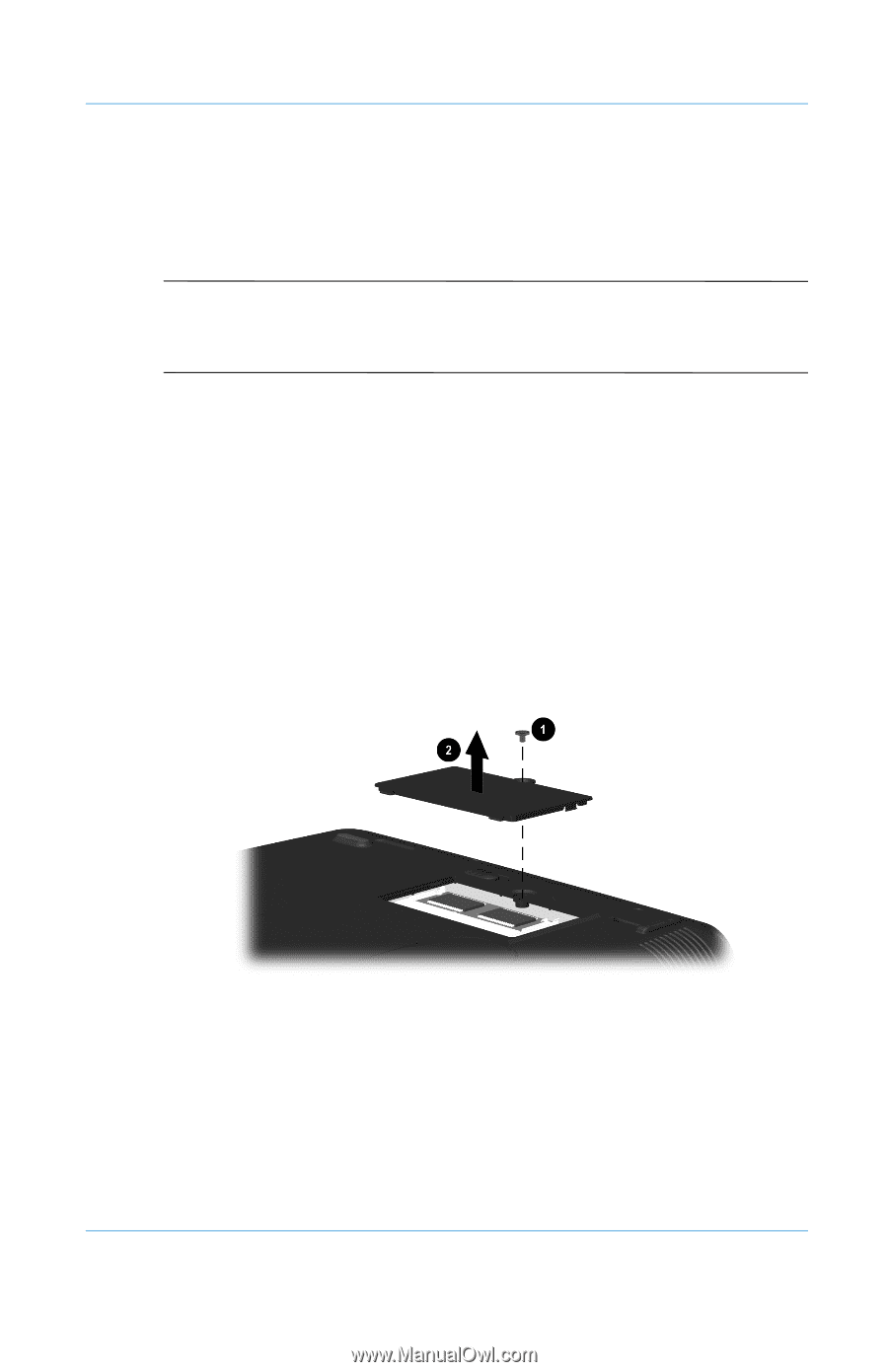
Common Tasks
Users Guide
4–7
You can easily upgrade your notebook’s memory to take full
advantage of the latest applications and games. Your notebook
can be upgraded to 384 MB of memory using PC 133 memory
modules, available from any Compaq retailer.
Ä
CAUTION:
Electrostatic discharge can damage many electronic
components, including memory upgrade modules. Ensure that you
are suitably grounded before upgrading your notebook’s memory.
To upgrade your notebook’s memory:
1. Ensure that you have the memory upgrade module available.
2. Turn off your notebook and disconnect the AC adapter.
3. Turn your notebook bottom side up.
4. Remove the retaining screw
1
from the memory
compartment cover and lift the cover
2
.














