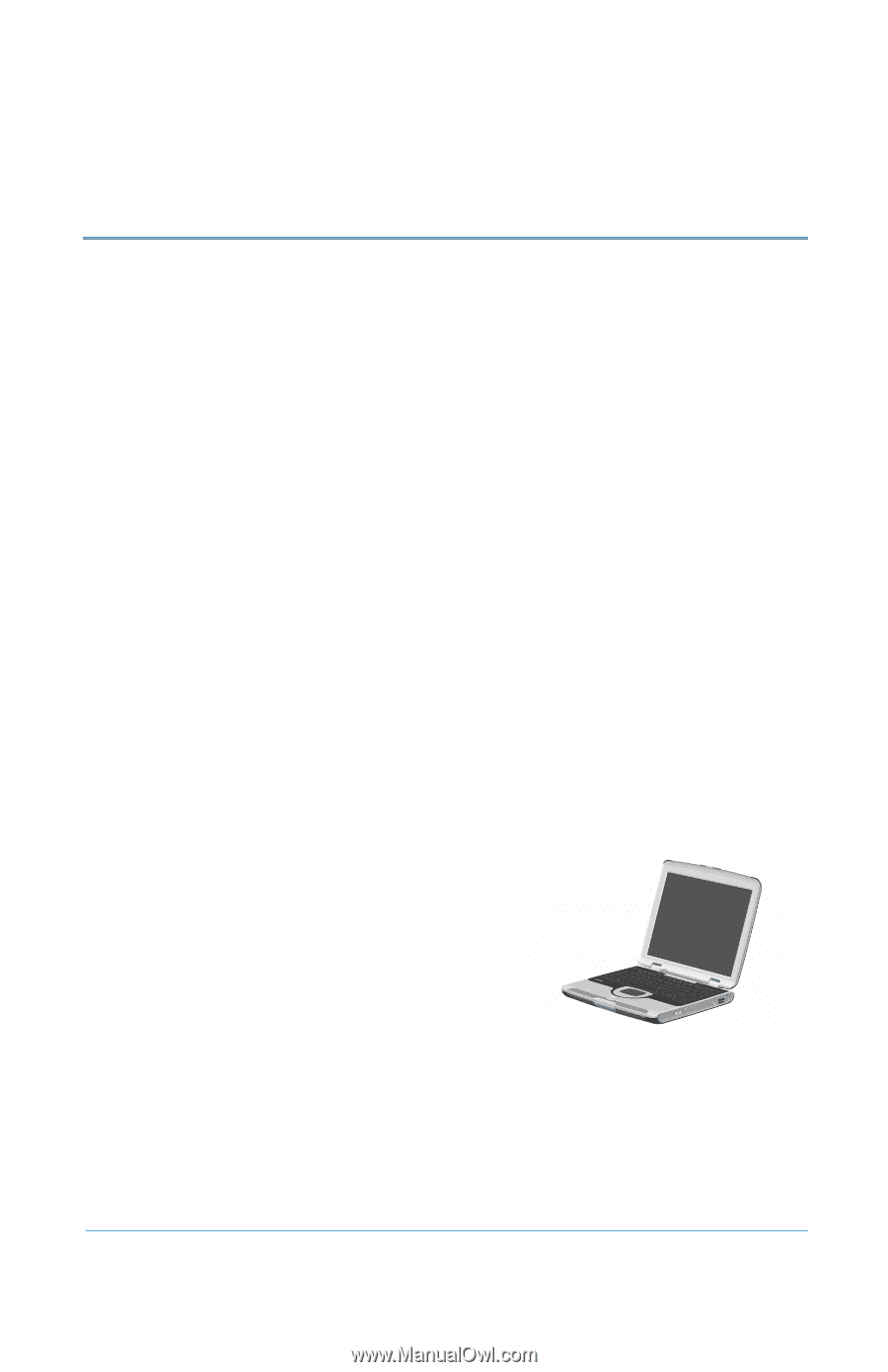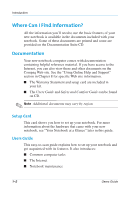Compaq Evo Notebook PC n115 Users Guide Evo Notebook N115 - Page 7
Introduction
 |
View all Compaq Evo Notebook PC n115 manuals
Add to My Manuals
Save this manual to your list of manuals |
Page 7 highlights
1 Introduction Congratulations! As the owner of a new Compaq notebook computer, you have joined the worldwide community of mobile computer users. After your notebook is set up and connected to the Internet, you can explore vast regions of information, entertainment, and services online. To help you access the information you need on your notebook, this chapter covers the following main topics: Where Can I Find Information?, 1-2 Symbols and Graphics, 1-5 Safety, 1-6 This Users Guide is designed for both experienced computer users and beginners. This easy-to-scan guide helps you find the information you want as quickly as possible. It's also designed to familiarize you with the following: Features you'll want to try during the first few days or weeks. Keeping your notebook running smoothly. Solving common problems as they occur. Users Guide 1-1