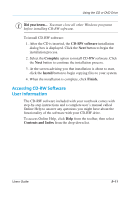Compaq Evo Notebook PC n115 Users Guide Evo Notebook N115 - Page 58
On-Screen Controls, WinDVD Player.
 |
View all Compaq Evo Notebook PC n115 manuals
Add to My Manuals
Save this manual to your list of manuals |
Page 58 highlights
Using the CD or DVD Drive On-Screen Controls The on-screen controls allow you to quickly and easily access the features of the WinDVD Player. After the WinDVD Player is launched and active, use the controls shown on the WinDVD Player panel to navigate through the DVD titles. The WinDVD Player controls are designed to look like controls on a stand-alone DVD player, so they may seem familiar. Keep in mind that not all options are available with all DVD titles. Only the author of a title can include features. If a feature is not available with a particular title, it will be grayed out and inaccessible. Users Guide 5-7

Using the CD or DVD Drive
Users Guide
5–7
On-Screen Controls
The on-screen controls allow you to quickly and easily access the
features of the
WinDVD Player.
After the
WinDVD Player
is launched and active, use the
controls shown on the
WinDVD Player
panel to navigate through
the DVD titles. The
WinDVD Player
controls are designed to
look like controls on a stand-alone DVD player, so they may
seem familiar.
Keep in mind that not all options are available with all DVD
titles. Only the author of a title can include features. If a feature is
not available with a particular title, it will be grayed out and
inaccessible.