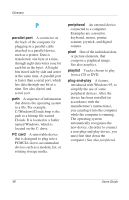Compaq Evo Notebook PC n115 Users Guide Evo Notebook N115 - Page 125
taskbar, upload, USB port, Usenet, V.90 standard, Millennium and Windows XP
 |
View all Compaq Evo Notebook PC n115 manuals
Add to My Manuals
Save this manual to your list of manuals |
Page 125 highlights
Glossary T taskbar See Windows taskbar. 1394 port A type of connector for plugging in peripherals, such as digital camcorders, with extremely fast data-transfer rates. The 1394 standard synchronizes audio and video files by delivering data at a guaranteed rate-in real time. See also peripheral U upload To send information to another computer on the Internet. UPS Uninterruptible Power Supply. A device that provides a short-term backup power supply, as well as surge protection. URL Uniform Resource Locator. The address of a Web site, such as: http://www.compaq.com USB port Universal Serial Bus port. A connector for plugging in multiple, ultra-high-speed peripherals. USB ports are gradually replacing serial ports and parallel ports and eliminating the need for so many connectors and cables. (Multiple USB peripherals can be linked together in a chain to share the same port.) Windows Millennium and Windows XP support a new USB standard that is 40 times faster than the previous standard. See also serial port, parallel port, and peripheral. Usenet Users' Network. A worldwide network of computers set up to transmit messages to newsgroups. See also newsgroup. V V.90 standard A standard adopted in 1998 to resolve two competing technologies for 56Kbps modems. (If your modem does not conform to the V.90 standard, you can visit the manufacturer's Web site and download a software upgrade.) Users Guide 19