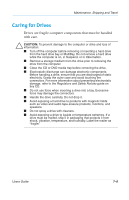Compaq Evo Notebook PC n115 Users Guide Evo Notebook N115 - Page 88
Hardware Guide, Worldwide Telephone Numbers, Modem and Networking, guide included with
 |
View all Compaq Evo Notebook PC n115 manuals
Add to My Manuals
Save this manual to your list of manuals |
Page 88 highlights
Maintenance, Shipping and Travel If you expect to encounter climatic extremes, review the Operating Environment guidelines in the Hardware Guide, "Specifications" section. If you are traveling internationally: Å WARNING: To reduce the risk of electric shock, fire, or damage to the equipment, do not attempt to power the computer with a voltage converter kit sold for appliances. ❏ Consult with a Compaq authorized dealer, reseller, or service provider about power cord and adapter requirements for each location in which you plan to use the computer. (Voltage, frequency, and plug configurations vary.) To contact a Compaq authorized dealer, reseller, or service provider near you, refer to the Worldwide Telephone Numbers guide included with the computer. ❏ If you plan to use an internal modem, review the instructions for using it internationally in the Modem and Networking guide. ❏ Check the computer-related Customs regulations for each country on your itinerary. Users Guide 7-11