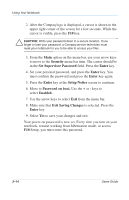Compaq Evo Notebook PC n115 Users Guide Evo Notebook N115 - Page 34
Edge Motion, Start, Control Panel., Mouse, Properties
 |
View all Compaq Evo Notebook PC n115 manuals
Add to My Manuals
Save this manual to your list of manuals |
Page 34 highlights
Using Your Notebook 5. Click OK to accept the changes and close the dialog box. S Did you know... To help prevent accidental pointing while typing, drag the PalmCheck slider toward maximum. Edge Motion Edge Motion allows you to continue to scroll when your finger reaches the edge of the TouchPad. When this feature is turned on, the window continues to scroll until you lift your finger. To turn on Edge Motion, complete the following steps: 1. Use the Windows Start menu to open the Control Panel. 2. Double-click the Mouse icon z to open the Mouse Properties dialog box. 3. Click the Edge Motion tab. 3-10 Users Guide

3–10
Users Guide
Using Your Notebook
5. Click
OK
to accept the changes and close the dialog box.
S
Did you know...
To help prevent accidental pointing while
typing, drag the
PalmCheck
slider toward maximum.
Edge Motion
Edge Motion allows you to continue to scroll when your finger
reaches the edge of the TouchPad. When this feature is turned on,
the window continues to scroll until you lift your finger.
To turn on Edge Motion, complete the following steps:
1. Use the Windows
Start
menu to open the
Control Panel.
2. Double-click the
Mouse
icon
z
to open the
Mouse
Properties
dialog box.
3. Click the
Edge Motion
tab.