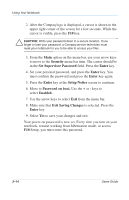Compaq Evo Notebook PC n115 Users Guide Evo Notebook N115 - Page 40
Common Tasks
 |
View all Compaq Evo Notebook PC n115 manuals
Add to My Manuals
Save this manual to your list of manuals |
Page 40 highlights
4 Common Tasks Now that your notebook computer is set up and running, you may want to explore some common tasks. To help you take advantage of your notebook's common features, this chapter covers the following main topics: S-Video Connection, 4-2 Software and Hardware, 4-5 Modem, 4-10 Users Guide 4-1

Users Guide
4–1
4
Common Tasks
Now that your notebook computer is set up and running, you may
want to explore some common tasks.
To help you take advantage of your notebook’s common features,
this chapter covers the following main topics:
■
S-Video Connection, 4-2
■
Software and Hardware, 4-5
■
Modem, 4-10