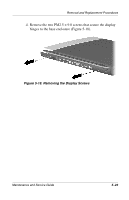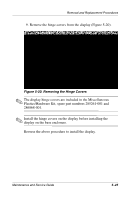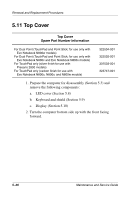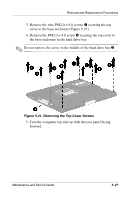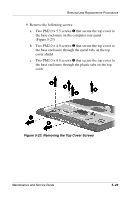Compaq Evo n800c Maintenance and Service Guide - Page 143
Removing the Display, Lift the display straight up
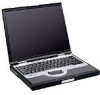 |
View all Compaq Evo n800c manuals
Add to My Manuals
Save this manual to your list of manuals |
Page 143 highlights
Removal and Replacement Procedures 5. Position the computer so the front faces forward and open the computer. 6. Disconnect the display video 1 and display inverter 2 cables from the system board (Figure 5-19). 7. Remove the two PM2.0 × 10.0 screws 3 that secure the display hinges to the base enclosure. 8. Lift the display straight up 4 and remove it from the base enclosure. Figure 5-19. Removing the Display 5-24 Maintenance and Service Guide
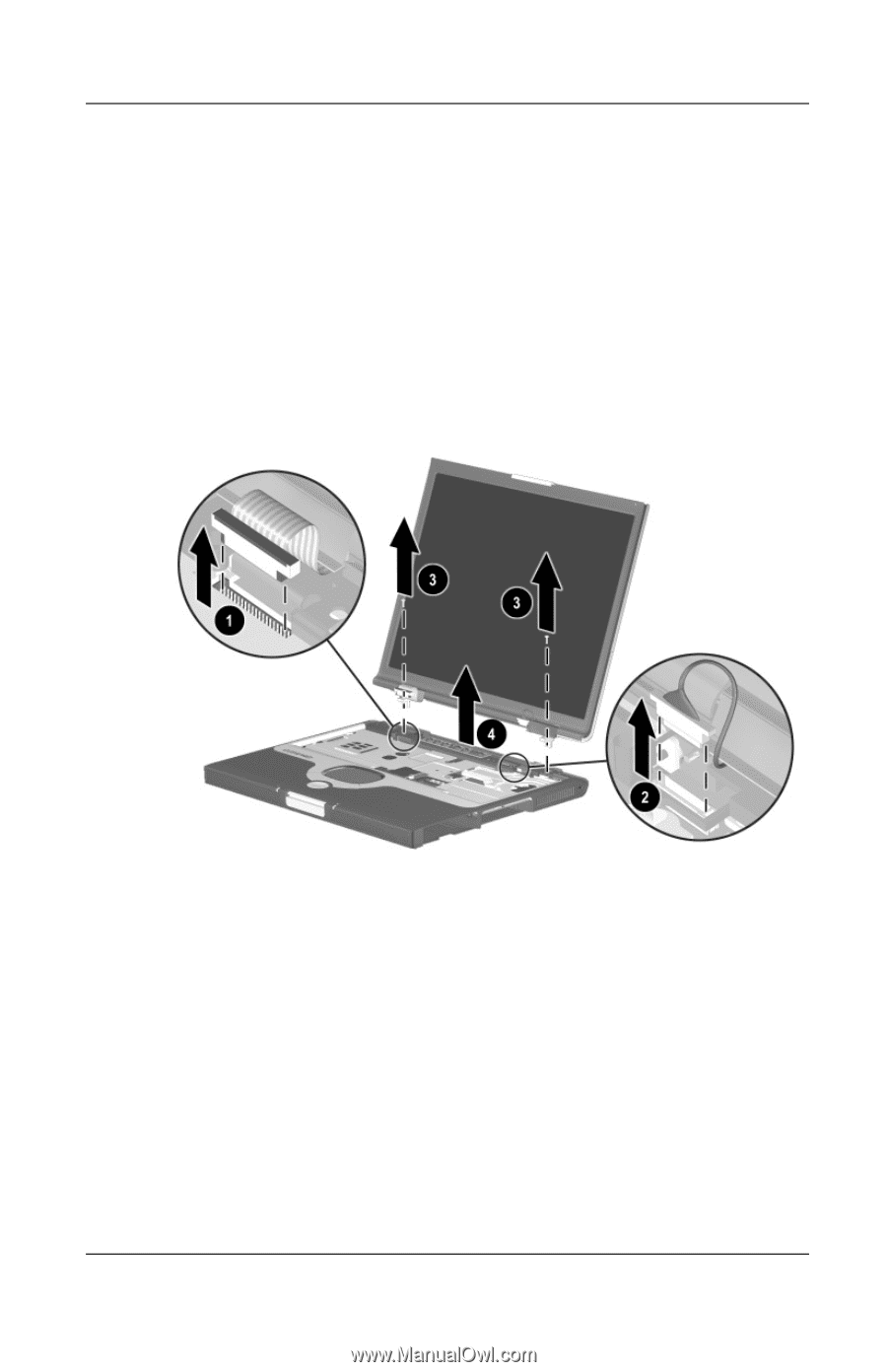
5–24
Maintenance and Service Guide
Removal and Replacement Procedures
5.
Position the computer so the front faces forward and open the
computer.
6.
Disconnect the display video
1
and display inverter
2
cables
from the system board (Figure 5-19).
7. Remove the two PM2.0 × 10.0 screws
3
that secure the
display hinges to the base enclosure.
8. Lift the display straight up
4
and remove it from the base
enclosure.
Figure 5-19. Removing the Display