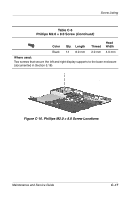Compaq Evo n800c Maintenance and Service Guide - Page 219
Miscellaneous Cable Kit, Plastics/Hardware Kit
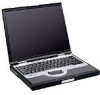 |
View all Compaq Evo n800c manuals
Add to My Manuals
Save this manual to your list of manuals |
Page 219 highlights
Index memory expansion compartment cover illustrated 3-16 removal 5-10 memory map specifications 6-19 microphone 1-52 microphone jack location 1-48 pin assignments A-6 mini PCI board removal 5-12 spare part numbers 3-15 mini PCI compartment 1-54 mini PCI compartment cover illustrated 3-16 removal 5-13 Miscellaneous Cable Kit components 3-11 spare part number 3-11 Miscellaneous Plastics/Hardware Kit components 3-16, 3-17 spare part numbers 3-5, 3-17 models 1-2 modem removal 5-12 spare part numbers 3-15 troubleshooting 2-30 modem cable removal 5-49 spare part number 3-11 modem connector location 1-48 pin assignments A-2 monitor connector location 1-48 pin assignments A-5 MultiBay 1-48, 1-54 MultiBay battery pack, spare part number 3-13 MultiBay device removal 5-6 spare part numbers 3-13 MultiBay release latch 1-54, 5-6 MultiBay weight saver 3-16 N network connector location 1-48 pin assignment A-1 network, troubleshooting 2-30 nonfunctioning device, troubleshooting 2-18, 2-27 num lock key 1-50 num lock light 1-51 numeric keypad 1-50 O operating system loading, troubleshooting 2-19 optical drive, spare part numbers 3-13, 3-19 P packing precautions 4-4 parallel connector location 1-47 pin assignments A-4 parts catalog 3-1 password, clearing 1-43 Index-4 Maintenance and Service Guide