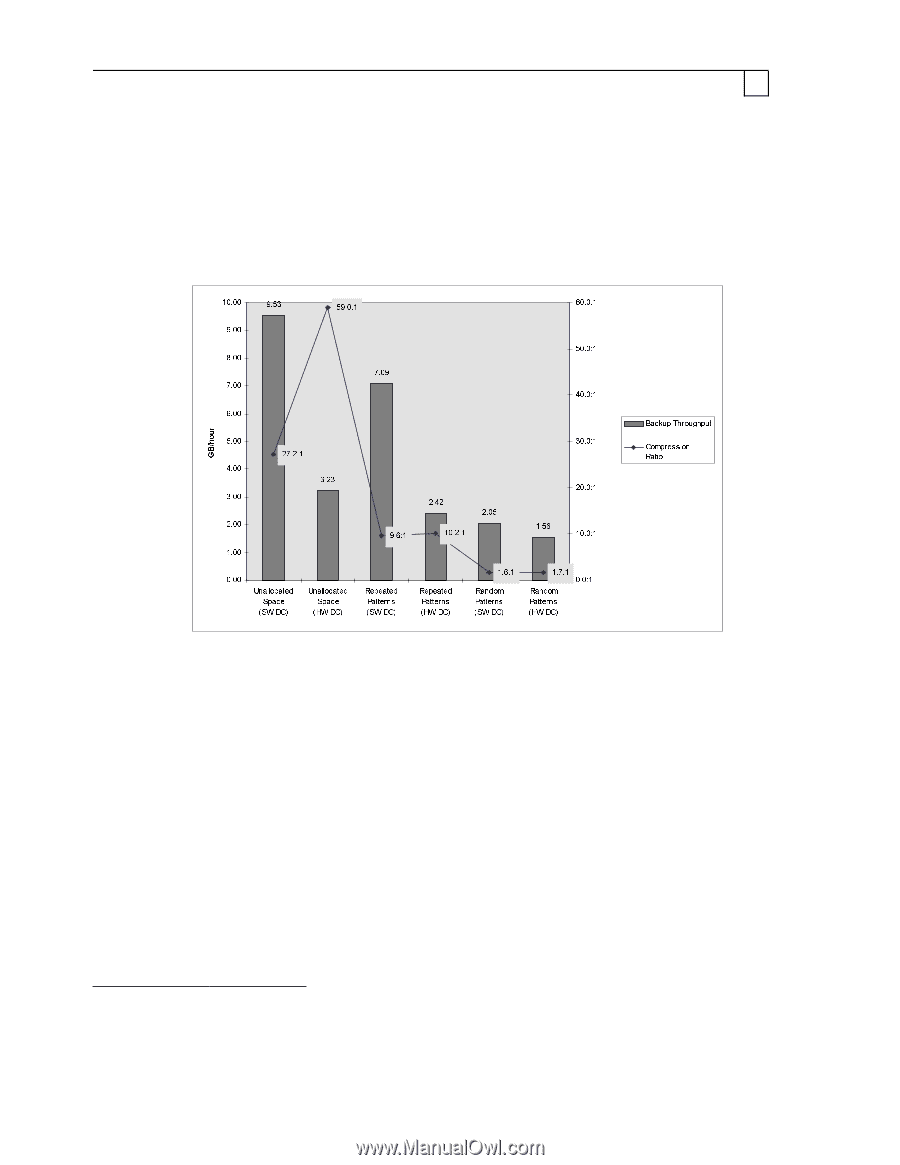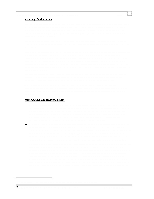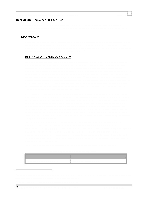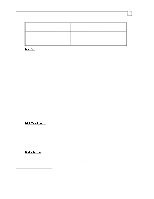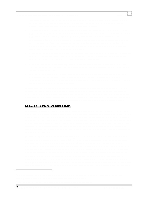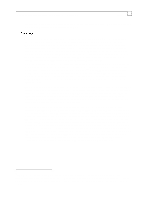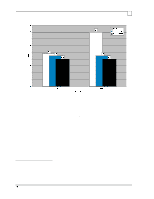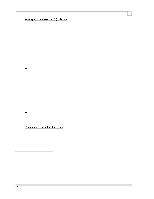Compaq ProLiant 1000 Compaq Backup and Recovery for Microsoft SQL Server 6.X - Page 18
Chart 1 - Data Compression Ratios and Performance
 |
View all Compaq ProLiant 1000 manuals
Add to My Manuals
Save this manual to your list of manuals |
Page 18 highlights
Compaq Backup and Recovery for Microsoft SQL Server 6.x Page 18 initialized and never used pages only, and yields very high compression ratios and very high backup throughput.20 The "Repeated Patterns" column represents a data set with a high percentage of repeated data and unused space, thus relatively high compression ratios and high performance. The "Random Patterns" column represents a data set with a very low to zero percentage of repeated data and unused space, thus low or no data compression. The chart should give you an idea how the compression ratios and backup performance vary, depending on the nature of data. Chart 1 - Data Compression Ratios and Performance From our results we can conclude the following: 1. Hardware data compression is typically more effective than software data compression, when both are operating on the same data set. This is an advantage for sites that want to conserve backup storage, and are not pressed to perform backups within the smallest time window possible. 2. Software data compression can sometimes be faster than hardware data compression, since it can utilize a more powerful and faster system processor (depends on the processor type, of course), and because it actually sends less data to the tape drive controller. Performance of software data compression is an advantage for sites that have a need to back up as fast as possible, with less concern over the backup storage consumed. Software compression by the application is only applicable to off-line backups, since it is not provided by SQL Server itself. 3. It is very important, with both hardware and software data compression, to keep the tape drive streaming21 at all times to achieve optimal performance. If the system cannot keep the tape drive streaming, you may be able to achieve better performance without using any data compression. Here is why. Under no data compression, data is written to the tape "as is." Since no compression occurs, enough data is delivered to the tape drive to keep it continuously busy. With data compression, data is analyzed, compressed and then only a fraction of the original amount of data is actually being written. If the compressed data stream stops due to the host not keeping up, the 20 The case of 'unallocated space' showing increased compression does not apply to a SQL Server based (online) backups. 21 Streaming means that the system can and does deliver enough information to the tape drive to keep it constantly writing, as opposed to the tape drive having to stop and wait for new information.