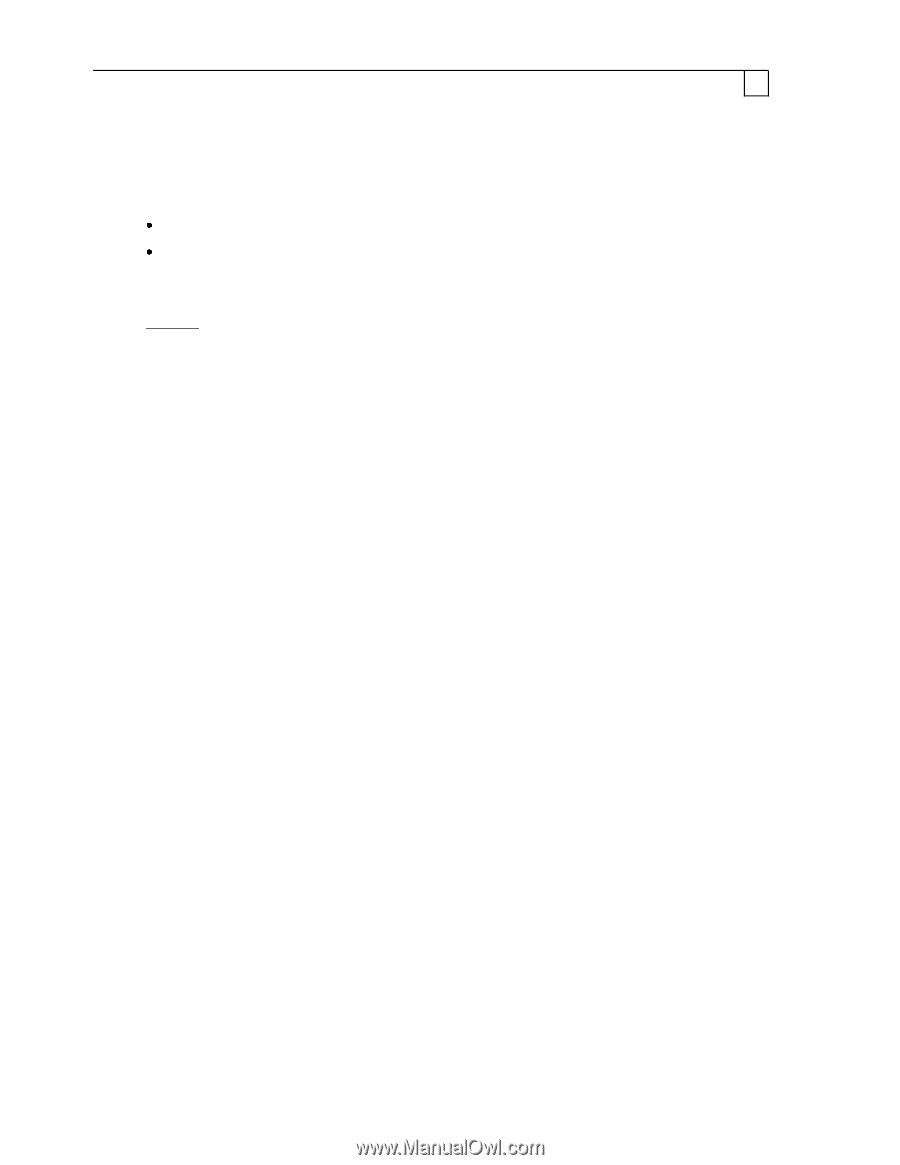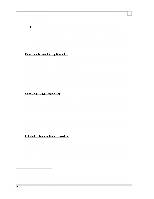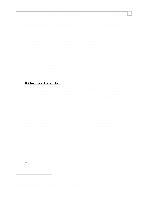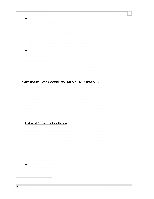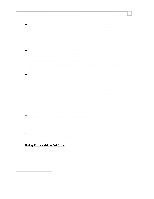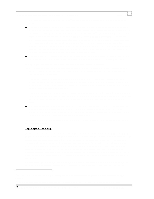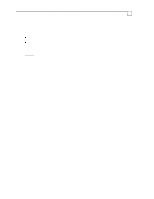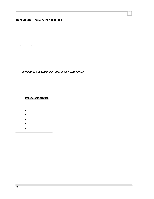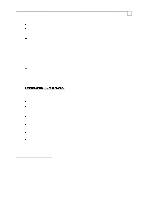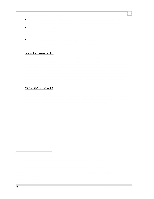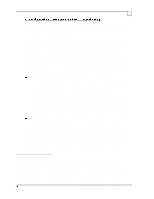Compaq ProLiant 1000 Compaq Backup and Recovery for Microsoft SQL Server 6.X - Page 30
For ARCserve RAID-0 or SQL Server arrays
 |
View all Compaq ProLiant 1000 manuals
Add to My Manuals
Save this manual to your list of manuals |
Page 30 highlights
Compaq Backup and Recovery for Microsoft SQL Server 6.x Page 30 GigaBytes of storage in an ARCserve RAID-0 tape array. This applies to SQL Server tape stripe sets as well, which perform data striping similar to ARCserve RAID-0 arrays. ARCserve RAID-5 arrays will provide the capacity of n-1 drives, and at least 3 drives must be in the array. If the approximate compression ratio of your data is known, a more accurate estimate of the storage can be calculated: For ARCserve RAID-0 or SQL Server arrays: Capacity = CR * d * #drives For ARCserve RAID-5 arrays: Capacity = CR * d * [#drives - 1] Where CR = Compression Ratio, d = density (10 or 15 or 35) depending on the type of drive, and the capacity is given in GB. Example: Let's say a DBA has three databases totaling 65 GB in size which he wants to backup unattended overnight to a fault tolerant tape set. He must use an ARCserve RAID-5 tape array. If he knows the compression ratio of his data on DLT drives is roughly 1.25:1, then the number of 10/20-GB DLT drives needed can be figured as: #drives = (65 + 12.5) / 12.5 = 6.2; which rounded up means 7 drives. If 15/30-GB DLT's were used, 5 drives would be needed, and if 35/70-GB DLT's were used then only 3 drives would be needed. Earlier, we recommended that no more than 2 DLT drives be placed on a single SCSI controller for performance reasons, and this will continue to be stressed. However, if your goal is to increase capacity and not necessarily performance, and your system is constrained by the number of available PCI slots, then this rule can be overlooked to some extent. Even so, a limit of at most 4 drives per controller should be followed.