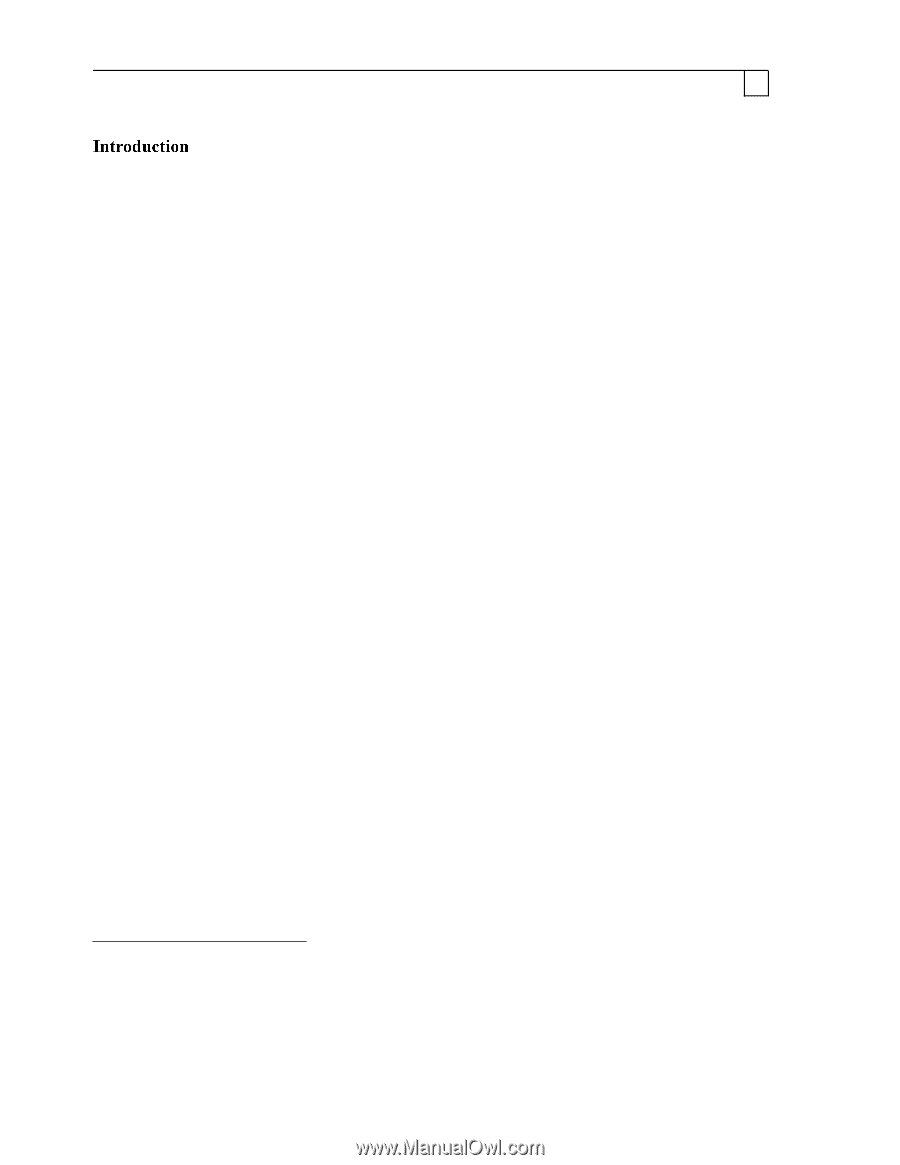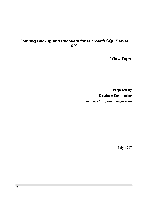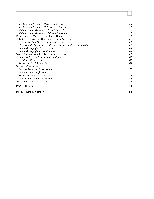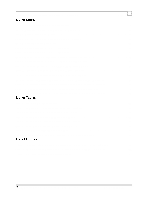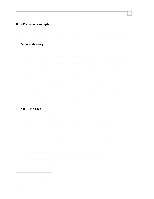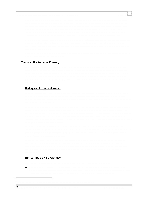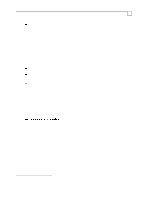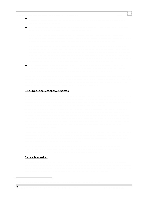Compaq ProLiant 1000 Compaq Backup and Recovery for Microsoft SQL Server 6.X - Page 6
Compaq Backup and Recovery for Microsoft SQL Server 6.x, Configuring Compaq, Recovery Server
 |
View all Compaq ProLiant 1000 manuals
Add to My Manuals
Save this manual to your list of manuals |
Page 6 highlights
Compaq Backup and Recovery for Microsoft SQL Server 6.x Page 6 The purpose of this document is to provide the reader with information on backup and recovery technology available for and specific to the Compaq ProLiant family of servers and Microsoft SQL Server for Windows NT. It is our desire to deliver the best technical information possible on a specific topic in a timely manner and in a highly usable format. Any comments, ideas and suggestions are always encouraged and appreciated. Data backup and recovery is one of the most important aspects of a database server, for it is the data that is the most valuable asset of your company. This document will present and analyze various backup and recovery solutions available for your Windows NT and SQL Server platform, from both the hardware and software perspective, and provide you with choices based on performance, cost, capacity and functionality. Based on the information presented, you will be able to make a more informed decision about the protection of your data. When planning or implementing a comprehensive data protection system, fault tolerance often comes to mind. Fault tolerance, whether hardware-based or software-based, complements, not replaces, backup and recovery. While the primary purpose of backup procedures is to store data on an auxiliary storage medium for long term retention and catastrophic failure recovery1, fault tolerance protects against loss of data due to a hardware failure. In fact, for any business critical systems, where data availability is crucial and any downtime due to a hardware failure is very costly, fault tolerance is a necessity. A detailed discussion of fault tolerance and related topics is, however, beyond the scope of this document. Replication, on the other hand, is a form of fault tolerance at the server level. It involves two or more servers, which all contain a replica of the primary database, synchronized either real-time or near real-time2. A fail-over server solution can also be set up where in the event of the primary server failure, a designated secondary server mounts the storage and database of the primary server, and all user requests are then rerouted to this secondary server. A detailed discussion on replication or fail-over servers is however, beyond the scope of this document.3 The database administrator seeking a sound backup and recovery strategy today has more options available than ever before. Increased attention in the industry to the area of data archival has led to the emergence of powerful and rather versatile new backup products. We have attempted to make this document as comprehensive as possible to meet the needs of all Compaq customers who manage SQL Server environments on our hardware products. The customer who is beginning to plan such an environment may benefit from a comprehensive reading of the document in order to develop a greater understanding of his or her backup / recovery options. Those who are seeking to improve upon an existing backup / recovery strategy by leveraging new technology, may better be served by browsing the first two chapters (which stress concepts and considerations), then referencing those sections of the third chapter (which covers methodology and performance) which are of relevance or interest. 1 Other uses of backup include protection against accidental or malicious data deletions or modifications, theft, viruses, etc. 2 It should be noted that the native replication capability of SQL Server 6.x is not specifically designed for use as a 'hot backup' system. 3 For more information on fail-over server solutions from Compaq, refer to the document Configuring Compaq Recovery Server with Microsoft SQL Server 6.5.