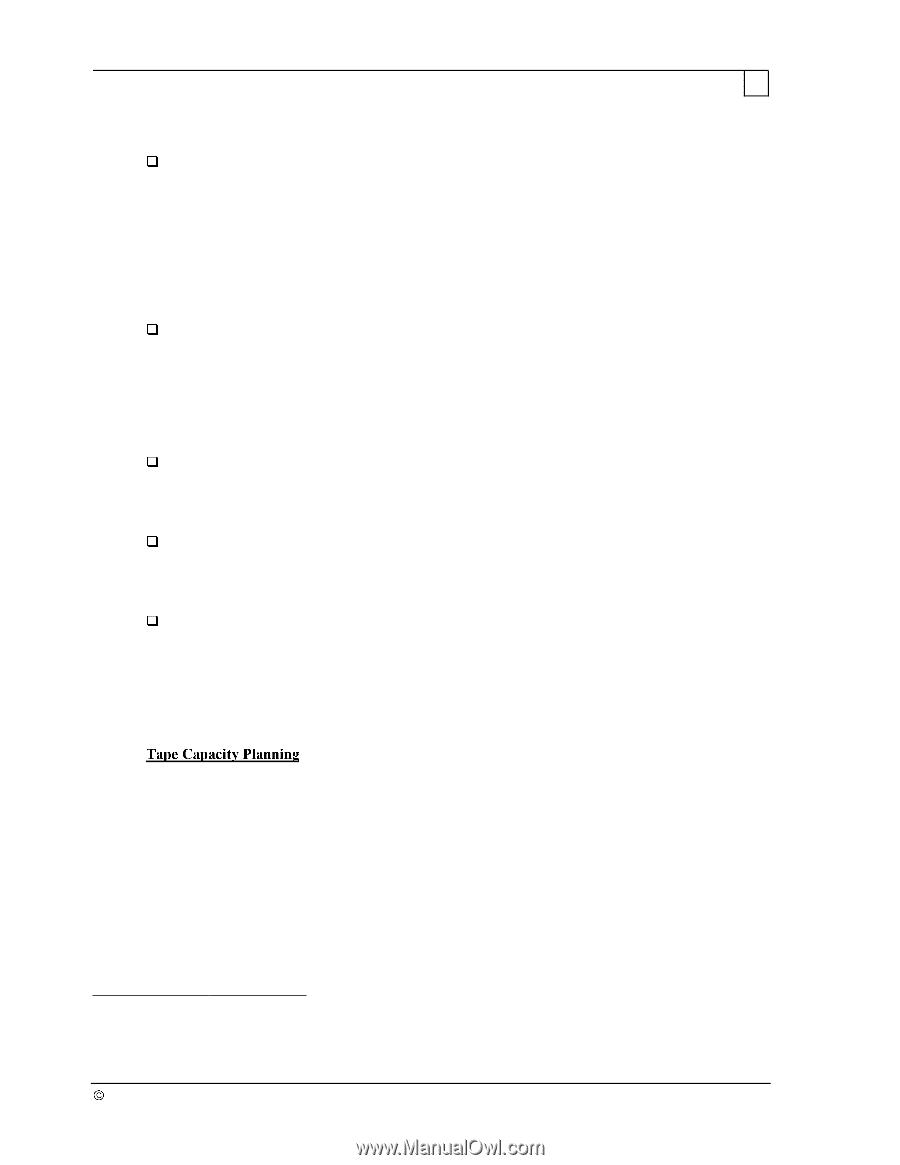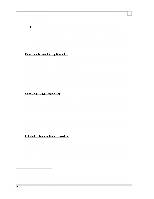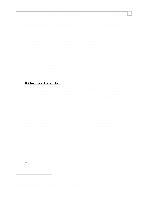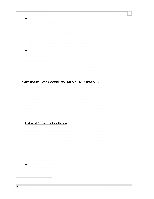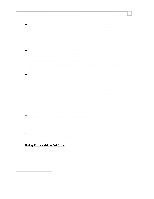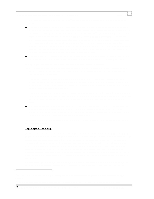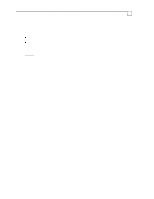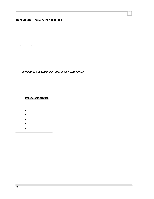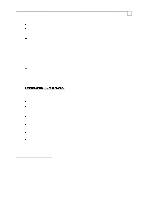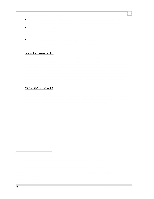Compaq ProLiant 1000 Compaq Backup and Recovery for Microsoft SQL Server 6.X - Page 29
Compaq Backup and Recovery for Microsoft SQL Server 6.x, striped
 |
View all Compaq ProLiant 1000 manuals
Add to My Manuals
Save this manual to your list of manuals |
Page 29 highlights
Compaq Backup and Recovery for Microsoft SQL Server 6.x Page 29 process described in the earlier sections38 applies when doing online backup with ARCserve as well. The dump process initiated in SQL Server by the Backup Agent always performs a striped dump using 4 devices (default), and thus invoking 4 read threads for increased performance, regardless of the number of tape drives actually being used for the backup job39. The dump devices specified are actually named pipe devices, for example PIPE = '\\.\pipe\TID166\dbagent0s0'. Thus as each SQL Server dump thread reads data pages from disk (typically in 16KB chunks), it sends the data to a corresponding pipe created by the Backup Agent. Like SQL Server, the Backup Agent is a multithreaded process, and dedicates one thread to each pipe in order to retrieve data in a parallel fashion. The agent sends the data to the ARCserve job process running on either the local server or a remote server across the network, where it is written to tape. The number of SQL Server pipe "devices" requested by the Backup Agent is tunable from within the Windows NT registry (up to 16). In HKEY_LOCAL_MACHINE, set 'StripeNum' under: SOFTWARE->Cheyenne->DSAgent->CurrentVersion->agent->dbasql60 For this change to work, the backup_threads parameter in SQL Server must be set correspondingly. In the testing done for this paper, we did not observe a significant difference in throughput by increasing this registry value. The default block size used by ARCserve to write data to DLT tape drives is normally 16KB. When the RAID Option is added to ARCserve however, the block size is increased to 64KB for performance reasons. This block size parameter is tunable from within the Windows NT registry, but we recommend leaving it at 64KB. The RAID Option will 'stripe' the data across the tape drives in an array, sending a 64KB block in turn to each drive. RAID-5 introduces a 'parity' block which alternates between each of the drives for every 'pass' across the array. RAID-1 simply creates an identical image on a second tape drive. ARCserve provides its own driver for the DLT family of tape drives. If the DLT driver supplied with Windows NT was installed, it must be removed or disabled so as not to interfere with ARCserve operation. Note that SQL Server dump operations directly to tape will no longer work once the Windows NT supplied driver becomes unavailable. For more information on ARCserve 6.0 or its Option software, please refer to the User Guide for the corresponding product. The ability to stripe data across multiple tape drives, such as that provided with the ARCserve RAID Option, offers us two key benefits: 1. Increase in performance, and 2. Increase in storage capacity. The performance aspects of tape striping will be considered in later sections. Here, we look at capacity. Tape striping can be used as a way to perform unattended backups, as long as capacity requirements are met. Normally, one would use a tape library such as the Compaq DLT 15-Cartridge library for unattended backups. However, if increased performance or fault tolerance is needed along with increased capacity, then tape RAID may be the better solution (currently, the ARCserve RAID option cannot be used to mirror or stripe data across both drives in the library, or across drives in more than one library). A single 10/20-GB, 15/30-GB, and 35/70-GB DLT tape drives will provide a minimum of 10 GB, 15 GB, and 35 GB of storage, respectively. Therefore, 'n' such drives will provide 10n, 15n, or 35n 38 See the earlier sections entitled On-Line Backup Characteristics and Backup Characteristics of SQL Server. 39 The backup_threads parameter under SQL Server must be set to at least '3' when using ARCserve. 1997 Compaq Computer Corporation, All Rights Reserved Doc No 444A/0797