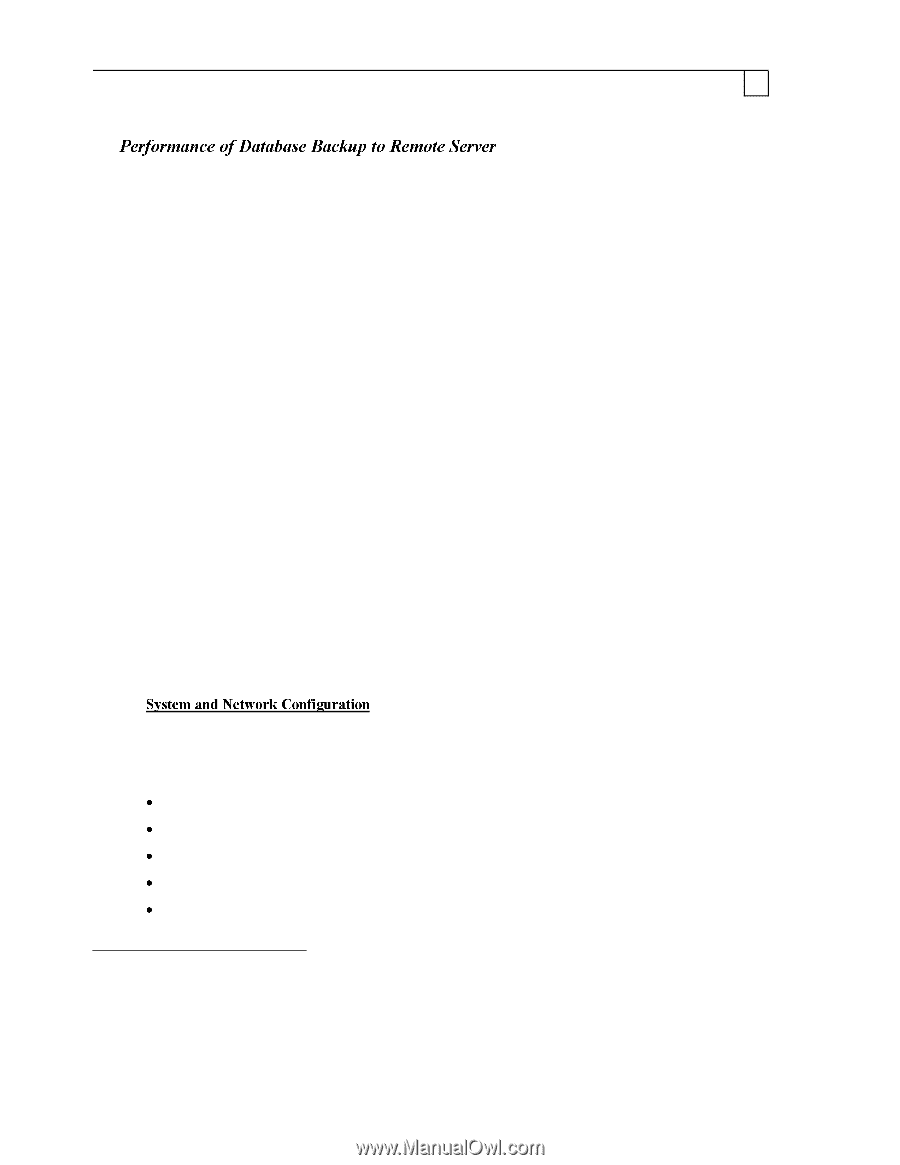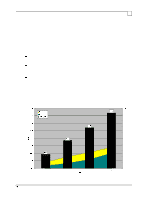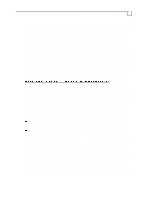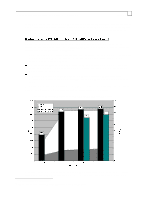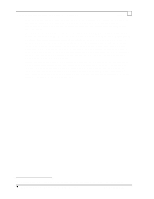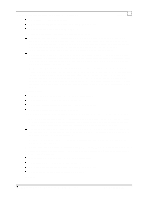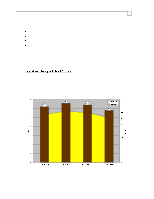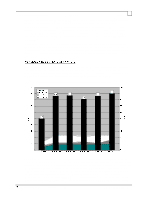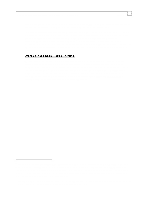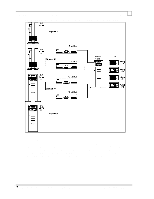Compaq ProLiant 1000 Compaq Backup and Recovery for Microsoft SQL Server 6.X - Page 48
Compaq Backup and Recovery for Microsoft SQL Server 6.x, SQL Server Administrator's Companion.
 |
View all Compaq ProLiant 1000 manuals
Add to My Manuals
Save this manual to your list of manuals |
Page 48 highlights
Compaq Backup and Recovery for Microsoft SQL Server 6.x Page 48 This section covers performance analysis of a different kind of backup strategy from the scenarios previously discussed. Remote backups involve backing up a database which resides on one server, by transferring data across a network interconnect to storage devices which reside on another server. This method allows for the 'pooling' of tape or disk storage devices on a central storage server, to which data is sent from other servers on the network. The need to have local backup devices on each server in the environment is thus eliminated. When multiple tape or disk drives exist on the storage server, the remote backup strategy can also be employed to backup multiple database servers simultaneously. Remote backups can be initiated from each of the respective database servers using SQL Enterprise Manager, which can be likened to a data 'push' scenario. In this case the backup must be done to disk media on the destination (storage) server, for SQL Server 6.x cannot 'dump' a database to remote tape drives by itself. No application software is needed on the storage server, only Windows NT file shares accessible from each of the source servers. The remote backup device(s) must be added at the SQL Server(s) as a disk device using the full UNC path-name in form: \\server\share\filename (ex: \\backup1\dumps\DB.DAT). The MSSQLServer service should be configured to log on using a user account which has access to the remote share (via the Services applet in the Control Panel)70. Remote backups can also be initiated centrally from the storage server using the ARCserve Manager, which can be likened to a data 'pull' scenario. In this case the backup is done to tape media on the storage server, for ARCserve 6.0 cannot backup to disk devices. Each of the source servers must have the ARCserve Backup Agent for MS SQL Server installed so that their online databases are available for backup.71 For more information on ARCserve and its add-on software, see the earlier section entitled Online Backup Considerations with ARCserve for Windows NT. Database backup operations are highly throughput-intensive operations requiring fast data transfer rates. With the powerful systems and applications available to us, very fast backups can be achieved to high-speed storage devices connected locally, as we have already shown. In most remote backup scenarios however, the network devices end up becoming the bottleneck. Our goal should therefore be to alleviate the network bottleneck by using strategies involving high speed 100 Mb/s Ethernet (in addition to slower, 10 Mb/s Ethernet), multiple segments for concurrent backups, and multiple Network Interface Cards (NICs) per segment. The hardware we used for the performance testing conducted for this section consisted of the following: Storage Server: Compaq Proliant 5000 Server with 4 P6/166 processor boards. 4 Compaq 32-bit Fast-Wide SCSI-2 PCI controllers (C875). 1 Compaq SMART-2 Array PCI controller. 8 Compaq 15/30-GB DLT tape drives. 1 Compaq 35/70-GB DLT tape drive. 70 Alternatively, the name of the remote share can be added to the "NullSessionShares" registry key under the path \\HKEY_LOCAL_MACHINE->CurrentControlSet->Services->LanmanServer->Parameters. For more information on setting up a network dump device, see the SQL Server Administrator's Companion. 71 The actual database device files can be backed up to remote tape by ARCserve without the use of the Database Agent, but would require the SQL Server to be shut down. Such an off-line backup strategy is not tested in this paper.