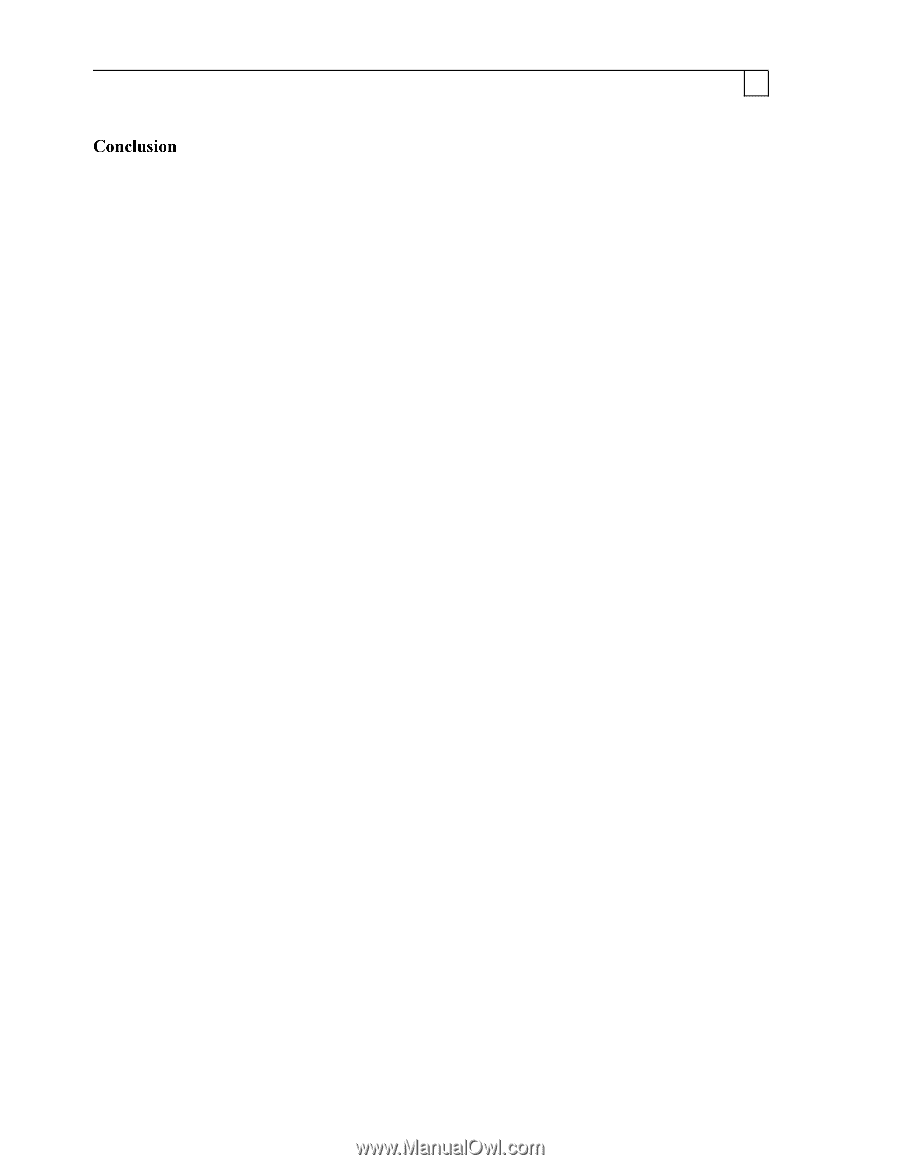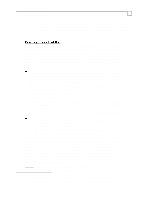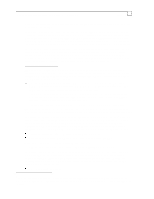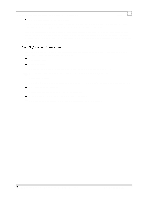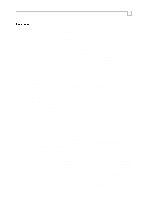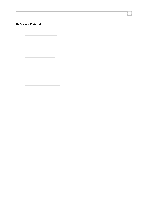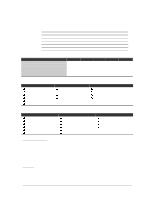Compaq ProLiant 1000 Compaq Backup and Recovery for Microsoft SQL Server 6.X - Page 78
The ARCserve RAID option can
 |
View all Compaq ProLiant 1000 manuals
Add to My Manuals
Save this manual to your list of manuals |
Page 78 highlights
Compaq Backup and Recovery for Microsoft SQL Server 6.x Page 78 The intention of this document is to communicate relevant information on backup and recovery technology available with Microsoft SQL Server for Windows NT and Compaq server products. We have presented different methods for database backup, and compared their functionality and performance (see the section entitled Comparison of Methods for Online Backup). Let us now conclude by summarizing the key points presented in this document. 1. Make sure your data is adequately protected by appropriate disk fault tolerance as well as a sound archiving strategy. Make sure you test this strategy thoroughly. 2. Determine the type of backup strategy: off-line or on-line. If you can afford shutting SQL Server down to back up your transaction log(s) and database(s) within an acceptable time interval, investigate the options available with an off-line backup. Otherwise, implement an on-line backup most suitable for your environment. Each method has its own benefits and limitations, and a careful analysis of your requirements will help you determine the best method. The performance of off-line backups was not considered in this paper. 3. Online backups can be performed with the SQL Server native database 'dump' capability, or with a third party application that provides a database backup 'agent'. Cheyenne ARCserve 6.0 for Windows NT provides a Backup Agent in addition to other options. 4. Use data compression to increase the tape cartridge's capacity and backup throughput. All compression methods used with online backups will be hardware (not application) based. The nature of your data will determine the effectiveness of data compression, and will directly impact your backup throughput. 5. For the highest throughput capability during a backup, you should build your database across a single, large array consisting of multiple disk drives. The best way to implement such an array is through use of a hardware RAID controller such as the Compaq Smart-2 SCSI Array controller. 6. You can increase your backup throughput by using multiple storage devices along with SQL Server striped database dumps or the ARCserve RAID option. The ARCserve RAID option can also provide fault tolerance for your backup sets. 7. You will be able to increase your overall throughput doing multiple backups simultaneously. You will achieve the highest throughput improvements and greatest tape drive scalability if you can preserve sequential I/O. Preserve sequential I/O whenever possible, by backing up only one database per logical volume at a time (assuming each logical volume is on its own drive array). 8. Dumping data to a disk array can also yield very high backup throughput. Data dumped to disk can later be archived onto tape using an off-line backup utility. 9. Remote backups offer a way to utilize a single Backup Server to archive data from multiple sources. SQL Server can dump a database to a remote disk share. ARCserve provides a way to do remote database backups directly to tape. 10. Dedicated networks and high-speed networks, such as 100Base-T, can greatly improve remote backup throughput. If using 10Base-T, consider having a separate network segment for every database server that you will be backing up concurrently. 11. The DLT Tape Library can be used with ARCserve to provide unattended backups and maximum storage capacity, although performance will be limited to that of a single drive. Tape striping can be used to increase capacity as well, therefore allowing for unattended backups in the case where all your data fits on a single 'stripe set'. 12. When dumping a database under user activity, the user-transaction rate will be affected more than the dump throughput. When dumping a database while another database on the same system is under user activity, it is important to ensure adequate CPU power or else the backup throuhput will suffer and possibly the user-transaction rate as well (if using the ARCserve agent).