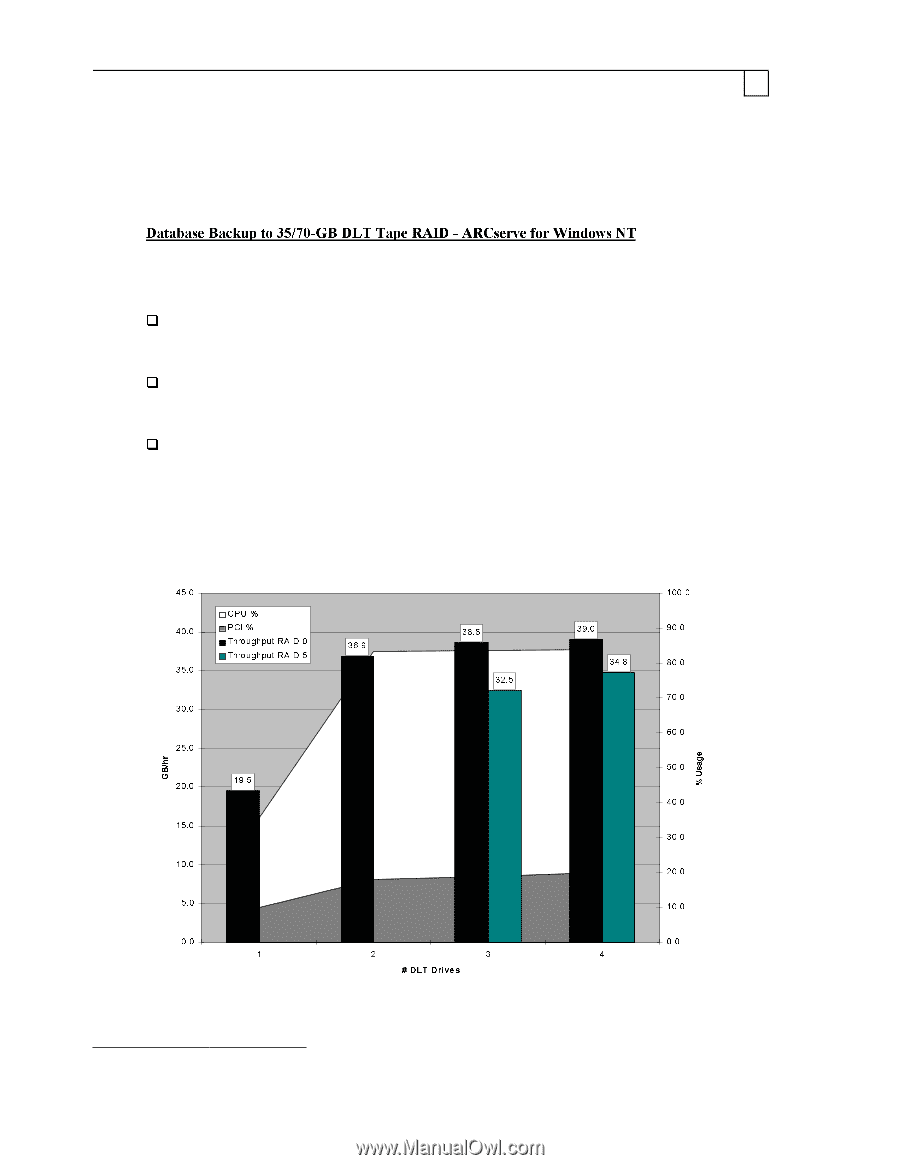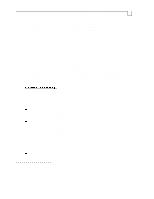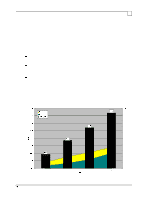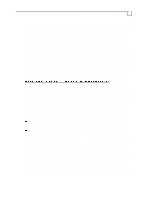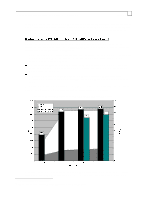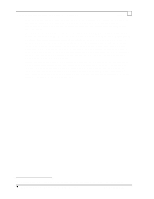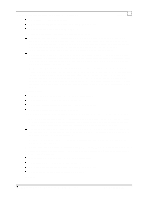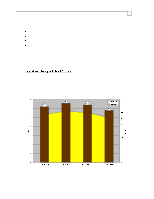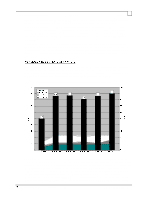Compaq ProLiant 1000 Compaq Backup and Recovery for Microsoft SQL Server 6.X - Page 46
Chart 10 - Database Backup to 35/70 DLT Tape RAID Using ARCserve, SQL Server Database Backup
 |
View all Compaq ProLiant 1000 manuals
Add to My Manuals
Save this manual to your list of manuals |
Page 46 highlights
Compaq Backup and Recovery for Microsoft SQL Server 6.x Page 46 eight DLT drives our four Pentium Pro/166 processors were almost saturated (CPU usage split between the SQL Server and ARCserve threads). This high load on the system CPU's could cause performance degradation to other application activity on the system, or to user activity in other databases on the system, should the backup job be run during production hours68. We now continue the performance evaluation of the ARCserve products for SQL Server online database backup, but with the higher-speed 35/70-GB DLT tape drives. For these tests, the following changes were made to the system configuration: All of the 15/30-GB DLT drives were removed from the system. Four 35/70-GB DLT drives were attached to two of the Wide-Ultra SCSI-2/P controllers (two drives 'daisy chained' to each controller) on the secondary PCI bus. All tape drives are grouped into a single 'array' using the ARCserve RAID Option. Tests were conducted using from 1 to 4 tape drives in a RAID-0 array, and then with 3 to 4 tape drives in a RAID-5 (fault tolerant) array. Compression was enabled on the tape drives. A database containing data that lends itself differently to compression could yield throughput somewhat higher or lower than that displayed below. Performance was measured using backup sets of 1 to 4 DLT drives. The throughput results are shown in the following chart, along with hardware usage counters for the RAID-0 tests: Chart 10 - Database Backup to 35/70 DLT Tape RAID Using ARCserve In the previous section, it was observed that using the ARCserve products (including the SQL Server backup agent and the RAID option) could offer better performance than using only the native SQL 68 See section on SQL Server Database Backup with User Activity.