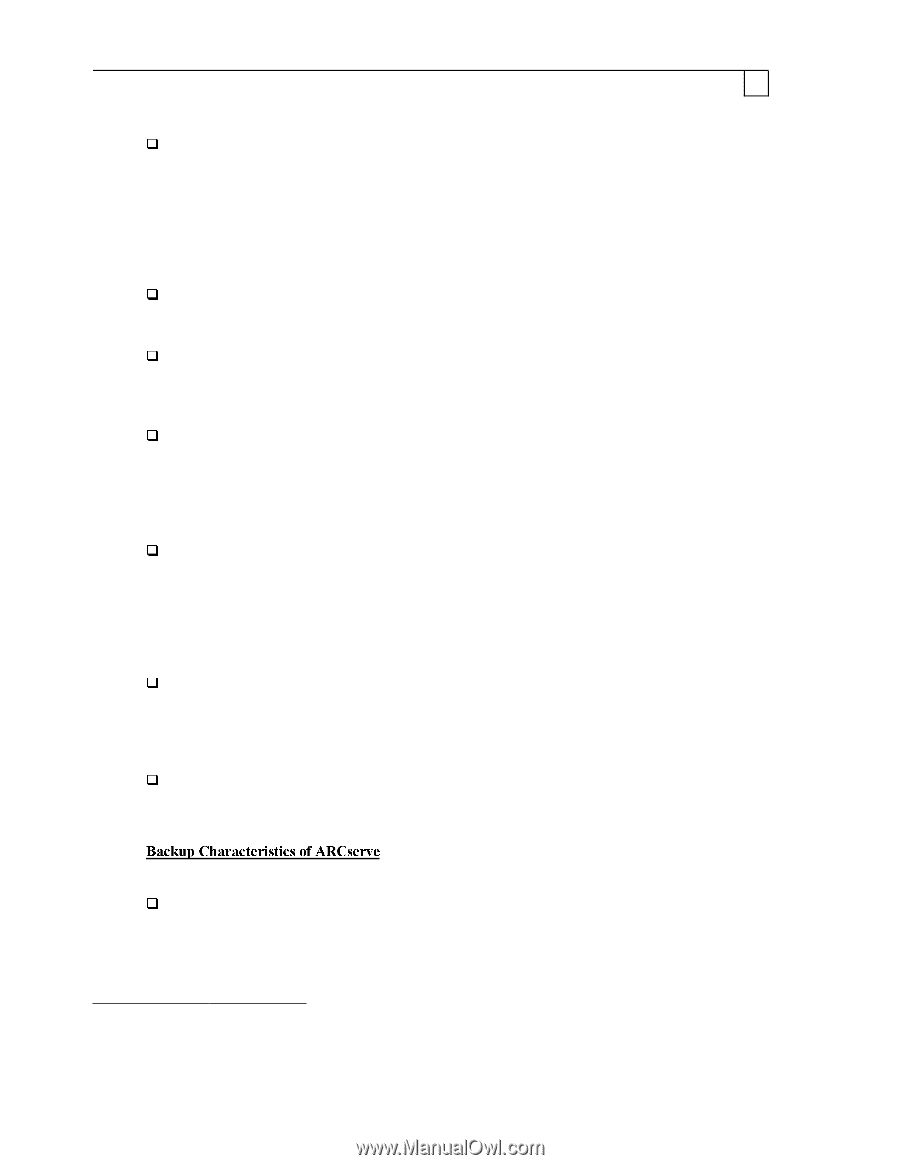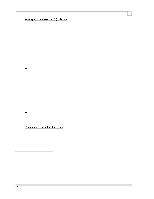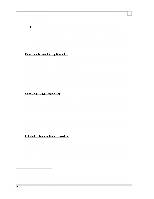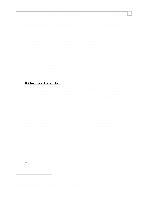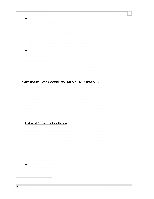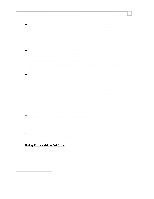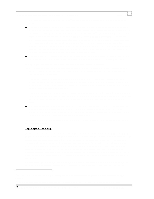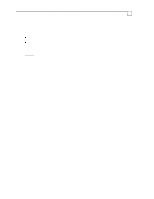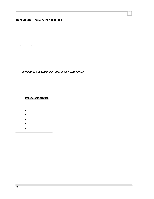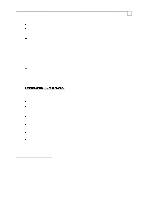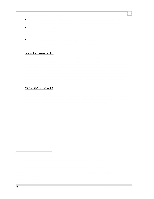Compaq ProLiant 1000 Compaq Backup and Recovery for Microsoft SQL Server 6.X - Page 28
The ARCserve Backup Agent 2.0 for SQL Server 6.x makes use of SQL Server's built-in backup
 |
View all Compaq ProLiant 1000 manuals
Add to My Manuals
Save this manual to your list of manuals |
Page 28 highlights
Compaq Backup and Recovery for Microsoft SQL Server 6.x Page 28 Fault Tolerance / Striping - This option provides a Tape RAID (or 'RAIT') system so that multiple tape drives can be placed in a group and be written to as one 'tape array' by a single backup job. Fault tolerance can be provided to the array through RAID-1(mirroring)36 or RAID-5 (striping with parity), so that backup operation can continue if a tape drive fails, or so that a backup set can be recreated if a tape is lost. The array can also utilize RAID-0 striping, for a purely high-performance backup without fault tolerance. While the RAID-0 scheme is similar to the device striping offered by SQL Server 6.x, the fault tolerance capabilities of RAID levels 1 & 5 are beyond what is currently available with the native SQL Server product. Auto Changer - This option is for use with a tape autoloader or tape library such as the DLT 15Cartridge Library from Compaq. The current version of the auto-changer is not compatible with the Raid Option however, so both cannot be used concurrently. Parallel Streaming - If tape drives are separated into different 'groups', then multiple backup jobs can be run (one to each group) simultaneously. This is similar to what can be done with SQL Server by dumping multiple databases concurrently. Parallel streaming also works with RAID tape groups. Network Backup - ARCserve allows for the online backup of databases on either the local server or on remote servers which have the SQL Server Database Agent installed. This way, the storage device(s) can be located on a single server, and data from multiple servers can be sent to this 'backup' server. Without ARCserve, SQL Server cannot do a database dump across the network to tape drive(s) located on another server, although it can use network disk dump devices. Conversely, ARCserve 6.0 cannot send data across the network to a disk backup device. Centralized, Remote Management - The Enterprise version allows the management of multiple servers from a single machine, using a 'tree' view display. All storage management tasks for these servers, including submission of backup and restore jobs, can be performed from a single location. This capability can be likened to the centralized database management capability offered through SQL Server's native Enterprise Administrator tool. The advantage with ARCserve is that the same console (i.e: the ARCserve Manager interface), can be used comprehensively for all backup related tasks on the network, including other file-based backup jobs. Automation - The ARCserve Job Engine makes it possible to schedule backup / restore jobs based on customized repeat methods (time interval, days of the week, etc.). In addition, a Tape Rotation scheme can be configured for the backup jobs. The SQL Server 6.x Task Manager, part of the SQL Executive service, provides a more limited scheduling scheme for native SQL Server backup tasks37. Information Repository - The ARCserve Database Engine maintains complete historical information on such things as jobs that have been completed, files/directories/drives/machines that have been backed up, and the media that was used. When considering an on-line backup, be aware of the following: The ARCserve Backup Agent 2.0 for SQL Server 6.x makes use of SQL Server's built-in backup capability. Using DB-Library functions, the agent initiates a 'Dump Database/Transaction' command within the SQL Server application. As such, most of the functionality of the 'dump' 36 RAID-1 capability is not functional in the version 1.0 of the ARCserve RAID option, but will be in the next release. 37 See the earlier section entitled Monitoring Transaction Log Usage.