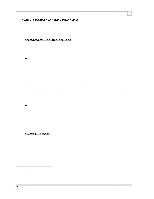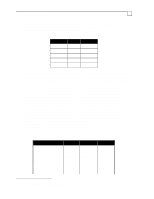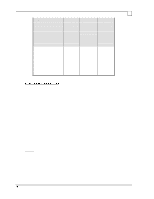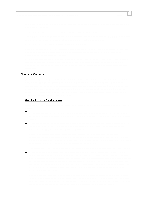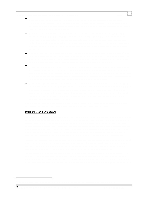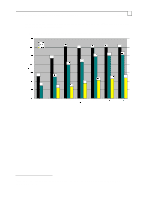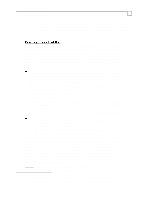Compaq ProLiant 1000 Compaq Backup and Recovery for Microsoft SQL Server 6.X - Page 69
Backup Considerations with SQL Server Dump'.
 |
View all Compaq ProLiant 1000 manuals
Add to My Manuals
Save this manual to your list of manuals |
Page 69 highlights
Compaq Backup and Recovery for Microsoft SQL Server 6.x DUMP TRANSACTION SQL Server NULL SQL Server 1 15/30 DLT SQL Server 1 35/70 DLT SQL Server 8 15/30 DLT's ARCserve 8 15/30 DLT's NO TRUNCATE option SQL Server NULL SQL Server 1 15/30 DLT SQL Server 1 35/70 DLT SQL Server 8 15/30 DLT's ARCserve 8 15/30 DLT's 15 GB/hr 6.5 GB/hr 15 GB/hr 6.1 GB/hr 14.8 GB/hr 12 GB/hr 5.1 GB/hr 10.6 GB/hr 5.4 GB/hr 11.3 GB/hr Page 69 When performing a full database dump, it is important to include the transaction log as part of your calculation in estimating the overall time needed to backup the database. For most environments, it will be safe to use the following "rules of thumb" to help in this estimation: If both your database and log dump will be limited by the throughput of the system (tape drives, network link, etc.), then the size of the transaction log can be added to the size of the database, and the total size divided by the throughput of the system: [db_size + log_size] / [system_throughput] = backup_time The exception here would be when the transaction log space yields compression significantly different from the data space. If the transaction log dump will be limited by the read-throughput of the log volume, then the rate at which the log can be dumped must be considered separately: [db_size / system_throughput] + [log_size / log_volume_throughput] = backup_time The system throughput (in Gb/hr) for various configurations can be obtained from the charts in previous sections. Log volume throughput limitations (in GB/hr) are discussed above. The size of your data and log spaces (in GB) should be obtained using one of the methods discussed in 'Online Backup Considerations with SQL Server Dump'. Time (in hrs) can then be estimated using the above formulae. Example: Need to do a full database backup of a 27.3 GB database (used space) with a 850 MB transaction log (used space), using SQL Server dump. The database server is a Proliant-5000 with a Smart-2/P array controller. The database is constructed across 10 disk drives configured in RAID-5, spanning both SCSIports of the Smart-2/P (5 per port). 2 more drives on the Smart-2/P comprise the volume for the transaction log, configured in RAID-1. The system has available 4 DLT drives which are connected to 2 SCSI-2/P controllers. The amount of time needed to complete this backup needs to be estimated. We must compare the maximum throughput of the disk drive volumes to the maximum throughput of the tape array. Chart-4 shows that 1 Smart-2/P can deliver about 50 GB/hr (if there are at least 4 drives per SCSIport), so the data volume can be read very fast. The log volume is much smaller however, capable of only about 12.5 GB/hr (see Table-7). Chart-6 shows that it is possible to achieve around 1997 Compaq Computer Corporation, All Rights Reserved Doc No 444A/0797