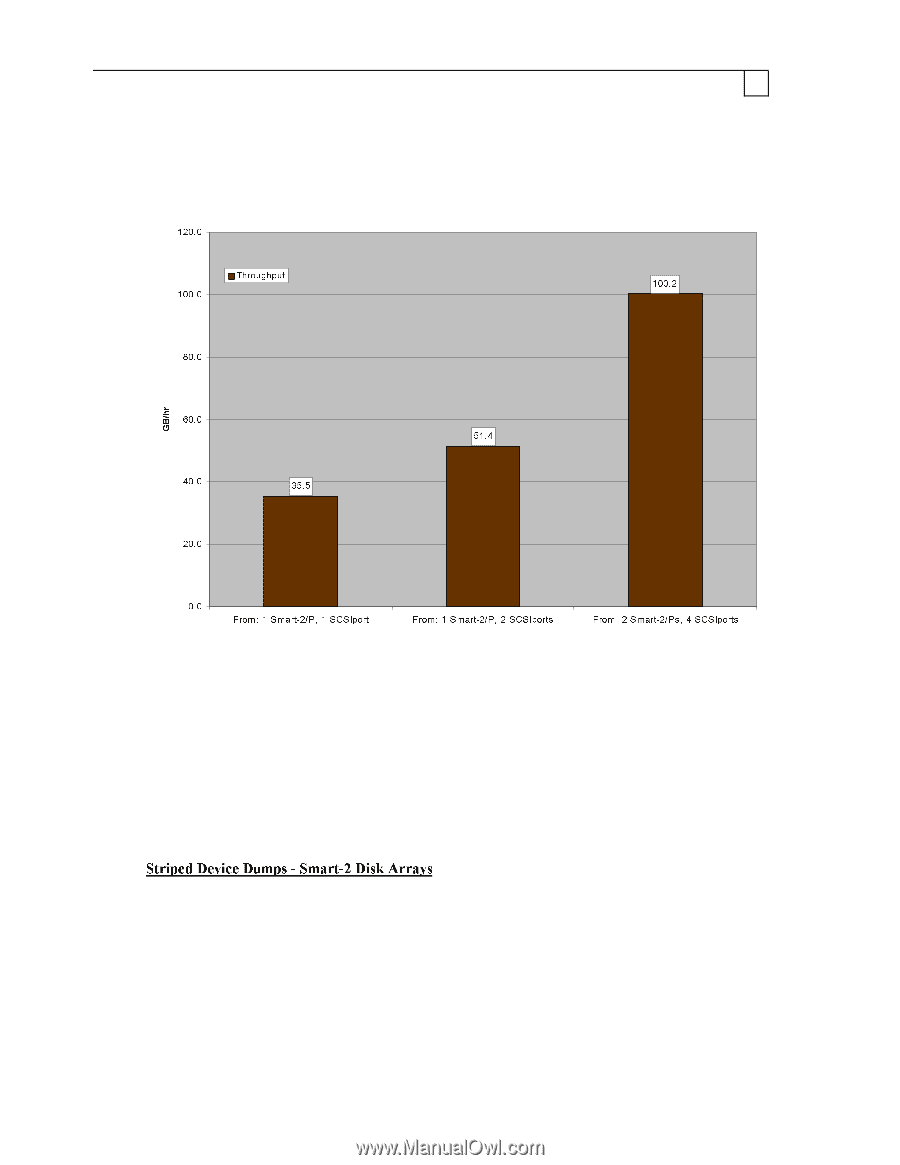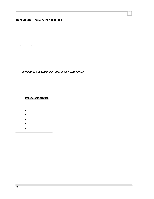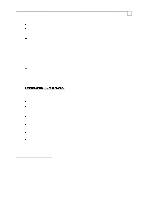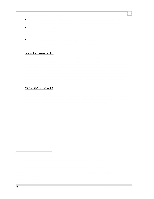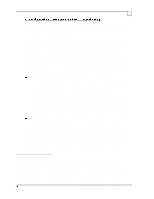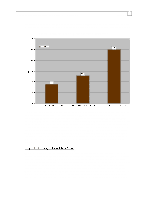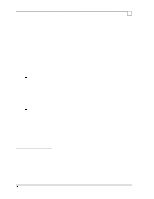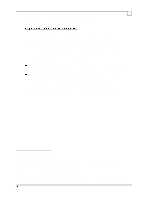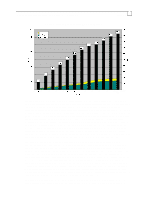Compaq ProLiant 1000 Compaq Backup and Recovery for Microsoft SQL Server 6.X - Page 36
very fast, especially if sending the data to a disk array controller that can spread the writes
 |
View all Compaq ProLiant 1000 manuals
Add to My Manuals
Save this manual to your list of manuals |
Page 36 highlights
Compaq Backup and Recovery for Microsoft SQL Server 6.x Page 36 The tests were done as striped dumps using two null devices (2 threads) for the first test, four devices (4 threads) for the second test, and six devices (6 threads) for third test. The results are shown below: Chart 4 - Null Device Dumps : Reading Data from Disk Arrays In each case the throughput is determined by the rate of read requests to the disk drives, and is limited by a combination of controller saturation (including SCSI bus bandwidth) and software overhead. Thus, throughput increases as we increase the number of controllers and SCSI channels used, until a maximum rate of 100 GB/hr is seen with the database implemented across both channels of two Smart-2 controllers. Note that both controllers were configured on a single PCI bus; the server has a second PCI bus which is still idle. In many system layouts however, multiple disk controllers are not combined into a single array using software striping, so that SQL Server will rarely be reading data from more than one controller at a time during a dump. Therefore the maximum dump throughput achieved will usually be limited to around 50 GB/hr (second bar in above chart). We will expect that to be the case in the following sections, where striped dumps are done to various hardware storage devices. SQL Server allows the use of "disk dump devices" for backup purposes, as well as tape. The key benefit of using disk storage is performance: a backup process (dump) to disk can often be completed very fast, especially if sending the data to a disk array controller that can spread the writes across multiple disk drives (spindles). Of course disk storage will always be limited by capacity, for the disk media cannot be conveniently replaced and stored like a tape cartridge. The disk solution should generally be used in conjunction with an off-line backup utility which can later transfer the dump image files onto tape, thus allowing normal database transactions to continue on the SQL Server with minimal time spent on dump activity. If the preservation period of your archives is relatively short however (i.e: the backup sets are completely replaced quite frequently), then a large, dedicated disk