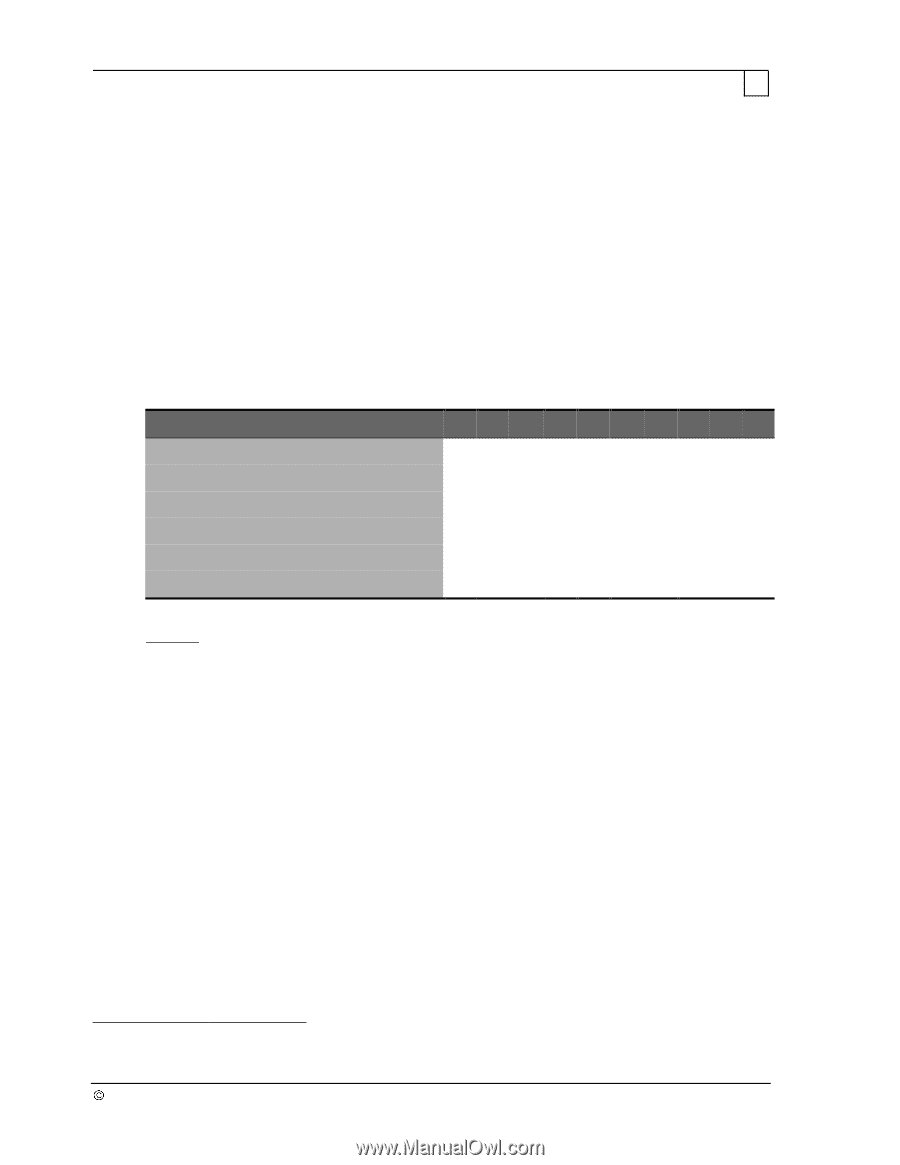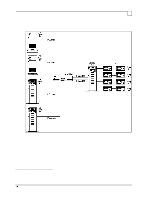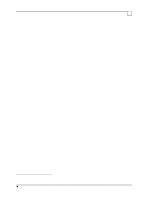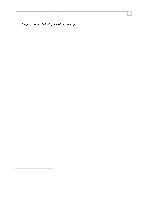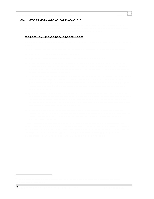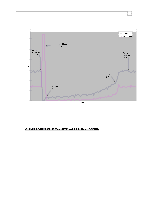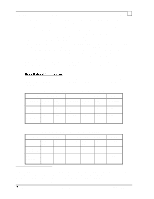Compaq ProLiant 1000 Compaq Backup and Recovery for Microsoft SQL Server 6.X - Page 59
Table 2 - Number of DLT Drives Needed for Desired Throughput
 |
View all Compaq ProLiant 1000 manuals
Add to My Manuals
Save this manual to your list of manuals |
Page 59 highlights
Compaq Backup and Recovery for Microsoft SQL Server 6.x Page 59 temporary disk storage can be removed by using Cheyenne ARCserve, which can 'pull' data from multiple database servers and sent directly to tape on the Backup server. Such remote backup jobs can be run in a sequential (back-to-back) fashion, or they can run concurrently if multiple 10-BaseT segments or a dedicated 100-BaseT segment are available. The below table is intended to assist the customer in determining which database backup solution using DLT tape drives best meets their unique data archival needs, from a performance standpoint. The performance numbers presented represent striped backup of a single database on a Proliant 5000 server to multiple locally attached tape drives only, and were derived from previous sections (more accurate numbers can be obtained by referencing those sections). Many production environments have a limited time 'window' during which it is acceptable to perform backup operations, such as overnight or during periods of low user activity. If the customer knows the amount of data residing in his database (in GigaBytes), and the time available for backup (in hours), then the minimum throughput needed can be calculated (in GB/hr). The below table can then be referenced to determine which backup hardware / software configuration would best meet the throughput requirement. Table 2 - Number of DLT Drives Needed for Desired Throughput Throughput Desired (GB/hr) 5 10 15 20 25 30 35 40 45 50 SQL Server with 10/20 or 15/30 DLT 124578 - - - - SQL Server with 35/70 DLT 111 122 2334 ARCserve RAID-0 with 10/20 or 15/30 DLT 1 2 3 4 5 7 8 - - - ARCserve RAID-0 with 35/70 DLT 111 122 24- - ARCserve RAID-5 with 10/20 or 15/30 DLT 3 3 4 5 6 8 - - - - ARCserve RAID-5 with 35/70 DLT 333333 4- - - Example: Suppose that an MIS department is planning a large, 40 GB SQL Server database (including transaction log) that will be heavily accessed by workers all day except for a brief period from 12 AM to 4 AM when no worker shift is active and only light, read-only activity needs to occur. The data administrators decide that it would be best to complete the entire archival of data to tape in about 2 hours, therefore their throughput requirements are a minimum 20 GB/hr. Looking at the above chart, we see that this throughput could be achieved with a number of different configurations. However, the MIS manager determines that a full backup of the database must be performed at the beginning of each week, with transaction log backups being performed every day thereafter to the same tape set (the tape set is rotated weekly). The daily log backups usually add up to another 40 GB total. These additional requirements pose capacity considerations, as each tape set must be capable of holding around 80GB. If the department were to use 15/30-GB DLT tape drives, they would need a minimum of 5 such drives (assuming at least 6.25% compression). With five (5) 15/30 drives, the department could plausibly achieve a 20 GB/hr throughput if they use SQL Server's backup striping, and complete their backup job in around 2 hours. However, greater performance and about the same capacity could be achieved with fewer drives of the 35/70-GB variety. Therefore, a configuration using SQL Server 6.5 to archive the database to two (2) 35/70-GB DLT tape drives on a Proliant 600080 is chosen. By our estimates, this solution should be able to deliver a throughput of around 35 GB/hr and provide a storage capacity of at least 70 GB (minimum 12.5% compression would be needed on the data). 80 Although the tests in this paper were done on a Proliant 5000 system, the same configurations on a Proliant 6000 would yield very similar results, since both systems are based on a similar (peer-PCI bus) architecture. 1997 Compaq Computer Corporation, All Rights Reserved Doc No 444A/0797