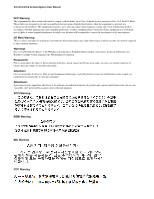4
© 2001- 2008 D-Link Corporation.
All Rights Reserved.
D-Link Unified Access System User Manual
Installing the Switch in a Rack. . . . . . . . . . . . . . . . . . . . . . . . . . . . . . . . . . . . .
45
Powering On the Switch. . . . . . . . . . . . . . . . . . . . . . . . . . . . . . . . . . . . . . . . . .
46
Installing the SFP ports . . . . . . . . . . . . . . . . . . . . . . . . . . . . . . . . . . . . . . . . . .
46
Installing the Optional Modules . . . . . . . . . . . . . . . . . . . . . . . . . . . . . . . . . . .
47
Connecting to the External Redundant Power System . . . . . . . . . . . . . . . . . .
49
Connecting the Switch . . . . . . . . . . . . . . . . . . . . . . . . . . . . . . . . . . . . . . . .
49
Connecting the Switch to the Network. . . . . . . . . . . . . . . . . . . . . . . . . . . . . . .
50
Connecting the Switch and AP Directly. . . . . . . . . . . . . . . . . . . . . . . . . . . . . .
50
Connecting the Switch and AP through the L2/L3 Network . . . . . . . . . . . . . .
51
Connecting to the Core Network . . . . . . . . . . . . . . . . . . . . . . . . . . . . . . . . . . .
51
4
Installing the D-Link Unified Access System . . . . . . . . . . . . . .53
System Deployment Overview. . . . . . . . . . . . . . . . . . . . . . . . . . . . . . . . . . .
53
Connecting the Switch to the Network . . . . . . . . . . . . . . . . . . . . . . . . . . . .
55
Enabling the WLAN Features on the Switch
. . . . . . . . . . . . . . . . . . . . . . . .
56
Preparing the Access Points . . . . . . . . . . . . . . . . . . . . . . . . . . . . . . . . . . . .
58
Logging on to the AP . . . . . . . . . . . . . . . . . . . . . . . . . . . . . . . . . . . . . . . . . . . .
58
Changing the AP Password . . . . . . . . . . . . . . . . . . . . . . . . . . . . . . . . . . . . . . .
59
Configuring 802.1X Authentication Information on the AP . . . . . . . . . . . . . .
59
Configuring AP-to-Switch Authentication Information. . . . . . . . . . . . . . . . . .
60
Configuring VLAN Information on the Access Point. . . . . . . . . . . . . . . . . . . .
60
Discovering Access Points and Peer Switches . . . . . . . . . . . . . . . . . . . . . .
61
Understanding the Discovery Methods . . . . . . . . . . . . . . . . . . . . . . . . . . . . . .
61
Discovery and Peer Switches. . . . . . . . . . . . . . . . . . . . . . . . . . . . . . . . . . . . . .
64
Assigning the IP Address to Switches and Managed APs . . . . . . . . . . . . . . . .
64
Enabling the AP and Peer Switch Discovery. . . . . . . . . . . . . . . . . . . . . . . . . .
67
Authenticating and Validating Access Points . . . . . . . . . . . . . . . . . . . . . . .
74
Configuring AP Authentication . . . . . . . . . . . . . . . . . . . . . . . . . . . . . . . . . . . .
75
Using the Local Database for AP Validation. . . . . . . . . . . . . . . . . . . . . . . . . .
76
Using the RADIUS Database for AP Validation . . . . . . . . . . . . . . . . . . . . . . .
78
Managing Failed or Rogue APs . . . . . . . . . . . . . . . . . . . . . . . . . . . . . . . . . . .
80
5
Configuring Access Point Settings . . . . . . . . . . . . . . . . . . . . . . .83
AP Profiles, Networks, and the Local Database. . . . . . . . . . . . . . . . . . . .
83
Access Point Profiles . . . . . . . . . . . . . . . . . . . . . . . . . . . . . . . . . . . . . . . . . . . .
83
Networks . . . . . . . . . . . . . . . . . . . . . . . . . . . . . . . . . . . . . . . . . . . . . . . . . . . . .
84
Local Access Point Database. . . . . . . . . . . . . . . . . . . . . . . . . . . . . . . . . . . . . .
84
Configuring AAA and RADIUS Settings . . . . . . . . . . . . . . . . . . . . . . . . .
85
Configuring Wireless Radio Settings . . . . . . . . . . . . . . . . . . . . . . . . . . . .
87
Configuring SSID Settings . . . . . . . . . . . . . . . . . . . . . . . . . . . . . . . . . . . .
93
Managing Virtual Access Point Configuration . . . . . . . . . . . . . . . . . . . . . . . .
93
Configuring the Default Network. . . . . . . . . . . . . . . . . . . . . . . . . . . . . . . . . . .
94
Enabling and Configuring Additional VAPs . . . . . . . . . . . . . . . . . . . . . . . . . .
98
Configuring a VAP for L3 Tunnels. . . . . . . . . . . . . . . . . . . . . . . . . . . . . . . . . .
99
Configuring AP Security . . . . . . . . . . . . . . . . . . . . . . . . . . . . . . . . . . . . . . . .
101
Configuring Valid Access Point Settings . . . . . . . . . . . . . . . . . . . . . . . .
106
6
Managing and Maintaining D-Link Access Points. . . . . . . . .109