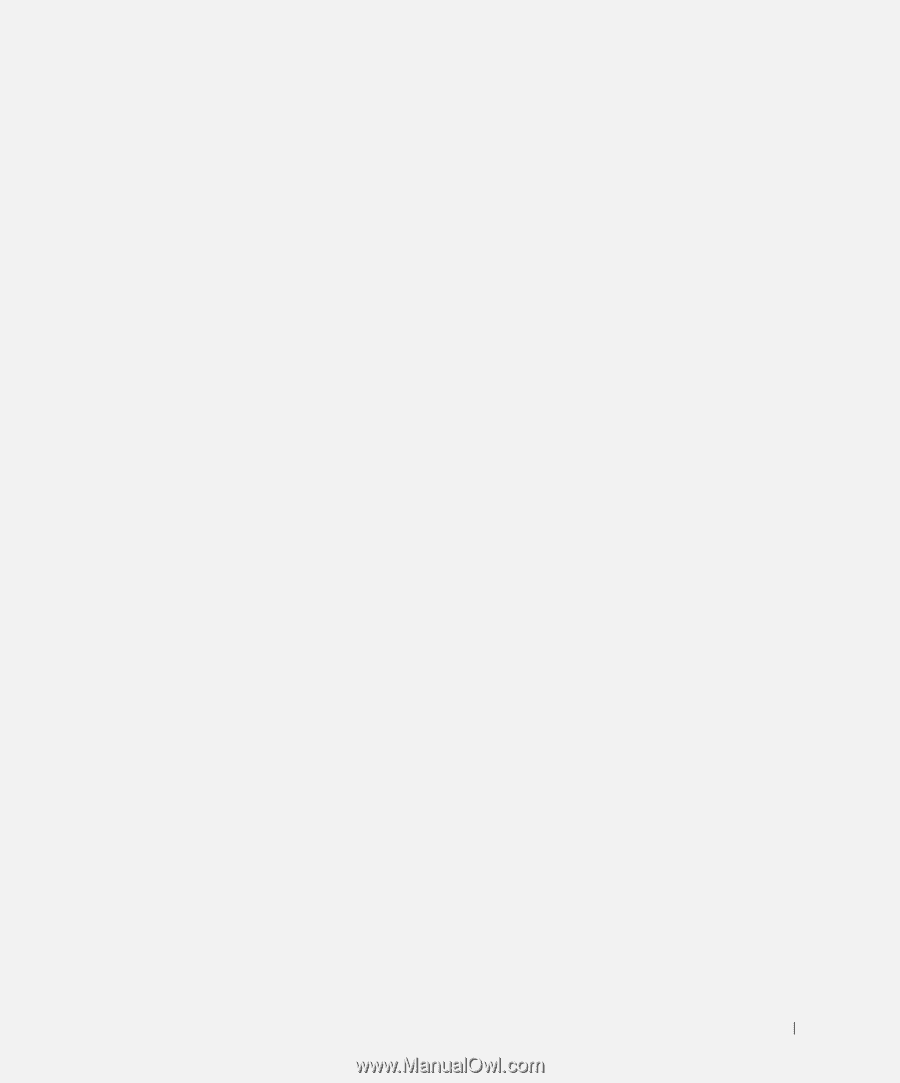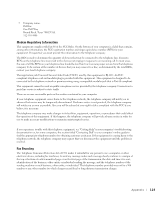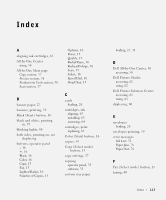Dell A960 Owner's Manual - Page 117
Index
 |
View all Dell A960 manuals
Add to My Manuals
Save this manual to your list of manuals |
Page 117 highlights
Index A aligning ink cartridges, 65 All-In-One Center using, 56 All-In-One Main page Copy section, 57 Preview section, 58 Productivity Tools section, 58 Scan section, 57 B banner paper, 27 banners, printing, 59 Black (Start) button, 16 black and white, printing in, 59 blinking lights, 80 both sides, printing on, see duplexing buttons, operator panel -, 16 +, 16 Black, 16 Color, 16 Copy, 15 Fax, 15 Lighter/Darker, 16 Number of Copies, 15 Options, 16 Power, 15 Quality, 15 Redial/Pause, 16 Reduce/Enlarge, 16 Scan, 15 Select, 16 Speed Dial, 16 Stop/Clear, 15 C cards loading, 26 cartridges, ink aligning, 65 installing, 63 removing, 64 cartridges, print replacing, 63 Color (Start) button, 16 copies, 59 Copy (Select mode) button, 15 copy settings, 57 copying operator panel, 33 software, 33 custom size paper loading, 27, 31 D Dell All-In-One Center, 56 accessing, 56 Dell Picture Studio accessing, 62 using, 62 Dell Printer Solution Center accessing, 61 using, 61 duplexing, 60 E envelopes loading, 26 envelopes printing, 59 error messages Ink Low, 78 Paper Jam, 78 Paper Out, 78 F Fax (Select mode) button, 15 faxing, 40 Index 117