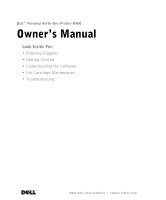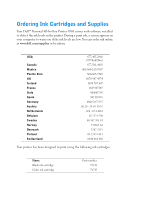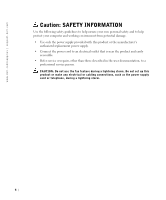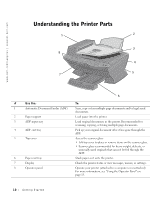Dell A960 Owner's Manual - Page 5
Contents, 1 Getting Started, 2 Using the Printer
 |
View all Dell A960 manuals
Add to My Manuals
Save this manual to your list of manuals |
Page 5 highlights
Contents Notes, Notices, and Cautions 3 Caution: SAFETY INFORMATION 4 1 Getting Started Understanding the Printer Parts 10 Accessing Your User's Guide 13 Setting up Your Printer 13 Installing the Operator Panel 14 Using the Operator Panel 15 Operator Panel Menus 17 Understanding the Automatic Paper Type Sensor 23 Loading Paper 25 Print Media Guidelines for the Paper Support 26 Load Your Document on the Scanner Glass 28 2 Using the Printer Using the ADF 30 Load Your Document Into the ADF 30 Print Media Guidelines for the ADF 31 Printing 32 Print Photos 32 Copying 33 Contents 5

Contents
5
Contents
Notes, Notices, and Cautions
. . . . . . . . . . . . . . . . . . . .
3
Caution: SAFETY INFORMATION
. . . . . . . . . . . . . . . . .
4
1
Getting Started
Understanding the Printer Parts
. . . . . . . . . . . . . . . . . .
10
Accessing Your
User’s Guide
. . . . . . . . . . . . . . . . . . . .
13
Setting up Your Printer
. . . . . . . . . . . . . . . . . . . . . . .
13
Installing the Operator Panel
. . . . . . . . . . . . . . . . . . . .
14
Using the Operator Panel
. . . . . . . . . . . . . . . . . . . . . .
15
Operator Panel Menus
. . . . . . . . . . . . . . . . . . . . . .
17
Understanding the Automatic Paper Type Sensor
. . . . . . . . .
23
Loading Paper
. . . . . . . . . . . . . . . . . . . . . . . . . . . .
25
Print Media Guidelines for the Paper Support
. . . . . . . . . .
26
Load Your Document on the Scanner Glass
. . . . . . . . . . .
28
2
Using the Printer
Using the ADF
. . . . . . . . . . . . . . . . . . . . . . . . . . .
30
Load Your Document Into the ADF
. . . . . . . . . . . . . . .
30
Print Media Guidelines for the ADF
. . . . . . . . . . . . . . .
31
Printing
. . . . . . . . . . . . . . . . . . . . . . . . . . . . . . .
32
Print Photos
. . . . . . . . . . . . . . . . . . . . . . . . . .
32
Copying
. . . . . . . . . . . . . . . . . . . . . . . . . . . . . . .
33