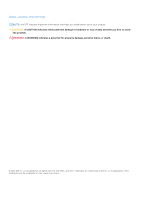Fan
........................................................................................................................................................................................
35
Removing the fan
........................................................................................................................................................
35
Installing the fan
..........................................................................................................................................................
36
Speakers
..............................................................................................................................................................................
37
Removing the speakers
..............................................................................................................................................
37
Installing the speakers
................................................................................................................................................
38
Coin-cell battery
................................................................................................................................................................
39
Removing the coin-cell battery
................................................................................................................................
39
Installing the coin-cell battery
..................................................................................................................................
40
Heat sink
..............................................................................................................................................................................
41
Removing the heat sink
..............................................................................................................................................
41
Installing the heat sink
................................................................................................................................................
42
Media-card reader
.............................................................................................................................................................
43
Removing the media-card reader
............................................................................................................................
43
Installing the media-card reader
..............................................................................................................................
44
Power-button board
.........................................................................................................................................................
45
Removing the power-button board
........................................................................................................................
45
Installing the power-button board
...........................................................................................................................
46
System board
.....................................................................................................................................................................
48
Removing the system board
.....................................................................................................................................
48
Installing the system board
........................................................................................................................................
51
Microphones
.......................................................................................................................................................................
55
Removing the microphones
......................................................................................................................................
55
Installing the microphones
........................................................................................................................................
56
Antennas
..............................................................................................................................................................................
57
Removing the antennas
.............................................................................................................................................
57
Installing the antennas
...............................................................................................................................................
58
Display panel
.......................................................................................................................................................................
59
Removing the display panel
......................................................................................................................................
59
Installing the display panel
.........................................................................................................................................
61
Base panel
...........................................................................................................................................................................
63
Removing the base panel
..........................................................................................................................................
63
Installing the base panel
.............................................................................................................................................
65
Chapter 3: Drivers and downloads
...............................................................................................
67
Chapter 4: System setup
.............................................................................................................
68
Entering BIOS setup program
........................................................................................................................................
68
Navigation keys
..................................................................................................................................................................
68
Boot Sequence
...................................................................................................................................................................
68
System setup options
.......................................................................................................................................................
69
System and setup password
...........................................................................................................................................
77
Assigning a system setup password
........................................................................................................................
77
Deleting or changing an existing system setup password
.................................................................................
78
Clearing CMOS settings
.............................................................................................................................................
78
Clearing BIOS (System Setup) and System passwords
.....................................................................................
79
Updating the BIOS
............................................................................................................................................................
79
Updating the BIOS in Windows
................................................................................................................................
79
Updating the BIOS using the USB drive in Windows
..........................................................................................
79
4
Contents