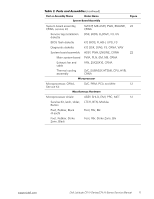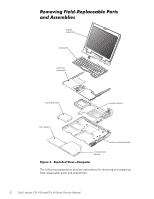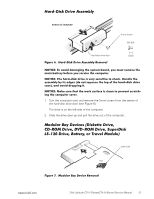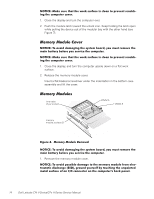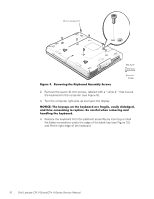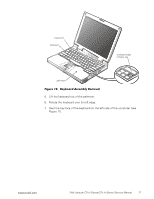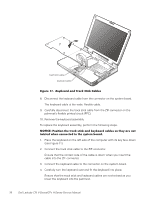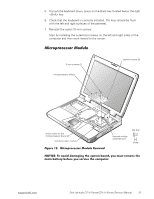Dell Latitude CPt V Service Manual - Page 22
Insert a flat-bladed screwdriver under the indentation in the bottom case
 |
View all Dell Latitude CPt V manuals
Add to My Manuals
Save this manual to your list of manuals |
Page 22 highlights
1. Close the display and turn the computer over. 2. Push the module latch toward the unlock icon. Keep holding the latch open while pulling the device out of the modular bay with the other hand (see Figure 7). 1. Close the display, and turn the computer upside down on a flat work surface. 2. Release the memory module cover. Insert a flat-bladed screwdriver under the indentation in the bottom case assembly and lift the cover. inner tabs (2 per socket) DIMM A DIMM B memory module sockets (2) 1. Remove the memory module cover. 14 Dell Latitude CPt V-Series/CPx H-Series Service Manual

14
Dell Latitude CPt V-Series/CPx H-Series Service Manual
±²³´µ¶·¸,¾&À¸ÁÌÃÀ¸¿Â¾¿¸¿ÂÀ¸ÉÅÃ&¸ÁÌÃʾ½À¸ºÁ¸½ÆÀ¾»¸¿Å¸ÄÃÀÍÀ»¿¸Á½Ã¾¿½Â%
º»È¸¿ÂÀ¸½ÅÇÄÌ¿Àø½ÅÍÀÃÏ
1.
Close the display and turn the computer over.
2.
Push the module latch toward the unlock icon. Keep holding the latch open
while pulling the device out of the modular bay with the other hand (see
Figure 7).
¼¾Ã³ÁºÂôÄÀ¼ºÊû¼³
±²³´µ¶·¸³Å¸¾Íź¼¸¼¾Ç¾Èº»È¸¿ÂÀ¸ÁËÁ¿ÀǸΞü"¸ËÅ̸ÇÌÁ¿¸ÃÀÇÅÍÀ¸¿ÂÀ¸
Ǿº»¸Î¾¿¿ÀÃ˸ÎÀÊÅÃÀ¸ËÅ̸ÁÀÃͺ½À¸¿ÂÀ¸½ÅÇÄÌ¿ÀÃÏ
±²³´µ¶·¸,¾&À¸ÁÌÃÀ¸¿Â¾¿¸¿ÂÀ¸ÉÅÃ&¸ÁÌÃʾ½À¸ºÁ¸½ÆÀ¾»¸¿Å¸ÄÃÀÍÀ»¿¸Á½Ã¾¿½Â%
º»È¸¿ÂÀ¸½ÅÇÄÌ¿Àø½ÅÍÀÃÏ
1.
Close the display, and turn the computer upside down on a flat work
surface.
2.
Release the memory module cover.
Insert a flat-bladed screwdriver under the indentation in the bottom case
assembly and lift the cover.
¼¾Ã³ÁºÂôÄÀ¼¸
±²³´µ¶·4¹··Ã¶¼»µÅ·Ã»!´É¶·Ê¶¼»ËÁÉ·
±²³´µ¶·¸³Å¸¾Íź¼¸¼¾Ç¾Èº»È¸¿ÂÀ¸ÁËÁ¿ÀǸΞü"¸ËÅ̸ÇÌÁ¿¸ÃÀÇÅÍÀ¸¿ÂÀ¸
Ǿº»¸Î¾¿¿ÀÃ˸ÎÀÊÅÃÀ¸ËÅ̸ÁÀÃͺ½À¸¿ÂÀ¸½ÅÇÄÌ¿ÀÃÏ
1.
Remove the memory module cover.
±²³´µ¶·¸³Å¸¾Íź¼¸ÄÅÁÁºÎÆÀ¸¼¾Ç¾ÈÀ¸¿Å¸¿ÂÀ¸ÇÀÇÅÃ˸ÇżÌÆÀ¸ÊÃÅǸÀÆÀ½%
¿ÃÅÁ¿¾¿º½¸¼ºÁ½Â¾ÃÈÀ¸(¶12*"¸ÈÃÅÌ»¼¸ËÅÌÃÁÀÆʸÎ˸¿Å̽º»È¸¿ÂÀ¸Ì»Ä¾º»¿À¼¸
ÇÀ¿¾Æ¸ÁÌÃʾ½À¸Åʸ¾»¸´3²¸½Å»»À½¿ÅøŻ¸¿ÂÀ¸½ÅÇÄÌ¿ÀÃ'Á¸Î¾½&¸Ä¾»ÀÆÏ
memory
module sockets (2)
inner tabs
(2 per socket)
DIMM A
DIMM B