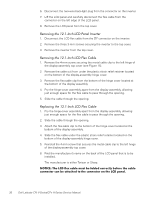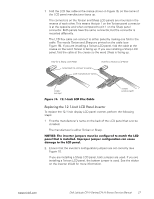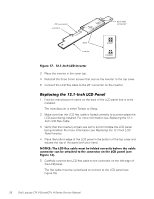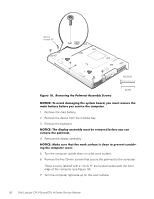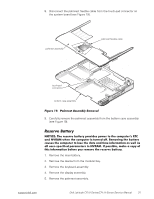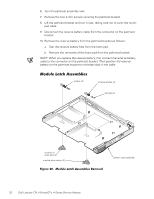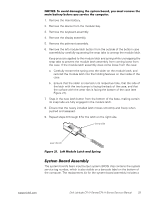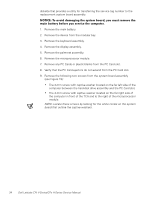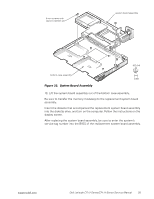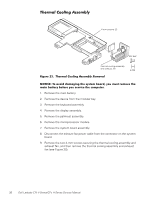Dell Latitude CPt V Service Manual - Page 39
Remove the device from the modular bay.
 |
View all Dell Latitude CPt V manuals
Add to My Manuals
Save this manual to your list of manuals |
Page 39 highlights
8. Disconnect the palmrest flexible cable from the touch-pad connector on the system board (see Figure 19). palmrest assembly palmrest flexible cable touch-pad connector bottom case assembly 9. Carefully remove the palmrest assembly from the bottom case assembly (see Figure 19). 1. Remove the main battery. 2. Remove the device from the modular bay. 3. Remove the keyboard assembly. 4. Remove the display assembly. 5. Remove the palmrest assembly. support.dell.com Dell Latitude CPt V-Series/CPx H-Series Service Manual 31
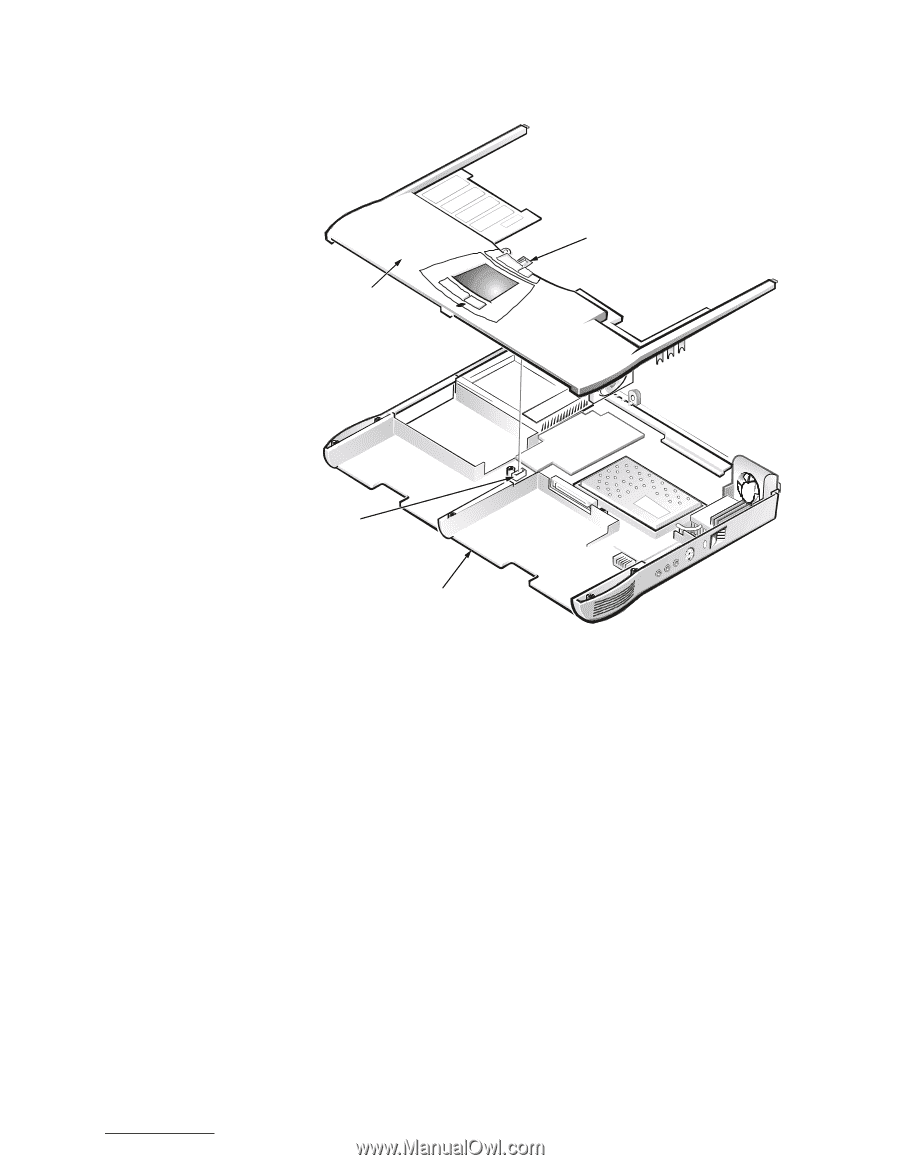
support.dell.com
Dell Latitude CPt V-Series/CPx H-Series Service Manual
31
8.
Disconnect the palmrest flexible cable from the touch-pad connector on
the system board (see Figure 19).
²
±²³´µ¶·¸5¹··$Áɼµ¶Ç¾·ÆÇǶ¼ÈÉŷʶ¼»ËÁÉ
9.
Carefully remove the palmrest assembly from the bottom case assembly
(see Figure 19).
˼¸¼³»¼ºÅ²Èȼ³Áººº
±²³´µ¶·¸³ÂÀ¸ÃÀÁÀÃÍÀ¸Î¾¿¿ÀÃ˸ÄÃÅͺ¼ÀÁ¸ÄÅÉÀø¿Å¸¿ÂÀ¸½ÅÇÄÌ¿ÀÃ'Á¸)³µ¸
¾»¼¸±+)¹,¸ÉÂÀ»¸¿ÂÀ¸½ÅÇÄÌ¿ÀøºÁ¸¿ÌûÀ¼¸ÅÊÊϸ)ÀÇÅͺ»È¸¿ÂÀ¸Î¾¿¿ÀÃ˸
½¾ÌÁÀÁ¸¿ÂÀ¸½ÅÇÄÌ¿Àø¿Å¸ÆÅÁÀ¸¿ÂÀ¸¼¾¿À¸¾»¼¸¿ºÇÀ¸º»ÊÅÃǾ¿ºÅ»¸¾Á¸ÉÀÆƸ¾Á¸
¾ÆƸÌÁÀÃ%ÁÄÀ½ºÊºÀ¼¸Ä¾Ã¾ÇÀ¿ÀÃÁ¸º»¸±+)¹,ϸ´Ê¸ÄÅÁÁºÎÆÀ"¸Ç¾&À¸¾¸½ÅÄ˸Åʸ
¿ÂºÁ¸º»ÊÅÃǾ¿ºÅ»¸ÎÀÊÅÃÀ¸ËÅ̸ÃÀÇÅÍÀ¸¿ÂÀ¸ÃÀÁÀÃÍÀ¸Î¾¿¿ÀÃËÏ
1.
Remove the main battery.
2.
Remove the device from the modular bay.
3.
Remove the keyboard assembly.
4.
Remove the display assembly.
5.
Remove the palmrest assembly.
palmrest assembly
touch-pad
connector
bottom case assembly
palmrest flexible cable