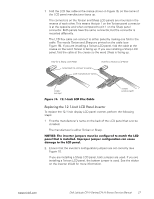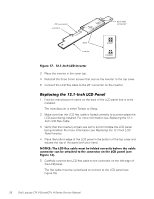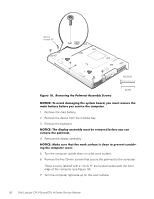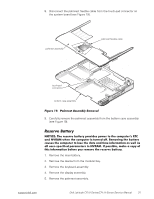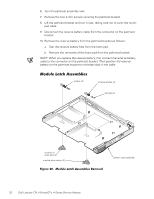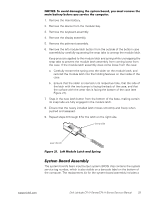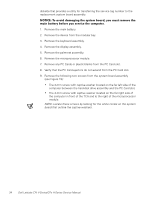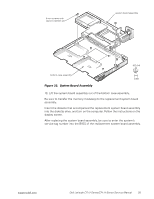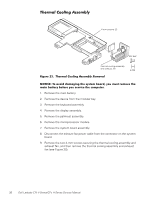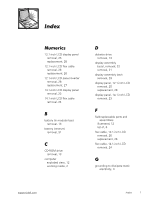Dell Latitude CPt V Service Manual - Page 40
Disconnect the reserve battery cable from the connector on the palmrest
 |
View all Dell Latitude CPt V manuals
Add to My Manuals
Save this manual to your list of manuals |
Page 40 highlights
6. Turn the palmrest assembly over. 7. Remove the two 4-mm screws securing the palmrest bracket. 8. Lift the palmrest bracket and turn it over, taking care not to twist the touchpad cable. 9. Disconnect the reserve battery cable from the connector on the palmrest bracket. 10. Remove the reserve battery from the palmrest bracket as follows: a. Tear the reserve battery free from the foam pad. b. Remove the remnants of the foam pad from the palmrest bracket. NOTE: When you replace the reserve battery, first connect the reserve battery cable to the connector on the palmrest bracket. Then position the reserve battery on the palmrest bracket to minimize slack in the cable. sliders (2) module latches (2) springs (2) location of snap tabs (2) module latch button (2) 32 Dell Latitude CPt V-Series/CPx H-Series Service Manual bottom case assembly