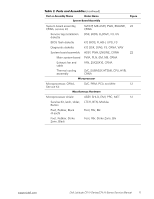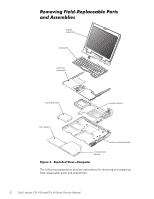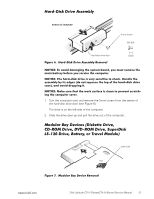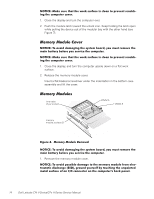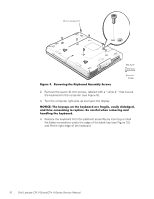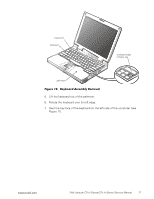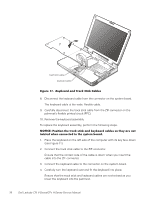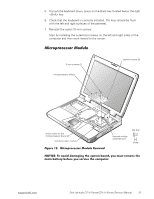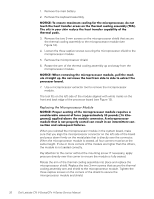Dell Latitude CPt V Service Manual - Page 24
Release the keyboard from the palmrest assembly by inserting a small
 |
View all Dell Latitude CPt V manuals
Add to My Manuals
Save this manual to your list of manuals |
Page 24 highlights
10-mm screws (7) M2.5x10 2. Remove the seven 10-mm screws, labeled with a "circle K," that secure the keyboard to the computer (see Figure 9). 3. Turn the computer right-side up and open the display. 4. Release the keyboard from the palmrest assembly by inserting a small flat-blade screwdriver under the edge of the blank key (see Figure 10), and lift the right edge of the keyboard. 16 Dell Latitude CPt V-Series/CPx H-Series Service Manual
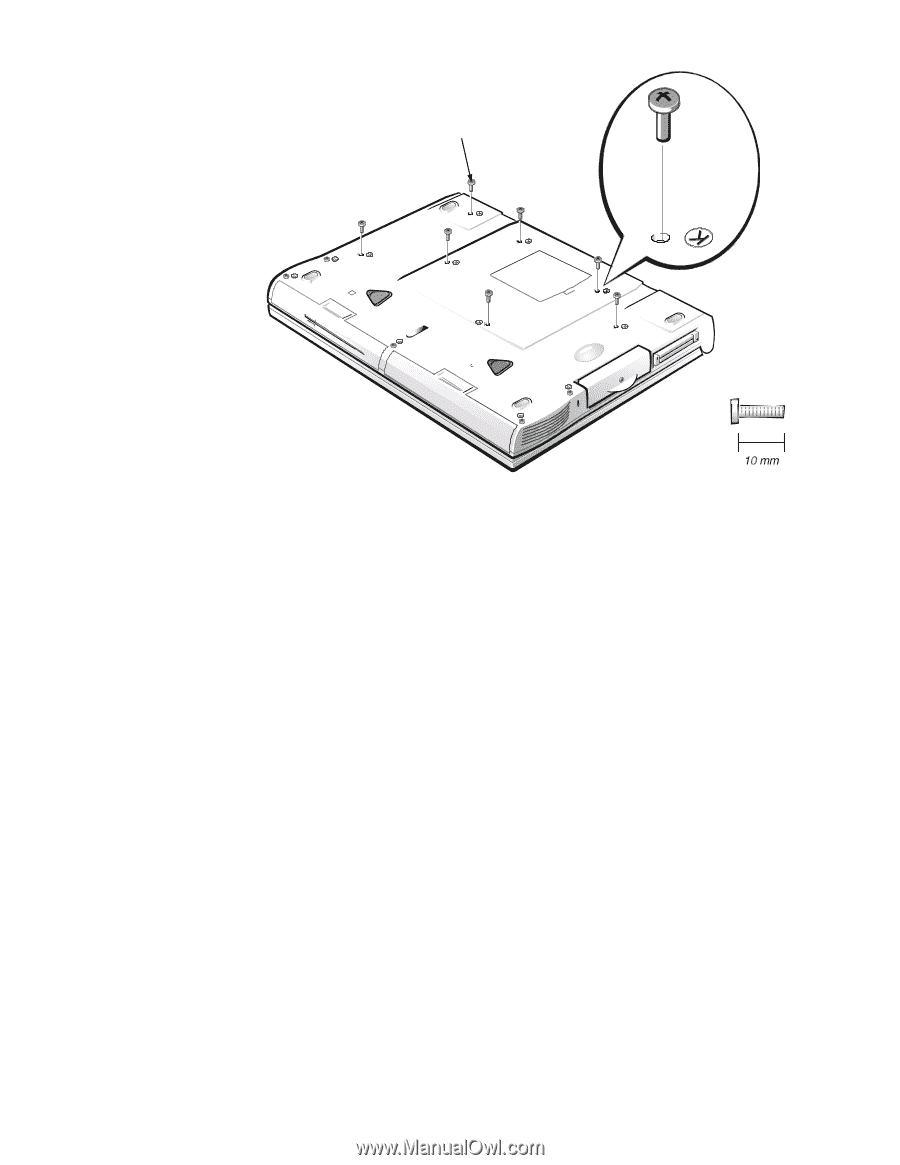
16
Dell Latitude CPt V-Series/CPx H-Series Service Manual
±²³´µ¶·5¹··Ê¶¼»Ë²À³·¾&¶·6¶ÅÈ»Áµ!·ÆÇǶ¼ÈÉÅ·Íε¶ÏÇ
2.
Remove the seven 10-mm screws, labeled with a
“
circle K,
”
that secure
the keyboard to the computer (see Figure 9).
3.
Turn the computer right-side up and open the display.
±²³´µ¶·¸³ÂÀ¸&À˽¾ÄÁ¸Å»¸¿ÂÀ¸&ÀËΞü¸¾ÃÀ¸ÊþȺÆÀ"¸À¾ÁºÆ˸¼ºÁÆżÈÀ¼"¸
¾»¼¸¿ºÇÀ%½Å»ÁÌǺ»È¸¿Å¸ÃÀÄƾ½Àϸ4À¸½¾ÃÀÊÌƸÉÂÀ»¸ÃÀÇÅͺ»È¸¾»¼¸
¾»¼Æº»È¸¿ÂÀ¸&ÀËΞüÏ
4.
Release the keyboard from the palmrest assembly by inserting a small
flat-blade screwdriver under the edge of the blank key (see Figure 10),
and lift the right edge of the keyboard.
10-mm screws (7)
M2.5x10