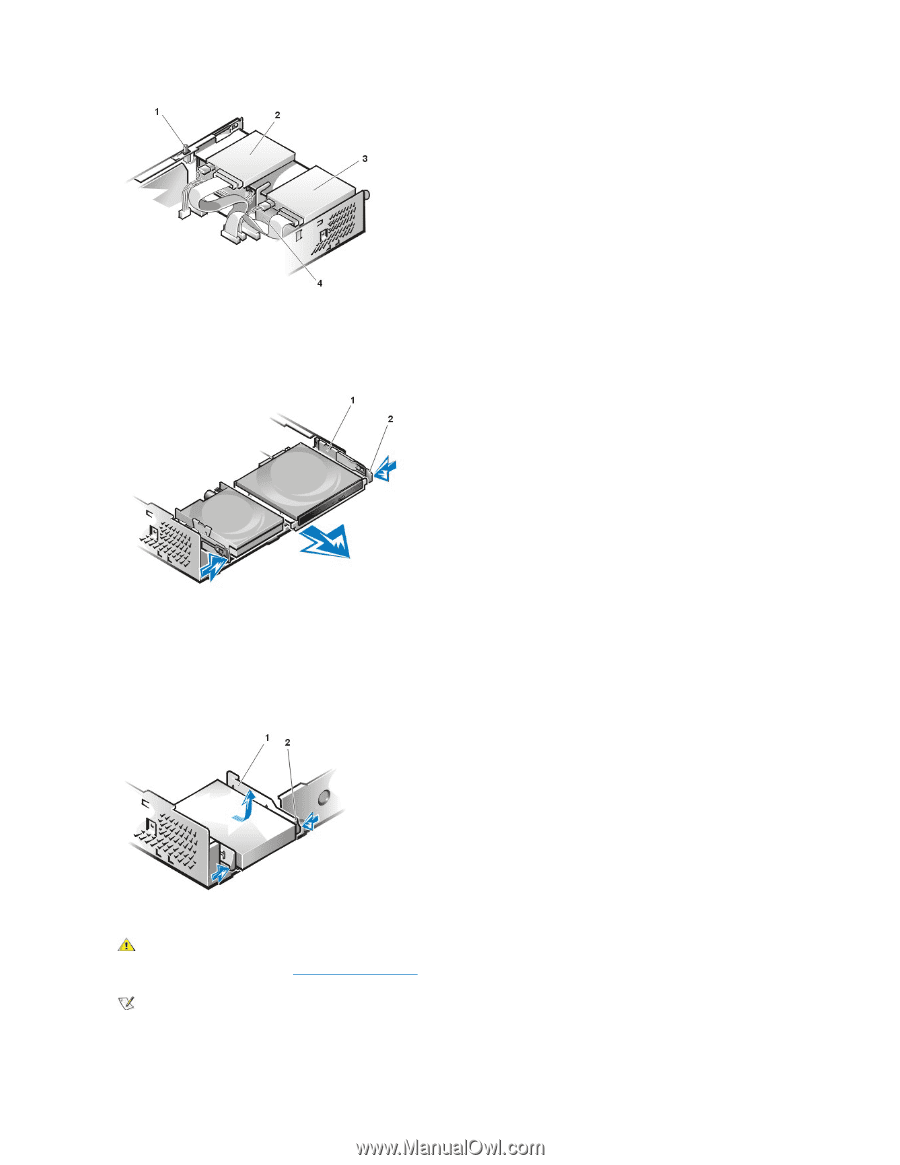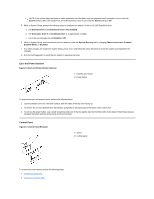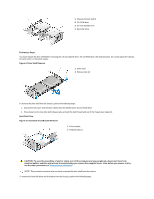Dell OptiPlex GX200 Service Manual - Page 66
Hard-Disk Drive/Bracket Removal
 |
View all Dell OptiPlex GX200 manuals
Add to My Manuals
Save this manual to your list of manuals |
Page 66 highlights
1 Chassis intrusion switch 2 CD-ROM drive 3 3.5-inch diskette drive 4 Hard-disk drive Preliminary Steps You must remove the drive shelf before removing the 3.5-inch diskette drive, the CD-ROM drive, the hard-disk drive, the control panel, the chassis intrusion switch, or the power supply. Figure 9. Drive Shelf Removal 1 Drive shelf 2 Release tabs (2) To remove the drive shelf from the chassis, perform the following steps: 1. Disconnect the power and interface cables from the diskette drive and CD-ROM drive. 2. Press inward on the two drive shelf release tabs, and pull the shelf forward and out of the chassis (see Figure 9). Hard-Disk Drive Figure 10. Hard-Disk Drive/Bracket Removal 1 Drive bracket 2 Release tabs (2) CAUTION: To avoid the possibility of electric shock, turn off the computer and any peripherals, disconnect them from electrical outlets, and then wait at least 5 seconds before you remove the computer cover. Also, before you remove a drive, see the other precautions in "Precautionary Measures." NOTE: This procedure assumes that you have removed the drive shelf from the chassis. To remove the hard-disk drive and its bracket from the chassis, perform the following steps: