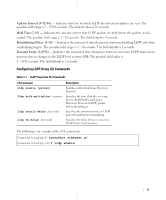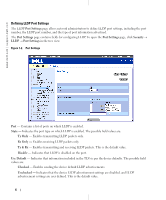Dell PowerConnect 5324 User's Guide Addendum - Page 10
Advertised Information Table, Security, Show All, Displays LLDP information
 |
View all Dell PowerConnect 5324 manuals
Add to My Manuals
Save this manual to your list of manuals |
Page 10 highlights
www.dell.com | support.dell.com Displaying the Advertised Information Table To open the Advertised Information Table, click Security → LLDP → Advertised Information → Show All in the tree view. Figure 1-5. Advertised Information Table Table 1-3. LLDP Advertised Information CLI Commands CLI Command show lldp local ethernet interface Description Displays LLDP information advertised from a specific port. 10

10
www.dell.com | support.dell.com
Displaying the Advertised Information Table
To open the
Advertised Information Table
, click
Security
→
LLDP
→
Advertised Information
→
Show All
in
the tree view
.
Figure 1-5.
Advertised Information Table
Table 1-3.
LLDP Advertised Information CLI Commands
CLI Command
Description
show lldp local
ethernet
interface
Displays LLDP information
advertised from a specific port.