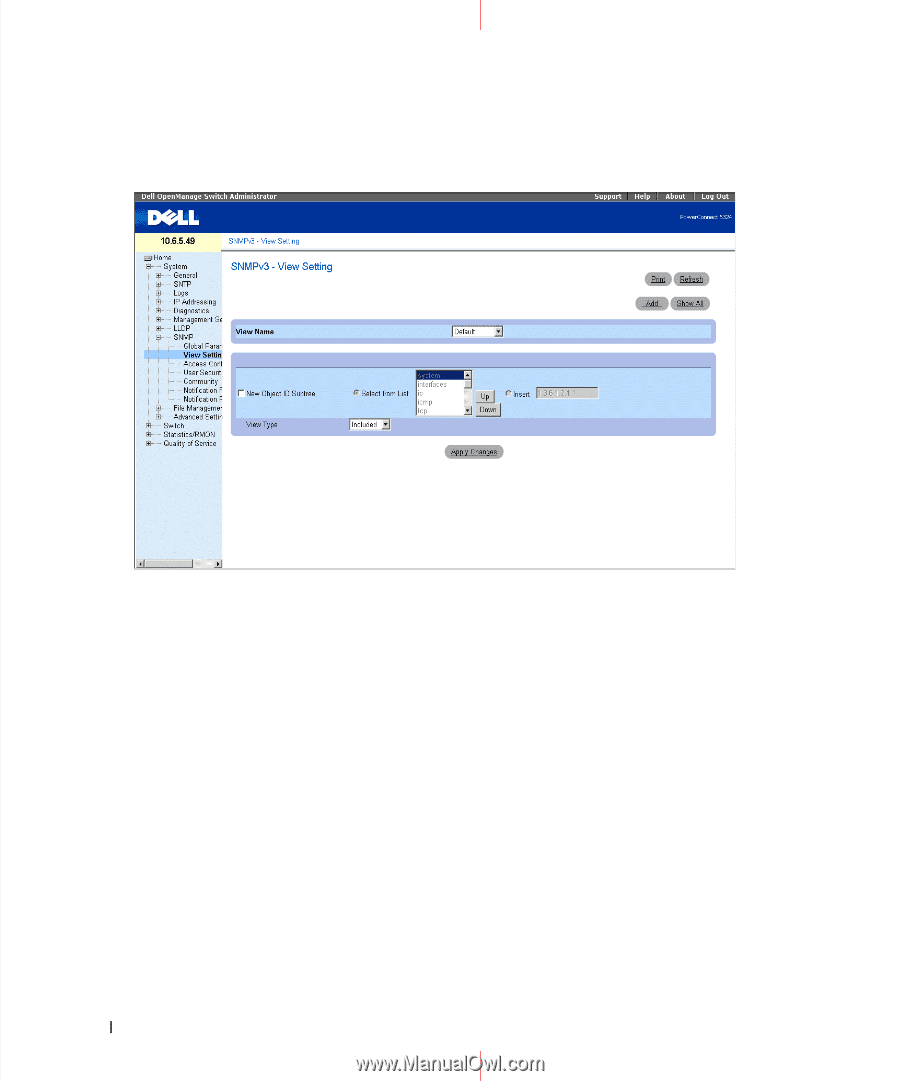Dell PowerConnect 5324 User's Guide Addendum - Page 18
Adding a View, SNMPv3 View Settings, System, View Settings, View Name, New Object ID Subtree - oid
 |
View all Dell PowerConnect 5324 manuals
Add to My Manuals
Save this manual to your list of manuals |
Page 18 highlights
www.dell.com | support.dell.com To open the SNMPv3 View Settings page, click System → SNMP → View Settings in the tree view. Figure 1-9. SNMPv3 View Settings View Name - Contains a list of user-defined views. The view name can contain a maximum of 30 alphanumeric characters. The possible field values are: Default - Displays the default user-defined view. DefaultSuper - Displays the default super user-defined view. New Object ID Subtree - Indicates the device feature OID included or excluded in the selected SNMP view. Selected from List - Select the device feature OID by using the Up and Down buttons to scroll through a list of all device OIDs. Insert - Specify the device feature OID. View Type - Indicates if the defined OID branch will be included or excluded in the selected SNMP view. Adding a View 1 Open the SNMPv3 View Settings page. 2 Click Add. The Add a View page opens. 18