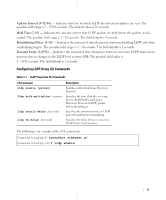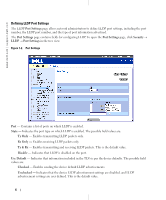Dell PowerConnect 5324 User's Guide Addendum - Page 9
Viewing Advertised Information, Security, Advertised, Information, Device ID, Capabilities
 |
View all Dell PowerConnect 5324 manuals
Add to My Manuals
Save this manual to your list of manuals |
Page 9 highlights
Viewing Advertised Information The LLDP Advertised Information page displays the information advertised by specific ports when advertising LLDP information. To open the Advertised Information page, click Security → LLDP → Advertised Information in the tree view. Figure 1-4. Advertised Information Port - Displays the port number from which the advertised information is sent. Device ID - Displays the advertised device ID. Capabilities - Displays the advertised device capabilities. System Name - Displays the advertised system name. System Description - Displays the advertised system description. Port Description - Displays the advertised port description. Management Address - Displays the advertised management address. 9

9
Viewing Advertised Information
The LLDP
Advertised Information
page displays the information advertised by specific ports when advertising
LLDP information. To open the
Advertised Information
page, click
Security
→
LLDP
→
Advertised
Information
in the tree view.
Figure 1-4.
Advertised Information
Port
— Displays the port number from which the advertised information is sent.
Device ID
— Displays the advertised device ID.
Capabilities
— Displays the advertised device capabilities.
System Name
— Displays the advertised system name.
System Description
— Displays the advertised system description.
Port Description
— Displays the advertised port description.
Management Address
— Displays the advertised management address.