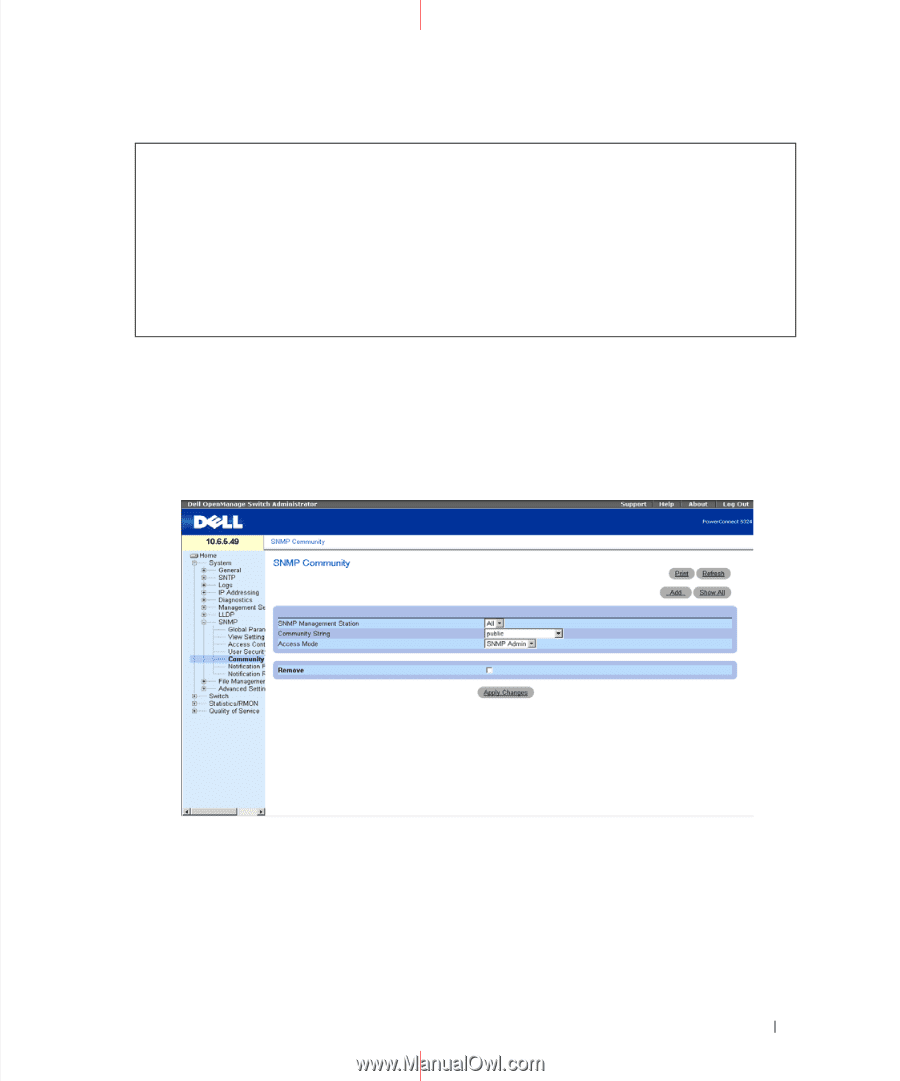Dell PowerConnect 5324 User's Guide Addendum - Page 27
Defining Communities, Community Table, System, Community, SNMP Management Station, Community String - change ip address
 |
View all Dell PowerConnect 5324 manuals
Add to My Manuals
Save this manual to your list of manuals |
Page 27 highlights
The following is an example of the CLI commands: console (config)# snmp-server user John user-group auth-md5 1234 console (config)# end console (config)# show snmp users Name ------John Group Name ---------user-group Auth Method ----------md5 Remote ------ Defining Communities Access rights are managed by defining communities in the Community Table. When the community names are changed, access rights are also changed. To open the SNMP Communities page, click System → SNMP → Community in the tree view. Figure 1-19. SNMP Community SNMP Management Station - A list of management station IP addresses. Community String - Functions as a password and used to authenticate the selected management station to the device. Access Mode - Defines the access rights of the community. The possible field values are: Read Only - The management access is restricted to read-only, for all MIBs except the community table, for which there is no access. 27