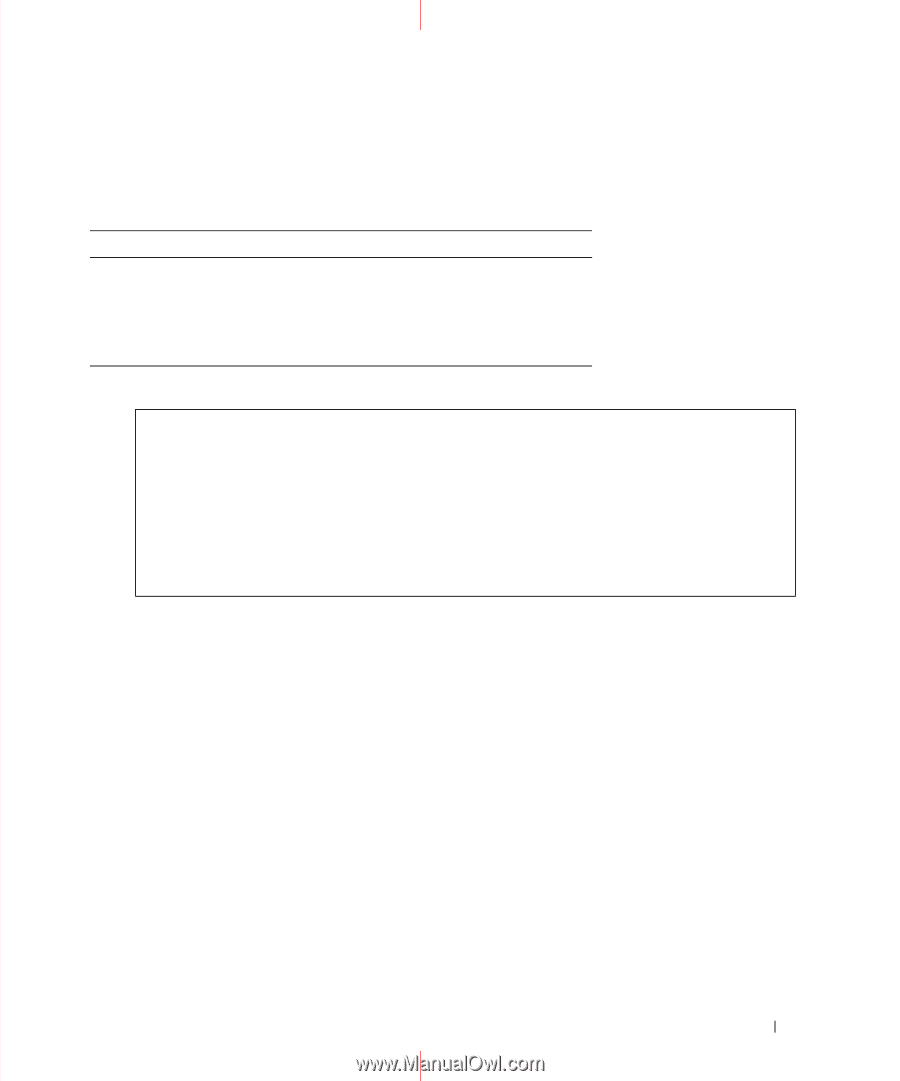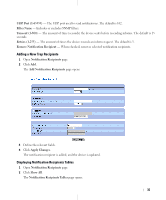Dell PowerConnect 5324 User's Guide Addendum - Page 33
Defining SNMP Notification Recipients, snmp-server filter, included, show snmp filters
 |
View all Dell PowerConnect 5324 manuals
Add to My Manuals
Save this manual to your list of manuals |
Page 33 highlights
Configuring Notification Filters Using CLI Commands The following table summarizes equivalent CLI commands for defining fields displayed in the SNMPv3 Notification Filters page. Table 1-8. SNMP Notification Filter CLI Commands CLI Command Description snmp-server filter Creates or updates an SNMP notification filter. filter-name oid-tree {included | excluded} show snmp filters [filtername] Displays the configuration of SNMP notification filters. The following is an example of CLI commands: Console (config)# snmp-server filter user1 iso included Console(config)# end Console # show snmp filters Name ----------user1 OID Tree iso Type -------Included Defining SNMP Notification Recipients The Notification Recipients page contains information for defining filters that determine whether traps are sent to specific users, and the trap type sent. SNMP notification filters provide the following services: • Identifying Management Trap Targets • Trap Filtering • Selecting Trap Generation Parameters • Providing Access Control Checks To open the Notification Recipients page, click System → SNMP → Notification Recipient in the tree view. 33