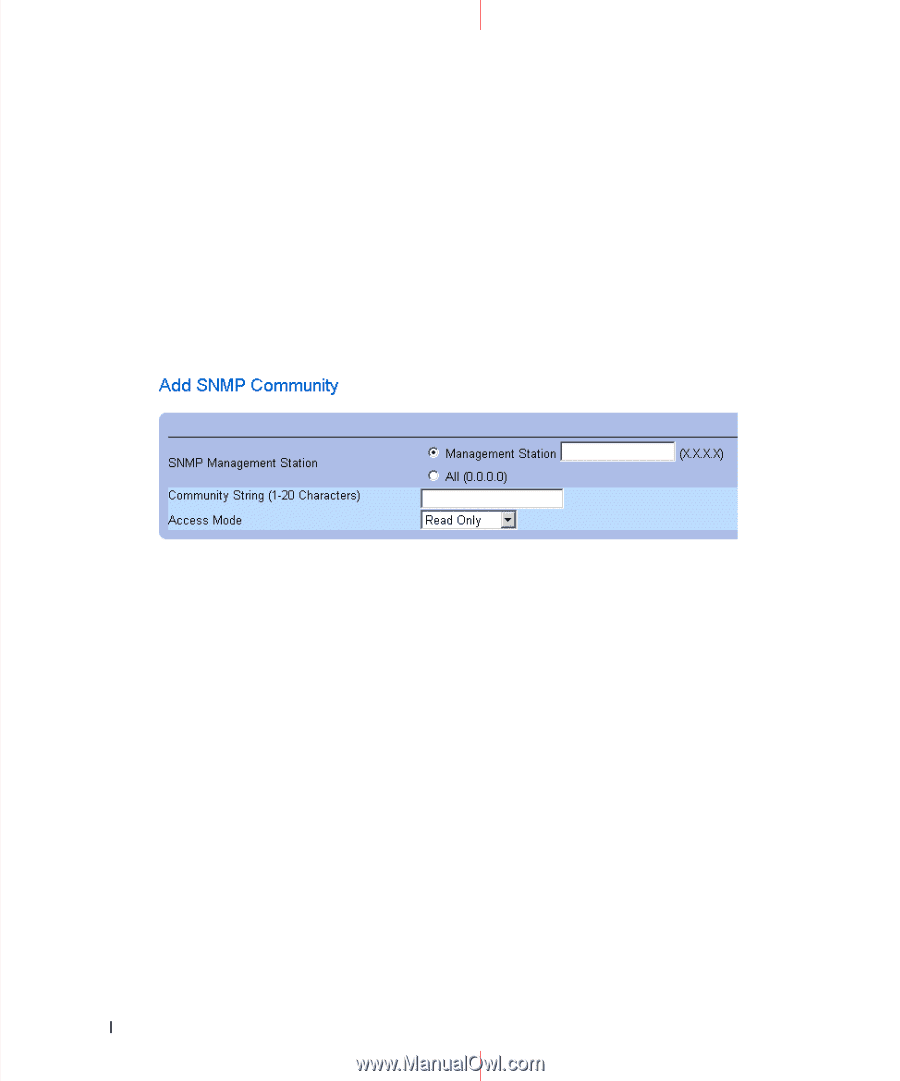Dell PowerConnect 5324 User's Guide Addendum - Page 28
Read Write, SNMP Admin, Remove, SNMP Community, Management Station, Apply, Changes, Show All.
 |
View all Dell PowerConnect 5324 manuals
Add to My Manuals
Save this manual to your list of manuals |
Page 28 highlights
www.dell.com | support.dell.com Read Write - The management access is read-write, for all MIBs except the community table, for which there is no access. SNMP Admin - The management access is read-write for all MIBs, including the community table. Remove - Removes a community, when selected. Defining a New Community 1 Open the SNMP Community page. 2 Click Add. The Add SNMP Community page opens: Figure 1-20. Add SNMP Community 3 Select one of the following: Management Station - Defines an SNMP community for a specific management station. (A value of 0.0.0.0 specifies all management stations.) All - Defines an SNMP community for all management stations. 4 Define the remaining fields. 5 Click Apply Changes. The new community is saved, and the device is updated. Displaying all Communities 1 Open the SNMP Community page. 2 Click Show All. The Community Table opens: 28