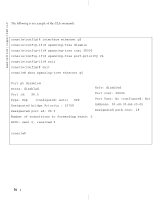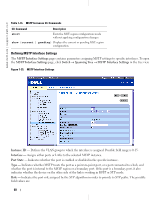Dell PowerConnect 5324 User's Guide Addendum - Page 55
Defining STP LAG Settings, STP LAG Settings, Switch, Spanning Tree, Select a LAG, Fast Link, LAG State - user guide
 |
View all Dell PowerConnect 5324 manuals
Add to My Manuals
Save this manual to your list of manuals |
Page 55 highlights
Defining STP LAG Settings The STP LAG Settings page contains fields for assigning STP aggregating port parameters. To open the STP LAG Settings page, click Switch→ Spanning Tree→ LAG Settings in the tree view. Figure 1-32. STP LAG Settings Select a LAG - The user-defined LAG. For more information, see "Defining LAG Membership" in the Dell PowerConnect 5324 User Guide. STP - Enables or disables STP on the LAG. Fast Link - Enables Fast Link mode for the LAG. If Fast Link mode is enabled for a LAG, the LAG State is automatically placed in the Forwarding state when the LAG is up. Fast Link mode optimizes the time it takes for the STP protocol to converge. STP convergence can take 30-60 seconds in large networks. Root Guard - When checked, prevents devices outside the network core from being assigned the spanning tree root. LAG State - Current STP state of a LAG. If enabled, the LAG state determines what forwarding action is taken on traffic. If the bridge discovers a malfunctioning LAG, the LAG is placed in the Broken state. Possible LAG states are: Disabled - The LAG link is currently down. Blocking - The LAG is blocked and cannot be used to forward traffic or learn MAC addresses. Listening - The LAG is in the listening mode and cannot forward traffic or learn MAC addresses. 55