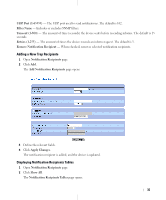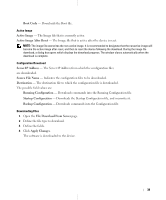Dell PowerConnect 5324 User's Guide Addendum - Page 35
Adding a New Trap Recipients, Displaying Notification Recipients Tables
 |
View all Dell PowerConnect 5324 manuals
Add to My Manuals
Save this manual to your list of manuals |
Page 35 highlights
UDP Port (1-65535) - The UDP port used to send notifications. The default is 162. Filter Name - Includes or excludes SNMP filters. Timeout (1-300) - The amount of time (seconds) the device waits before resending informs. The default is 15 seconds. Retries (1-255) - The amount of times the device resends an inform request. The default is 3. Remove Notification Recipient - When checked, removes selected notification recipients. Adding a New Trap Recipients 1 Open Notification Recipients page. 2 Click Add. The Add Notification Recipients page opens. 3 Define the relevant fields. 4 Click Apply Changes. The notification recipient is added, and the device is updated. Displaying Notification Recipients Tables 1 Open Notification Recipients page. 2 Click Show All. The Notification Recipients Tables page opens. 35